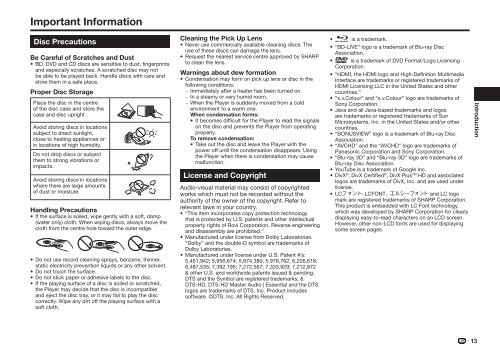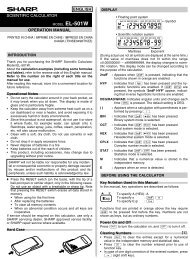You also want an ePaper? Increase the reach of your titles
YUMPU automatically turns print PDFs into web optimized ePapers that Google loves.
Important Information<br />
Disc Precautions<br />
Be Careful of Scratches and Dust<br />
• <strong>BD</strong>, DVD and CD discs are sensitive to dust, fingerprints<br />
and especially scratches. A scratched disc may not<br />
be able to be played back. Handle discs with care and<br />
store them in a safe place.<br />
Proper Disc Storage<br />
Place the disc in the centre<br />
of the disc case and store the<br />
case and disc upright.<br />
Avoid storing discs in locations<br />
subject to direct sunlight,<br />
close to heating appliances or<br />
in locations of high humidity.<br />
Do not drop discs or subject<br />
them to strong vibrations or<br />
impacts.<br />
Avoid storing discs in locations<br />
where there are large amounts<br />
of dust or moisture.<br />
Handling Precautions<br />
• If the surface is soiled, wipe gently with a soft, damp<br />
(water only) cloth. When wiping discs, always move the<br />
cloth from the centre hole toward the outer edge.<br />
• Do not use record cleaning sprays, benzene, thinner,<br />
static electricity prevention liquids or any other solvent.<br />
• Do not touch the surface.<br />
• Do not stick paper or adhesive labels to the disc.<br />
• If the playing surface of a disc is soiled or scratched,<br />
the Player may decide that the disc is incompatible<br />
and eject the disc tray, or it may fail to play the disc<br />
correctly. Wipe any dirt off the playing surface with a<br />
soft cloth.<br />
Cleaning the Pick Up Lens<br />
• Never use commercially available cleaning discs. The<br />
use of these discs can damage the lens.<br />
• Request the nearest service centre approved by SHARP<br />
to clean the lens.<br />
Warnings about dew formation<br />
• Condensation may form on pick up lens or disc in the<br />
following conditions:<br />
−−Immediately after a heater has been turned on.<br />
−−In a steamy or very humid room.<br />
−−When the Player is suddenly moved from a cold<br />
environment to a warm one.<br />
When condensation forms:<br />
• It becomes difficult for the Player to read the signals<br />
on the disc and prevents the Player from operating<br />
properly.<br />
To remove condensation:<br />
• Take out the disc and leave the Player with the<br />
power off until the condensation disappears. Using<br />
the Player when there is condensation may cause<br />
malfunction.<br />
License and Copyright<br />
Audio-visual material may consist of copyrighted<br />
works which must not be recorded without the<br />
authority of the owner of the copyright. Refer to<br />
relevant laws in your country.<br />
• “This item incorporates copy protection technology<br />
that is protected by U.S. patents and other intellectual<br />
property rights of Rovi Corporation. Reverse engineering<br />
and disassembly are prohibited.”<br />
• Manufactured under license from Dolby Laboratories.<br />
“Dolby” and the double-D symbol are trademarks of<br />
Dolby Laboratories.<br />
• Manufactured under license under U.S. Patent #’s:<br />
5,451,942; 5,956,674; 5,974,380; 5,978,762; 6,226,616;<br />
6,487,535; 7,392,195; 7,272,567; 7,333,929; 7,212,872<br />
& other U.S. and worldwide patents issued & pending.<br />
DTS and the Symbol are registered trademarks, &<br />
DTS-HD, DTS-HD Master Audio | Essential and the DTS<br />
logos are trademarks of DTS, Inc. Product includes<br />
software. ©DTS, Inc. All Rights Reserved.<br />
• is a trademark.<br />
• “<strong>BD</strong>-LIVE” logo is a trademark of Blu-ray Disc<br />
Association.<br />
• is a trademark of DVD Format/Logo Licensing<br />
Corporation.<br />
• “HDMI, the HDMI logo and High-Definition Multimedia<br />
Interface are trademarks or registered trademarks of<br />
HDMI Licensing LLC in the United States and other<br />
countries.”<br />
• “x.v.Colour” and “x.v.Colour” logo are trademarks of<br />
Sony Corporation.<br />
• Java and all Java-based trademarks and logos<br />
are trademarks or registered trademarks of Sun<br />
Microsystems, Inc. in the United States and/or other<br />
countries.<br />
• “BONUSVIEW” logo is a trademark of Blu-ray Disc<br />
Association.<br />
• “AVCHD” and the “AVCHD” logo are trademarks of<br />
Panasonic Corporation and Sony Corporation.<br />
• “Blu-ray 3D” and “Blu-ray 3D” logo are trademarks of<br />
Blu-ray Disc Association.<br />
• YouTube is a trademark of Google Inc.<br />
• DivX ® , DivX Certified ® , DivX Plus TM HD and associated<br />
logos are trademarks of DivX, Inc. and are used under<br />
license.<br />
• LC_LCFONT+ and LC logo<br />
mark are registered trademarks of SHARP Corporation.<br />
This product is embedded with LC Font technology,<br />
which was developed by SHARP Corporation for clearly<br />
displaying easy-to-read characters on an LCD screen.<br />
However, other non-LCD fonts are used for displaying<br />
some screen pages.<br />
Introduction<br />
13