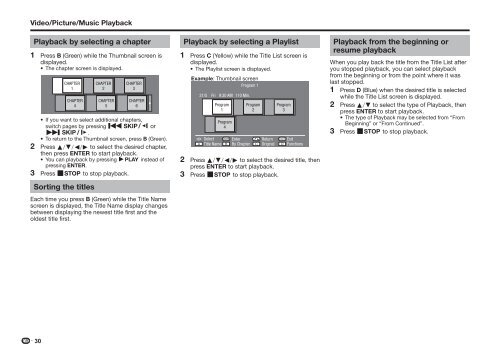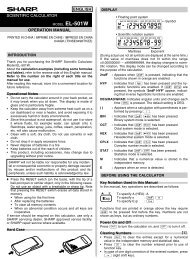Create successful ePaper yourself
Turn your PDF publications into a flip-book with our unique Google optimized e-Paper software.
Video/Picture/Music Playback<br />
Playback by selecting a chapter<br />
1 Press B (Green) while the Thumbnail screen is<br />
displayed.<br />
• The chapter screen is displayed.<br />
CHAPTER<br />
1<br />
CHAPTER<br />
4<br />
CHAPTER<br />
2<br />
CHAPTER<br />
5<br />
CHAPTER<br />
3<br />
CHAPTER<br />
6<br />
• If you want to select additional chapters,<br />
switch pages by pressing f or<br />
g.<br />
• To return to the Thumbnail screen, press B (Green).<br />
2 Press a/b/c/d to select the desired chapter,<br />
then press ENTER to start playback.<br />
• You can playback by pressing a instead of<br />
pressing ENTER.<br />
3 Press c to stop playback.<br />
Sorting the titles<br />
Each time you press B (Green) while the Title Name<br />
screen is displayed, the Title Name display changes<br />
between displaying the newest title first and the<br />
oldest title first.<br />
Playback by selecting a Playlist<br />
1 Press C (Yellow) while the Title List screen is<br />
displayed.<br />
• The Playlist screen is displayed.<br />
Example: Thumbnail screen<br />
Program 1<br />
21/5 Fri 9:30 AM 110 Min.<br />
Program<br />
1<br />
Program<br />
4<br />
Program<br />
2<br />
Program<br />
3<br />
Select Enter Return Exit<br />
A Title Name B By Chapter C Original D Functions<br />
2 Press a/b/c/d to select the desired title, then<br />
press ENTER to start playback.<br />
3 Press c to stop playback.<br />
Playback from the beginning or<br />
resume playback<br />
When you play back the title from the Title List after<br />
you stopped playback, you can select playback<br />
from the beginning or from the point where it was<br />
last stopped.<br />
1 Press D (Blue) when the desired title is selected<br />
while the Title List screen is displayed.<br />
2 Press a/b to select the type of Playback, then<br />
press ENTER to start playback.<br />
• The type of Playback may be selected from “From<br />
Beginning” or “From Continued”.<br />
3 Press c to stop playback.<br />
30