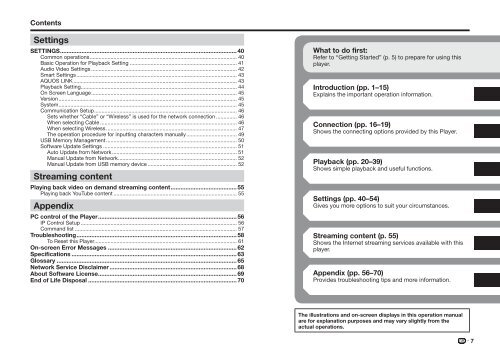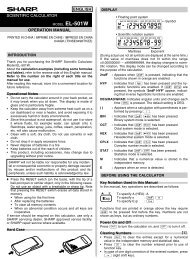Create successful ePaper yourself
Turn your PDF publications into a flip-book with our unique Google optimized e-Paper software.
Contents<br />
Settings<br />
SETTINGS........................................................................................................... 40<br />
Common operations................................................................................................... 40<br />
Basic <strong>Operation</strong> for Playback Setting......................................................................... 41<br />
Audio Video Settings................................................................................................... 42<br />
Smart Settings............................................................................................................ 43<br />
AQUOS LINK............................................................................................................... 43<br />
Playback Setting......................................................................................................... 44<br />
On Screen Language.................................................................................................. 45<br />
Version......................................................................................................................... 45<br />
System........................................................................................................................ 45<br />
Communication Setup................................................................................................ 46<br />
Sets whether “Cable” or “Wireless” is used for the network connection............... 46<br />
When selecting Cable............................................................................................. 46<br />
When selecting Wireless......................................................................................... 47<br />
The operation procedure for inputting characters manually.................................. 49<br />
USB Memory Management......................................................................................... 50<br />
Software Update Settings........................................................................................... 51<br />
Auto Update from Network..................................................................................... 51<br />
<strong>Manual</strong> Update from Network................................................................................ 52<br />
<strong>Manual</strong> Update from USB memory device............................................................. 52<br />
Streaming content<br />
Playing back video on demand streaming content........................................ 55<br />
Playing back YouTube content.................................................................................... 55<br />
Appendix<br />
PC control of the Player.................................................................................... 56<br />
IP Control Setup.......................................................................................................... 56<br />
Command list.............................................................................................................. 57<br />
Troubleshooting................................................................................................. 58<br />
To Reset this Player................................................................................................ 61<br />
On-screen Error Messages............................................................................... 62<br />
Specifications..................................................................................................... 63<br />
Glossary.............................................................................................................. 65<br />
Network Service Disclaimer.............................................................................. 68<br />
About Software License.................................................................................... 69<br />
End of Life Disposal........................................................................................... 70<br />
What to do first:<br />
Refer to “Getting Started” (p. 5) to prepare for using this<br />
player.<br />
Introduction (pp. 1–15)<br />
Explains the important operation information.<br />
Connection (pp. 16–19)<br />
Shows the connecting options provided by this Player.<br />
Playback (pp. 20–39)<br />
Shows simple playback and useful functions.<br />
Settings (pp. 40–54)<br />
Gives you more options to suit your circumstances.<br />
Streaming content (p. 55)<br />
Shows the Internet streaming services available with this<br />
player.<br />
Appendix (pp. 56–70)<br />
Provides troubleshooting tips and more information.<br />
The illustrations and on-screen displays in this operation manual<br />
are for explanation purposes and may vary slightly from the<br />
actual operations.<br />
7