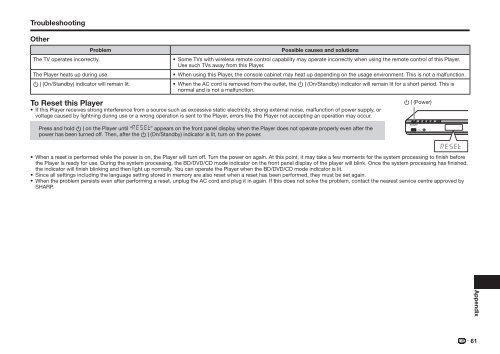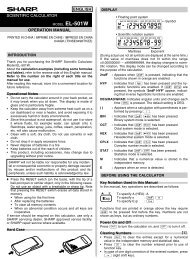Create successful ePaper yourself
Turn your PDF publications into a flip-book with our unique Google optimized e-Paper software.
Troubleshooting<br />
Other<br />
Problem<br />
The TV operates incorrectly.<br />
The Player heats up during use.<br />
B (On/Standby) indicator will remain lit.<br />
Possible causes and solutions<br />
• Some TVs with wireless remote control capability may operate incorrectly when using the remote control of this Player.<br />
Use such TVs away from this Player.<br />
• When using this Player, the console cabinet may heat up depending on the usage environment. This is not a malfunction.<br />
• When the AC cord is removed from the outlet, the B (On/Standby) indicator will remain lit for a short period. This is<br />
normal and is not a malfunction.<br />
To Reset this Player<br />
• If this Player receives strong interference from a source such as excessive static electricity, strong external noise, malfunction of power supply, or<br />
voltage caused by lightning during use or a wrong operation is sent to the Player, errors like the Player not accepting an operation may occur.<br />
B (Power)<br />
Press and hold B on the Player until “ ” appears on the front panel display when the Player does not operate properly even after the<br />
power has been turned off. Then, after the B (On/Standby) indicator is lit, turn on the power.<br />
• When a reset is performed while the power is on, the Player will turn off. Turn the power on again. At this point, it may take a few moments for the system processing to finish before<br />
the Player is ready for use. During the system processing, the <strong>BD</strong>/DVD/CD mode indicator on the front panel display of the player will blink. Once the system processing has finished,<br />
the indicator will finish blinking and then light up normally. You can operate the Player when the <strong>BD</strong>/DVD/CD mode indicator is lit.<br />
• Since all settings including the language setting stored in memory are also reset when a reset has been performed, they must be set again.<br />
• When the problem persists even after performing a reset, unplug the AC cord and plug it in again. If this does not solve the problem, contact the nearest service centre approved by<br />
SHARP.<br />
Appendix<br />
61