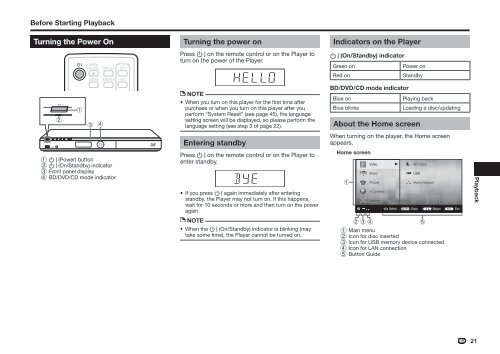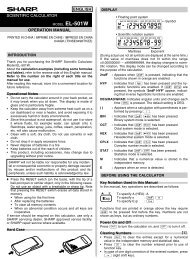Create successful ePaper yourself
Turn your PDF publications into a flip-book with our unique Google optimized e-Paper software.
Before Starting Playback<br />
Turning the Power On<br />
Turning the power on<br />
Indicators on the Player<br />
Press B on the remote control or on the Player to<br />
turn on the power of the Player.<br />
B (On/Standby) indicator<br />
Green on<br />
Power on<br />
Red on<br />
Standby<br />
2<br />
1<br />
3<br />
4<br />
NOTE<br />
• When you turn on this player for the first time after<br />
purchase or when you turn on this player after you<br />
perform “System Reset” (see page 45), the language<br />
setting screen will be displayed, so please perform the<br />
language setting (see step 3 of page 22).<br />
<strong>BD</strong>/DVD/CD mode indicator<br />
Blue on<br />
Blue blinks<br />
Playing back<br />
About the Home screen<br />
Loading a disc/updating<br />
Entering standby<br />
When turning on the player, the Home screen<br />
appears.<br />
11B (Power) button<br />
22B (On/Standby) indicator<br />
33Front panel display<br />
44<strong>BD</strong>/DVD/CD mode indicator<br />
Press B on the remote control or on the Player to<br />
enter standby.<br />
• If you press B again immediately after entering<br />
standby, the Player may not turn on. If this happens,<br />
wait for 10 seconds or more and then turn on the power<br />
again.<br />
Home screen<br />
1<br />
Video<br />
Music<br />
Picture<br />
e-Contents<br />
Settings<br />
<strong>BD</strong>-Video<br />
USB<br />
Home Network<br />
Select ENTER Enter Return EXIT Exit<br />
Playback<br />
NOTE<br />
• When the B (On/Standby) indicator is blinking (may<br />
take some time), the Player cannot be turned on.<br />
2 3 4<br />
5<br />
11Main menu<br />
22Icon for disc inserted<br />
33Icon for USB memory device connected<br />
44Icon for LAN connection<br />
55Button Guide<br />
21