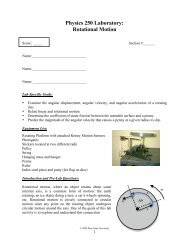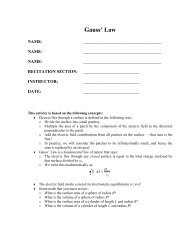Nanosurf easyScan 2 AFM Operating Instructions
Nanosurf easyScan 2 AFM Operating Instructions
Nanosurf easyScan 2 AFM Operating Instructions
Create successful ePaper yourself
Turn your PDF publications into a flip-book with our unique Google optimized e-Paper software.
CHAPTER 16: Working with documents 169<br />
16.1: Introduction............................................................................................. 170<br />
16.2: Data Info panel ........................................................................................ 170<br />
16.2.1: Data Info toolbar ..............................................................................................171<br />
16.3: Charts ....................................................................................................... 171<br />
16.3.1: Working with multiple charts......................................................................173<br />
16.3.2: Chart Properties dialog..................................................................................174<br />
16.4: Gallery panel............................................................................................ 181<br />
16.4.1: History File mask ..............................................................................................182<br />
16.4.2: Image list.............................................................................................................182<br />
16.4.3: Gallery toolbar ..................................................................................................182<br />
16.4.4: Mask Editor dialog ...........................................................................................183<br />
16.4.5: File Rename dialog ..........................................................................................185<br />
16.5: Analysis tab.............................................................................................. 186<br />
16.5.1: Measure group..................................................................................................187<br />
16.5.2: Correction group..............................................................................................189<br />
16.5.3: Roughness group.............................................................................................191<br />
16.5.4: Filter group.........................................................................................................193<br />
16.5.5: Tools group ........................................................................................................195<br />
16.5.6: Report Group.....................................................................................................196<br />
16.5.7: Scripting group.................................................................................................198<br />
16.6: Tool panel................................................................................................. 198<br />
CHAPTER 17: Advanced settings 201<br />
17.1: About dialog ............................................................................................ 202<br />
17.2: File menu.................................................................................................. 203<br />
17.2.1: Options dialog ..................................................................................................206<br />
17.3: Settings tab.............................................................................................. 212<br />
17.3.1: Scan Head group..............................................................................................213<br />
17.3.2: Hardware group ...............................................................................................213<br />
17.4: Scan Head Selector dialog ...................................................................... 214<br />
17.5: Scan Head Calibration Editor dialog...................................................... 215<br />
17.5.1: Scan Axis .............................................................................................................215<br />
17.5.2: I/O Signals...........................................................................................................216<br />
17.6: Scan Axis Correction dialog.................................................................... 218<br />
17.7: Scan Head Diagnosis dialog ................................................................... 218<br />
17.7.1: Dialog for <strong>AFM</strong> scan heads ...........................................................................219<br />
17.7.2: Dialog for STM scan head .............................................................................219<br />
17.8: Controller Configuration dialog............................................................. 220<br />
8