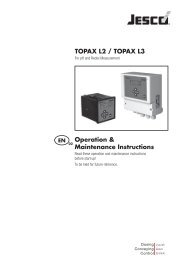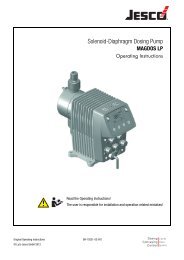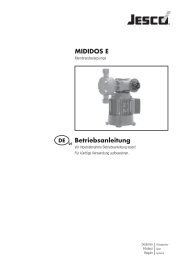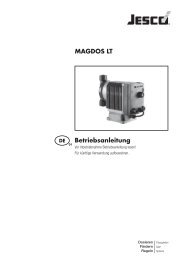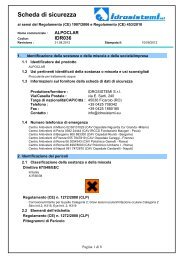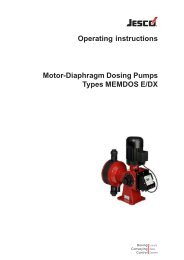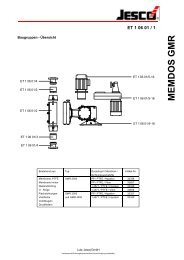TOPAX DE Operation & Maintenance Instructions
TOPAX DE Operation & Maintenance Instructions
TOPAX DE Operation & Maintenance Instructions
Create successful ePaper yourself
Turn your PDF publications into a flip-book with our unique Google optimized e-Paper software.
alibration<br />
ompensation<br />
ontroller<br />
anual mode<br />
ting ate an time<br />
rchive se<br />
efault lay setting<br />
ller<br />
oller<br />
e<br />
alues 1<br />
**<br />
int<br />
2<br />
<strong>TOPAX</strong><br />
values<br />
3 <strong>DE</strong> 2<br />
value<br />
ol<br />
ata 0.30mg/l<br />
etion 0.20mg/l 1<br />
pH<br />
tion 2<br />
pH<br />
de<br />
rm pHvalues<br />
uage .00mg/l<br />
.00mg/l<br />
0s<br />
ta s<br />
ta p<br />
ta.<br />
data<br />
0<br />
nd<br />
ns<br />
Cl2<br />
puts<br />
ts<br />
utputs<br />
h<br />
ory<br />
/l tend Cl2<br />
***<br />
<strong>TOPAX</strong><br />
<strong>DE</strong> 4<br />
art 0.00mg/l<br />
d 1.00mg/l<br />
ook***<br />
Date<br />
10.08.06<br />
lutFailure<br />
D****<br />
NOTE!<br />
NOTE!<br />
with logic Preset = 0s<br />
Delay OFF<br />
PI-Control<br />
Pulse-Frequency<br />
Reduce SP1 ——<br />
8. Data readout<br />
SP2 cut<br />
Hi Alarm<br />
Lo Alarm<br />
——<br />
——<br />
——<br />
Impulses/h 0<br />
8.1 Outputs<br />
setting *100<br />
**<strong>TOPAX</strong> <strong>DE</strong> 2<br />
Controller<br />
Contr. release Meter test Cl2<br />
Analogue output<br />
flow input* Output 1<br />
PID-Control Preset 0s<br />
pH calib. Output data of Cl2<br />
Input active Boost servomotor<br />
Language<br />
with logic Motor clsd Preset Rel.1 = 0s<br />
Bus address output 0-20mA<br />
Motor open Delay Rel.2 OFF<br />
Test functions<br />
Hi Alarm Rel.3<br />
Start 0.00mg<br />
Lo Alarm Rel.3<br />
Run time 0s<br />
End 1.00mg<br />
P-min 0.5s<br />
Default setting<br />
Contr. release<br />
Panel Start-up mounted Delay devices are provided with two outputs whereas on/off - wall Control mounted devices are<br />
flow Cl2 Controller input<br />
provided Meter test with three 100% outputs, that can be freely allocated.<br />
Reduce SP1 Rel.1<br />
flow input OFF<br />
SP2 boost Rel.2<br />
Select pH** the Controller “Analogue Outputs” menu in the default settings Hi Alarm then select the Rel.3 output that<br />
Meter test<br />
needs Start to be configured. 0-20 mA<br />
**<strong>TOPAX</strong> <strong>DE</strong><br />
Lo<br />
2<br />
Alarm Rel.3<br />
Start 0.0%<br />
Hyst. 0.00mg<br />
In End mA the outputs second row, 100% it is possible *<strong>TOPAX</strong> to allocate <strong>DE</strong> 3 a /<br />
Output<br />
<strong>DE</strong> measurement 6<br />
1to the output. Use the “right<br />
Output of Cl2<br />
arrow” mA outputs key to toggle 1 from one measurement to the next.<br />
output 0-20mA<br />
mA outputs 2<br />
NOTE! Unit data<br />
Start Measurement 0.00mg Measurement<br />
mA outputs 3<br />
input test<br />
digital<br />
If the output has Unit already number been configured<br />
Endduring the<br />
1.00mg<br />
controller setting process<br />
115<br />
Input 1 52mV Input 1 Off<br />
as the controller Software output, Status you will find that Input “R12<br />
(R2) Output” -12mVis displayed here.<br />
6.06<br />
Input 3 736mV<br />
This pH allocation Calib. data Production can only date be changed via flow Input the input controller 4 27°C setting menus.<br />
Buffer solution 1 8.06<br />
100%<br />
The “Beginning”<br />
7.00pH<br />
and “End” parameters allow you to determine, which portion of the<br />
Buffer solution 2<br />
flow input OFF<br />
measuring 4.00pH range is to be recorded via the output.<br />
Int. electrode<br />
Start 0-20 mA<br />
float buffer<br />
Start 0.0%<br />
7.00pH<br />
End 100%<br />
*<strong>TOPAX</strong> <strong>DE</strong> 3 / <strong>DE</strong> 6<br />
Select language Measurement<br />
german<br />
english<br />
analogue<br />
Test functions On<br />
french<br />
spanish Output 1 4.00mA<br />
Output 2 6.20mA<br />
Output 3 7.05mA<br />
Hi Alarm —— Preset = 0s<br />
Lo Alarm —— Control Off<br />
P-Pausa 10s Alarm relay<br />
P-min 0.5s Select ——<br />
NOTE!<br />
If one of the outputs has already been configured as controller output, the<br />
distribution will be 0-100%. The entry of “beginning” and “end” parameters is<br />
no longer required.<br />
8.2 Data readout via the RS485 Interface<br />
Bus address<br />
the RS485<br />
Interface<br />
(Option)<br />
0<br />
Test functions<br />
Unit data<br />
Analogue inputs<br />
Digital inputs<br />
Analogue outputs<br />
Interface<br />
Delete memory<br />
PI-Con<br />
Pulse-F<br />
Reduce<br />
SP2 cu<br />
Hi Alar<br />
Lo Alar<br />
Impulse<br />
setting<br />
PID-Co<br />
Boost s<br />
Motor c<br />
Motor o<br />
Hi Alarm<br />
Lo Alar<br />
Run tim<br />
P-min<br />
on/off -<br />
Reduce<br />
SP2 bo<br />
Hi Alar<br />
Lo Alar<br />
Hyst.<br />
Measurement<br />
Delete memory<br />
digital<br />
Interface<br />
Unit data !!! Warning Measurement<br />
!!!<br />
Stored data input is test<br />
>>>>>>>>