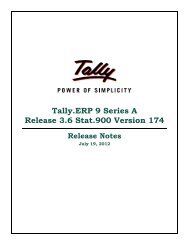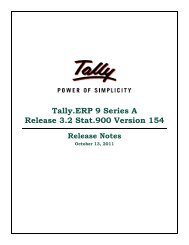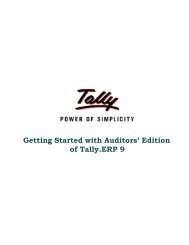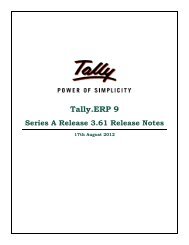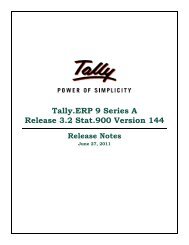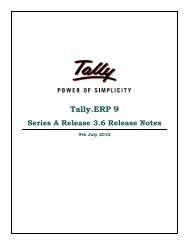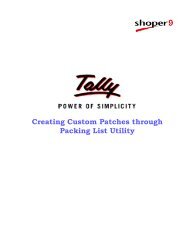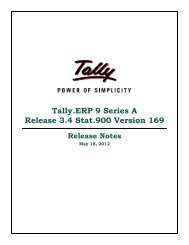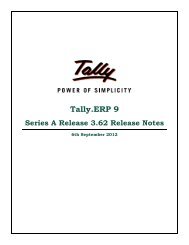Tally.ERP 9 Series A Release 3.0 Stat.900 Version 137
Tally.ERP 9 Series A Release 3.0 Stat.900 Version 137
Tally.ERP 9 Series A Release 3.0 Stat.900 Version 137
Create successful ePaper yourself
Turn your PDF publications into a flip-book with our unique Google optimized e-Paper software.
On recording purchases made from the same party on different dates by entering the supplier<br />
invoice number and date for each entry, leaving the invoice number field blank, the commodity<br />
values were being consolidated and displayed in E-VAT Annexure Form 19 (PVAT-<br />
19.xls).<br />
This issue has been resolved and the invoice-wise break-up of the transactions are being displayed.<br />
<strong>Version</strong> 88<br />
Issues Resolved<br />
<br />
The value of entry made in accounting invoice was being doubled and displayed in E-VAT<br />
Annexure 18 (PVAT-18.xls).<br />
This issue has been resolved.<br />
<br />
On generating the print preview of Form VAT 19 by setting the options Print with Page<br />
Totals, Print with Returns/Additions and Include Prior Period/Previous Year Adjustments<br />
to Yes in the Report Generation screen, if the transaction details in the form<br />
exceeded one page, the net purchase values were being captured incorrectly.<br />
This issue has been resolved.<br />
<br />
The value of purchases returns entered in the voucher mode of debit note with VAT Adjustment<br />
- Purchase returns or rejected (Previous Year) was being captured as sales in box<br />
5 (b) of CST Form I. Also the CST Amount was being displayed in Form 16.<br />
This issue has been resolved.<br />
<br />
On recording a purchase transaction with inventory and entering the tax amount in voucher<br />
mode, the value of tax was not being captured in E-VAT Annexure 24 (PVAT-24.xls).<br />
This issue has been resolved.<br />
<br />
The value of purchases made using the VAT/Tax class - Purchases - URD (Not Subject to<br />
Purchase Tax) was not being captured in E-VAT Annexure 24 (PVAT-24.xls).<br />
This issue has been resolved.<br />
<strong>Version</strong> 86<br />
Enhancements<br />
<br />
In F3: Statutory & Taxation Features, a new section Exemption/Deferment Details has<br />
been introduced. In this section, the fields - Entitlement Certificate No., Date, Date of<br />
Expiry of Exemption/Deferment and Total Amount of Exemption/Deferment allowed<br />
has been provided. The details entered here will be captured in Form VAT 15, Form VAT 20<br />
and E-VAT Returns. The amount of exemption/defferment details along with refund amounts<br />
will be entered in F12: Print configuration screen of Form 15, Form 20 and E-VAT.<br />
<strong>Tally</strong>.<strong>ERP</strong> 9 <strong>Release</strong> Notes for <strong>Stat.900</strong><br />
©<strong>Tally</strong> Solutions Pvt. Ltd. 109