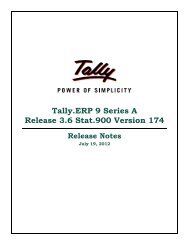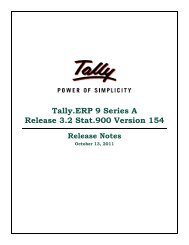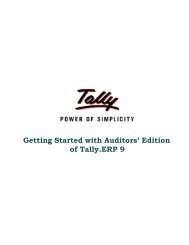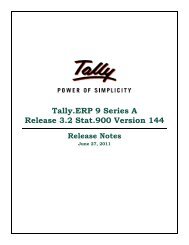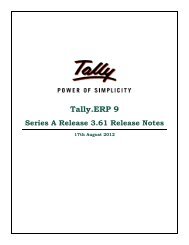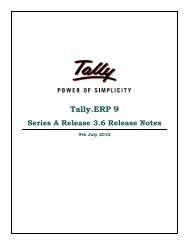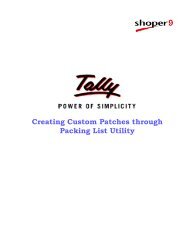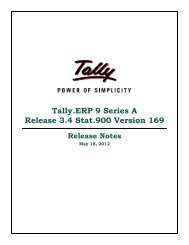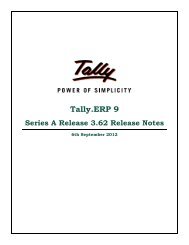Tally.ERP 9 Series A Release 3.0 Stat.900 Version 137
Tally.ERP 9 Series A Release 3.0 Stat.900 Version 137
Tally.ERP 9 Series A Release 3.0 Stat.900 Version 137
You also want an ePaper? Increase the reach of your titles
YUMPU automatically turns print PDFs into web optimized ePapers that Google loves.
<strong>Version</strong> 126<br />
Enhancements<br />
<br />
Sales Bill- Wise FORM RG 23D report has been provided. This report displays the details of<br />
sales transactions based on the period selected to view the report.<br />
<br />
As per the Dealer E-Return requirement, length of Supplier Invoice Number to be of<br />
20 characters and Address to be of 200 characters. In <strong>Tally</strong>.<strong>ERP</strong> 9 Dealer E-Return functionality<br />
has been enhanced to meet the requirement. Now, while generating dealer E-<br />
Return application will consider only the first 20 characters for Suppliers invoice number and<br />
200 characters for address and ignores the rest of the details.<br />
<strong>Version</strong> 124<br />
Enhancements<br />
<br />
The following reports are provided for Dealer Excise:<br />
•E-Return in XML format<br />
•Excise Reporting UOM, Tariff HSN Code and Party ECC No. Validation Report<br />
<br />
The Type of purchase - From Agent of Dealer is provided in the party Ledger master and the<br />
value of entries recorded using ledgers predefined with this nature of purchase is captured in<br />
Form 2, Form RG 23D and Sales and Purchase Extract Reports.<br />
<br />
For rounding-off the decimals while exporting data to XML format using E-Return feature, the<br />
option - Round Off Quantity to TWO decimals is provided in F12: Configuration of<br />
Export Report screen.<br />
Issues Resolved<br />
<br />
The value of Excise Sales recorded using Voucher class created in Excise Sales Voucher Type<br />
by setting Use for Commercial Invoice to Yes was being captured in Form 2.<br />
This issue has been resolved.<br />
<strong>Version</strong> 123<br />
Issues Resolved<br />
<br />
If the Stock Item Name contained more than 40 characters, in Form 2 and Sales Purchase<br />
Extract reports stock item name displayed under Description of Goods column was<br />
getting overfilled and was not possible to identify the stock item.<br />
This issue has been resolved. Now, the stock item name with more than 40 characters will be<br />
printed in multiple lines.<br />
<strong>Tally</strong>.<strong>ERP</strong> 9 <strong>Release</strong> Notes for <strong>Stat.900</strong><br />
©<strong>Tally</strong> Solutions Pvt. Ltd. 3