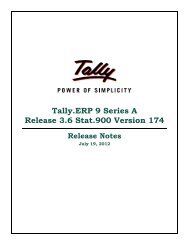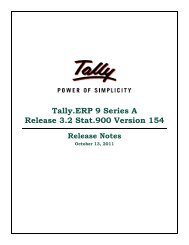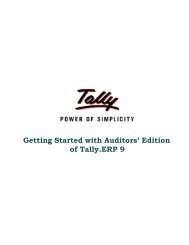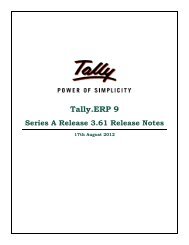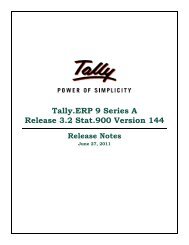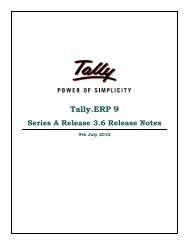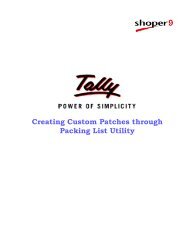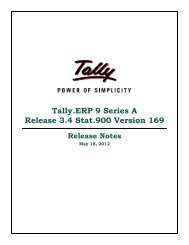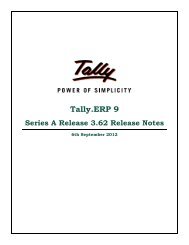Tally.ERP 9 Series A Release 3.0 Stat.900 Version 137
Tally.ERP 9 Series A Release 3.0 Stat.900 Version 137
Tally.ERP 9 Series A Release 3.0 Stat.900 Version 137
You also want an ePaper? Increase the reach of your titles
YUMPU automatically turns print PDFs into web optimized ePapers that Google loves.
Issues Resolved<br />
<br />
On generating the print preview of Form VAT 100, the application was getting hung.<br />
This issue has been resolved.<br />
<br />
On selecting Form F for sales made using Consignment/Branch Transfer Outward as the<br />
VAT/Tax class, the invoice value and Form type was not being captured in Annexure II.<br />
This issue has been resolved.<br />
<br />
On recording sales returns entry in credit note using non-VATable classifications like Exports,<br />
Consignment/Branch Transfer Outward etc., the value was being captured incorrectly in<br />
Form VAT 100.<br />
This issue has been resolved and net value of sales is being captured in respective fields of<br />
Form VAT 100.<br />
<br />
The Due Date entered in VAT Payment Details screen Payment Voucher was being captured<br />
in Date field of Form VAT 100 and 120.<br />
This issue has been resolved and the Deposit Date is being captured in Date field.<br />
<br />
On recording a dealer excise purchase entry the Company TIN was being captured instead of<br />
Party TIN in physical Annexure I and E-VAT Purchase Annexure.<br />
This issue has been resolved.<br />
<strong>Version</strong> 93<br />
Issues Resolved<br />
On recording a debit note, the date of entry was not being captured in Annexure I.<br />
This issue has been resolved.<br />
<strong>Version</strong> 91<br />
Issues Resolved<br />
<br />
On recording a sales invoice using tax inclusive voucher class with more than one stock item<br />
and exporting the same to E-VAT Sales Annexure, the assessable value of only the first<br />
stock item was being captured.<br />
This issue has been resolved.<br />
<strong>Version</strong> 89<br />
Issues Resolved<br />
On specifying the Party's A/c Name as Cash and selecting the supplier ledger using M:<br />
Party List button (Alt+M) or manually entering the party details in the Supplementary<br />
Details screen, the Supplier Name and TIN was not being captured in Annexure I.<br />
This issue has been resolved.<br />
<strong>Tally</strong>.<strong>ERP</strong> 9 <strong>Release</strong> Notes for <strong>Stat.900</strong><br />
©<strong>Tally</strong> Solutions Pvt. Ltd. 80