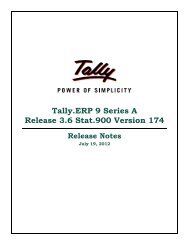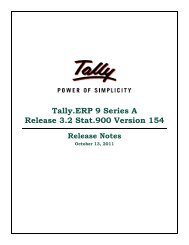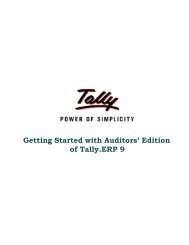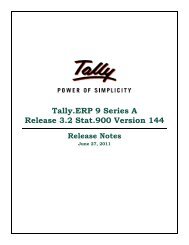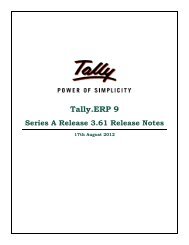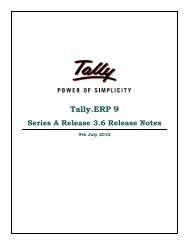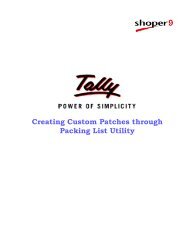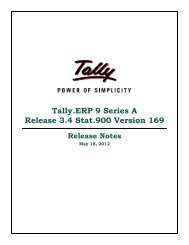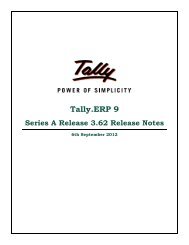Tally.ERP 9 Series A Release 3.0 Stat.900 Version 137
Tally.ERP 9 Series A Release 3.0 Stat.900 Version 137
Tally.ERP 9 Series A Release 3.0 Stat.900 Version 137
You also want an ePaper? Increase the reach of your titles
YUMPU automatically turns print PDFs into web optimized ePapers that Google loves.
The payment entry recorded in current financial year for the VAT payable amount of previous<br />
financial year was not being captured in Form 205.<br />
This issue has been resolved.<br />
<br />
On recording an inter-state sales entry made with CST and excise ledgers, the value of excise<br />
duty, education cess and secondary education cess was not being captured as a part of the<br />
assessable value in E-CST Sales Details.<br />
This issue has been resolved.<br />
<br />
In case of Accounts Only Company the CST amount entered for Inter-state Purchases in<br />
Accounting Invoice mode was not being captured in Appendix II.<br />
This issue has been resolved.<br />
<strong>Version</strong> 93<br />
Issues Resolved<br />
<br />
The assessable value and CST amount specified for VAT ledger in journal entry made using<br />
Adjustment Towards CST in Used for field was being captured with a negative sign in column<br />
B - Sales Taxable U/S 8 (2)/ 8 (2A) of CST Form III (B).<br />
This issue has been resolved.<br />
<br />
The assessable value of entry made using Inter-State Purchases as the VAT/Tax class was<br />
being captured incorrectly under Value of Goods column of Appendix II.<br />
This issue has been resolved.<br />
<strong>Version</strong> 92<br />
Enhancements<br />
<br />
In the VAT Payment Details screen of Payment voucher, when CST is selected in Payment<br />
towards field and Type of Payment is set to Not Applicable, the option Date of Submission<br />
will be displayed. The date entered here will be captured in Date of submission column<br />
of e-CST template file - CST_RET_FORM3B.xls.<br />
Issues Resolved<br />
<br />
In the Report Generation screen of E-CST return, the Ouput File Name was being captured<br />
as CST_RET_FORMB.xls.<br />
This issue has been resolved and the Output File Name is being captured as<br />
CST_RET_FORM3B.xls.<br />
<br />
The purchase invoice number and date were being captured instead of Supplier Invoice<br />
Number and Date in CST Appendix II.<br />
This issue has been resolved.<br />
<strong>Tally</strong>.<strong>ERP</strong> 9 <strong>Release</strong> Notes for <strong>Stat.900</strong><br />
©<strong>Tally</strong> Solutions Pvt. Ltd. 59