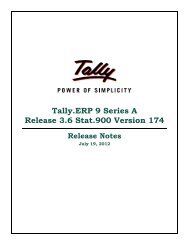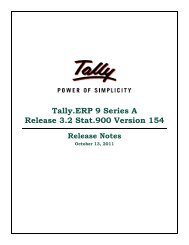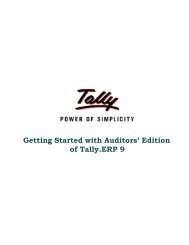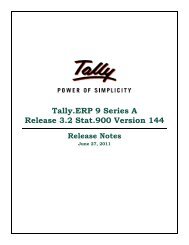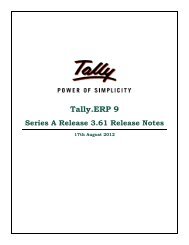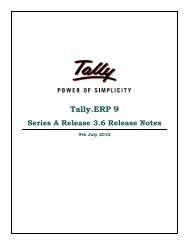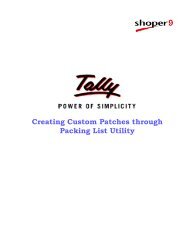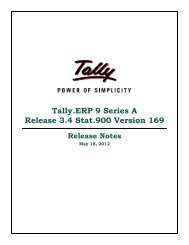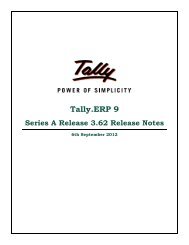Tally.ERP 9 Series A Release 3.0 Stat.900 Version 137
Tally.ERP 9 Series A Release 3.0 Stat.900 Version 137
Tally.ERP 9 Series A Release 3.0 Stat.900 Version 137
You also want an ePaper? Increase the reach of your titles
YUMPU automatically turns print PDFs into web optimized ePapers that Google loves.
On invoicing sales using voucher class inclusive of tax and exporting the data to eVAT template<br />
file, the additional tax amount was not being captured in Tax_Details_Sales worksheet.<br />
This issue has been resolved.<br />
<strong>Version</strong> 133<br />
Enhancements<br />
<br />
The e-return functionality is enhanced to support the validation of data exported to excel format<br />
files using the:<br />
•Validation Tool - <strong>Version</strong> 7.0.0 for E-VAT<br />
•Validation Tool - <strong>Version</strong> 5.0.0 for E-CST<br />
<br />
The fields - Purpose Code and Form 38No. are displayed in the Purchase entries and the<br />
information entered here will be captured in Annexure C.<br />
Issues Resolved<br />
<br />
The performance of Physical and E-VAT Form UPVAT XXIV is optimised.<br />
<br />
The value of journal entry recorded by selecting Tax on URD Purchase in Used for field<br />
was being captured as a part of Gross Turnover in physical and e-CST Form - 1.<br />
This issue has been resolved.<br />
<br />
The value of input additional tax entered after additional tax amount in debit note was not<br />
being captured in physical Annexure A1.<br />
This issue has been resolved.<br />
<br />
The purchase/sales entries recorded in accounting invoice or voucher mode without selecting<br />
inventory and additional tax when exported to e-VAT template, the additional tax amount<br />
was being automatically calculated and displayed in Tax Details worksheet.<br />
This issue has been resolved.<br />
<strong>Version</strong> 132<br />
Enhancements<br />
<br />
The E-VAT functionality is enhanced to validate the data exported to ReturnForm24.xls<br />
using offline tool <strong>Version</strong> 6.0.0.<br />
<br />
The Tax Payer’s PAN (Permanent Account Number) field is provided in Form - UPVAT<br />
XXIV as per statutory requirements.<br />
<strong>Tally</strong>.<strong>ERP</strong> 9 <strong>Release</strong> Notes for <strong>Stat.900</strong><br />
©<strong>Tally</strong> Solutions Pvt. Ltd. 127