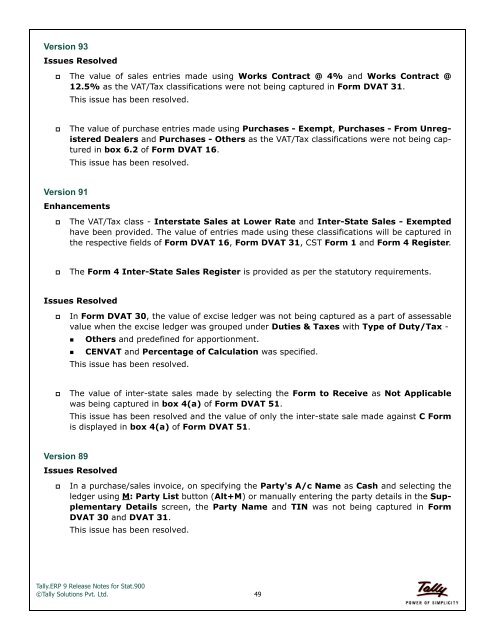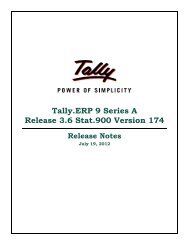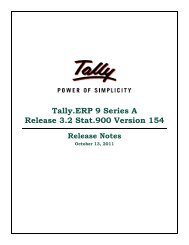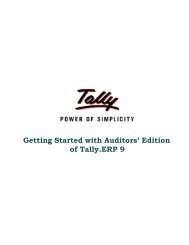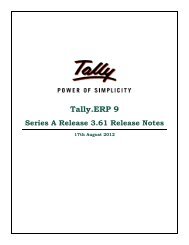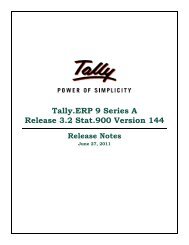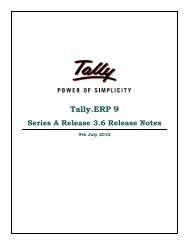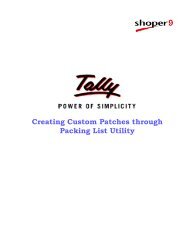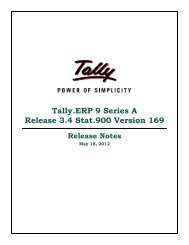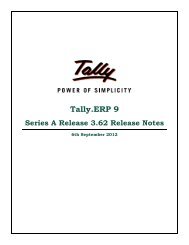Tally.ERP 9 Series A Release 3.0 Stat.900 Version 137
Tally.ERP 9 Series A Release 3.0 Stat.900 Version 137
Tally.ERP 9 Series A Release 3.0 Stat.900 Version 137
You also want an ePaper? Increase the reach of your titles
YUMPU automatically turns print PDFs into web optimized ePapers that Google loves.
<strong>Version</strong> 93<br />
Issues Resolved<br />
<br />
The value of sales entries made using Works Contract @ 4% and Works Contract @<br />
12.5% as the VAT/Tax classifications were not being captured in Form DVAT 31.<br />
This issue has been resolved.<br />
<br />
The value of purchase entries made using Purchases - Exempt, Purchases - From Unregistered<br />
Dealers and Purchases - Others as the VAT/Tax classifications were not being captured<br />
in box 6.2 of Form DVAT 16.<br />
This issue has been resolved.<br />
<strong>Version</strong> 91<br />
Enhancements<br />
<br />
The VAT/Tax class - Interstate Sales at Lower Rate and Inter-State Sales - Exempted<br />
have been provided. The value of entries made using these classifications will be captured in<br />
the respective fields of Form DVAT 16, Form DVAT 31, CST Form 1 and Form 4 Register.<br />
<br />
The Form 4 Inter-State Sales Register is provided as per the statutory requirements.<br />
Issues Resolved<br />
<br />
In Form DVAT 30, the value of excise ledger was not being captured as a part of assessable<br />
value when the excise ledger was grouped under Duties & Taxes with Type of Duty/Tax -<br />
•Others and predefined for apportionment.<br />
•CENVAT and Percentage of Calculation was specified.<br />
This issue has been resolved.<br />
<br />
The value of inter-state sales made by selecting the Form to Receive as Not Applicable<br />
was being captured in box 4(a) of Form DVAT 51.<br />
This issue has been resolved and the value of only the inter-state sale made against C Form<br />
is displayed in box 4(a) of Form DVAT 51.<br />
<strong>Version</strong> 89<br />
Issues Resolved<br />
<br />
In a purchase/sales invoice, on specifying the Party's A/c Name as Cash and selecting the<br />
ledger using M: Party List button (Alt+M) or manually entering the party details in the Supplementary<br />
Details screen, the Party Name and TIN was not being captured in Form<br />
DVAT 30 and DVAT 31.<br />
This issue has been resolved.<br />
<strong>Tally</strong>.<strong>ERP</strong> 9 <strong>Release</strong> Notes for <strong>Stat.900</strong><br />
©<strong>Tally</strong> Solutions Pvt. Ltd. 49