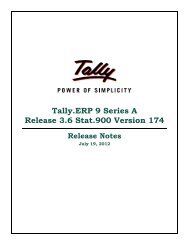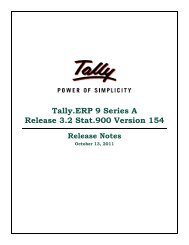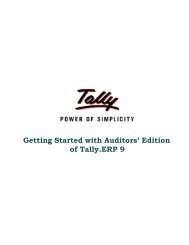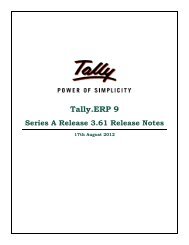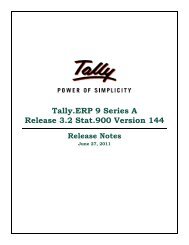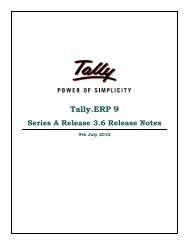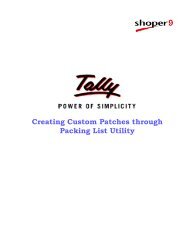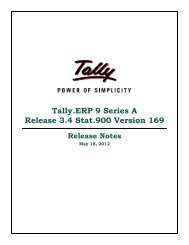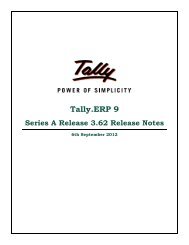Tally.ERP 9 Series A Release 3.0 Stat.900 Version 137
Tally.ERP 9 Series A Release 3.0 Stat.900 Version 137
Tally.ERP 9 Series A Release 3.0 Stat.900 Version 137
Create successful ePaper yourself
Turn your PDF publications into a flip-book with our unique Google optimized e-Paper software.
<strong>Version</strong> 91<br />
Enhancements<br />
<br />
The option Show Purchases of Excise Stock for is provided in F12: Configuration of<br />
Form RG 23 D report. Users can now configure the Form RG 23 D report to view<br />
•All Bills<br />
•Only Cleared Bills<br />
•Only Pending Bill<br />
<strong>Version</strong> 90<br />
Enhancements<br />
<br />
In Manufacturers/ Dealer Excise Sales Invoice, 'Input Tax Credit is available to a Taxable<br />
Person against this Copy Only' will be printed along with Excise Rule 11 title for all Taxable<br />
Invoice of Punjab State.<br />
Note: The title 'Input Tax Credit is available to a Taxable Person against this Copy<br />
Only', will get printed in Excise sales invoice only if -<br />
•The option Is Tax Invoice is set to Yes in Excise Sales Voucher Type<br />
•No of Copies of invoice to be printed is more than 1<br />
<strong>Version</strong> 89<br />
Enhancements<br />
<br />
In Excise Purchase Voucher selection of same Excise Stock Item multiple times with<br />
different Quantity and Rate has been supported and in Excise Stock Register, Excise Purchase<br />
Bill Register, Sales and Purchase Extract, Form RG 23D and Form 2 reports,<br />
details of Total Quantity purchased is displayed.<br />
<strong>Version</strong> 88<br />
Issues Resolved<br />
<br />
In Columnar Purchase Voucher Register - Date was not displaying with the supplier<br />
invoice number when the option Show Supplier Invoice No. & Dt is enabled in Columnar<br />
Register Alteration (F5: Columnar).<br />
This issue has been resolved.<br />
<strong>Version</strong> 86<br />
Enhancements<br />
<br />
In Form RG 23D, the option Sorting Method is provided in F12: Configuration. Users can<br />
sort the report based on Invoice Date, Invoice Number or Party Name.<br />
<br />
Form RG 23D report based on Purchase Bill-wise (gives the details of the entire stock items)<br />
is provided in <strong>Tally</strong>.<strong>ERP</strong> 9.<br />
<strong>Tally</strong>.<strong>ERP</strong> 9 <strong>Release</strong> Notes for <strong>Stat.900</strong><br />
©<strong>Tally</strong> Solutions Pvt. Ltd. 5