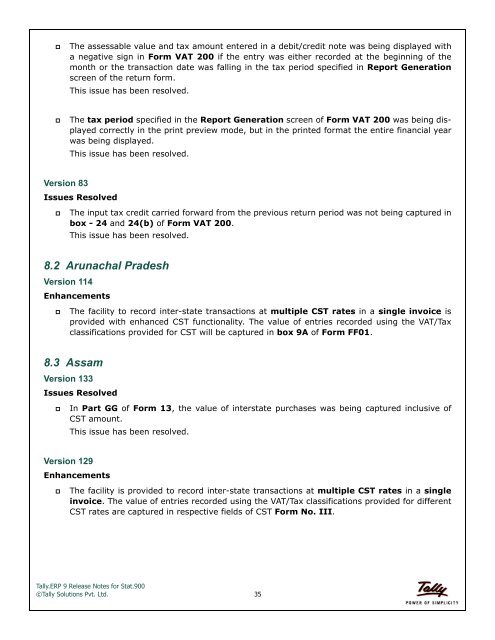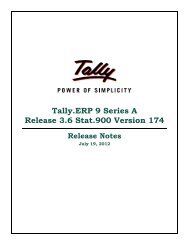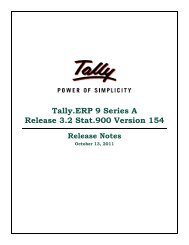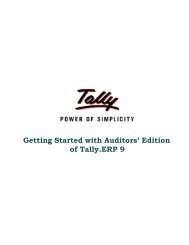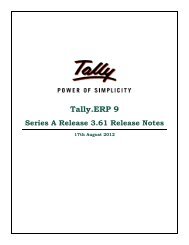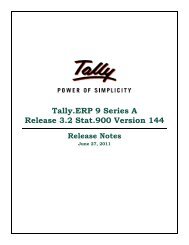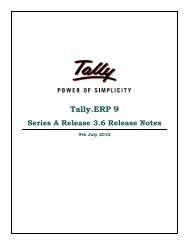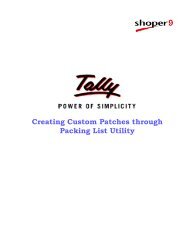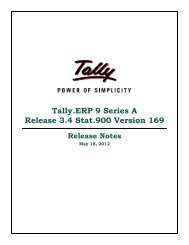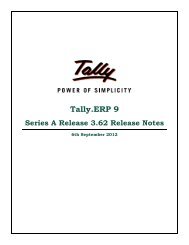Tally.ERP 9 Series A Release 3.0 Stat.900 Version 137
Tally.ERP 9 Series A Release 3.0 Stat.900 Version 137
Tally.ERP 9 Series A Release 3.0 Stat.900 Version 137
You also want an ePaper? Increase the reach of your titles
YUMPU automatically turns print PDFs into web optimized ePapers that Google loves.
The assessable value and tax amount entered in a debit/credit note was being displayed with<br />
a negative sign in Form VAT 200 if the entry was either recorded at the beginning of the<br />
month or the transaction date was falling in the tax period specified in Report Generation<br />
screen of the return form.<br />
This issue has been resolved.<br />
<br />
The tax period specified in the Report Generation screen of Form VAT 200 was being displayed<br />
correctly in the print preview mode, but in the printed format the entire financial year<br />
was being displayed.<br />
This issue has been resolved.<br />
<strong>Version</strong> 83<br />
Issues Resolved<br />
<br />
The input tax credit carried forward from the previous return period was not being captured in<br />
box - 24 and 24(b) of Form VAT 200.<br />
This issue has been resolved.<br />
8.2 Arunachal Pradesh<br />
<strong>Version</strong> 114<br />
Enhancements<br />
<br />
The facility to record inter-state transactions at multiple CST rates in a single invoice is<br />
provided with enhanced CST functionality. The value of entries recorded using the VAT/Tax<br />
classifications provided for CST will be captured in box 9A of Form FF01.<br />
8.3 Assam<br />
<strong>Version</strong> 133<br />
Issues Resolved<br />
<br />
In Part GG of Form 13, the value of interstate purchases was being captured inclusive of<br />
CST amount.<br />
This issue has been resolved.<br />
<strong>Version</strong> 129<br />
Enhancements<br />
<br />
The facility is provided to record inter-state transactions at multiple CST rates in a single<br />
invoice. The value of entries recorded using the VAT/Tax classifications provided for different<br />
CST rates are captured in respective fields of CST Form No. III.<br />
<strong>Tally</strong>.<strong>ERP</strong> 9 <strong>Release</strong> Notes for <strong>Stat.900</strong><br />
©<strong>Tally</strong> Solutions Pvt. Ltd. 35