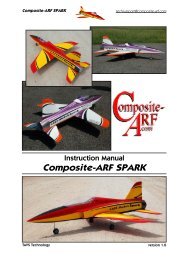DeNight Special 50 Manual - CMC Versand
DeNight Special 50 Manual - CMC Versand
DeNight Special 50 Manual - CMC Versand
Create successful ePaper yourself
Turn your PDF publications into a flip-book with our unique Google optimized e-Paper software.
Flight Preparations<br />
Flight preparations should be performed each time<br />
you travel to the flying field. Because your model will<br />
encounter a variety of situations, it is best to keep an<br />
eye on the various components of your model to keep<br />
it in the best flying condition.<br />
Checking the Frequency<br />
When using a Spektrum radio system, follow the<br />
guidelines for use of DSM radio systems at your<br />
particular field.<br />
Checking the Controls<br />
Before starting your engine, check to make sure the<br />
controls are operating in the correct directions and the<br />
linkages and surfaces are not binding anywhere. Also<br />
look at the clevises and clevis retainers to make sure<br />
they are secure and will not come loose or fail in flight.<br />
Fueling Your Model<br />
Fill the fuel tank with the proper fuel. Fill the tank by<br />
connecting the fuel pump to the line going to the<br />
needle valve or to the fuel dot on the side of the cowl.<br />
Disconnect the fuel line attached to the pressure fitting<br />
of the muffler; your tank is full when fuel begins to run<br />
out of the pressure or vent line. Reconnect the fuel<br />
lines to the needle valve assembly or insert the plug<br />
into the fuel dot and connect the line to the muffler.<br />
Note: It is very important to reconnect the lines to<br />
the correct place. If they are reconnected<br />
incorrectly, the engine will not run properly.<br />
Maintaining Your Model<br />
The following is a check list you should follow<br />
every time you have completed a flying session with<br />
your model. Doing so will keep your aircraft in the best<br />
flying condition.<br />
Clean Up<br />
After a long flying session with your model, you will want<br />
to clean it before loading it into your vehicle to head<br />
home. Use a cleaner and a paper towel to wipe down<br />
the exterior of your plane, removing the fuel residue.<br />
Remember, a clean airplane will last longer since the<br />
fuel won’t be able to soak into any exposed wood.<br />
Checking the Prop eller<br />
Check to make sure the propeller is tightly secured to<br />
the engine. If not, remove the spinner and use a<br />
wrench to tighten it. If you have had any not-so-great<br />
landings, you will want to inspect the propeller for any<br />
damage. Small nicks and scratches can quickly<br />
become fractures, causing the propeller to be unsafe<br />
for flight. Always carry a few spare propellers so a<br />
damaged propeller can be replaced at the field,<br />
increasing your flying time per trip to the field.<br />
Checking the Clevises<br />
Inspect the aileron, elevator and rudder clevises to<br />
make sure they are connected and in good working<br />
order. If you find a clevis showing signs of wear or<br />
is broken, replace it with a new clevis. Also check<br />
the nylon connectors at the servo for any wear or<br />
damage. If they look worn or in bad shape, replace<br />
them as well.<br />
Checking the Control Horns<br />
Inspect the control horns to make sure they have not<br />
crushed the wood of the control surface. If so, remove<br />
the control horn screws to remove the control horn.<br />
Place 2–3 drops of thin CA into each of the screw<br />
holes. In addition, use a T-pin to poke small holes in<br />
the covering in the area where the control horn<br />
mounts, then saturate the area with thin CA. This will<br />
harden the wood and give the control horns a solid<br />
surface to be mounted to.<br />
Checking the Wheel Collars<br />
Check the setscrews on the wheel collars for the main<br />
and tail wheel to make sure they are not loose. Use a<br />
hex wrench to tighten the setscrews. It is suggested if<br />
they loosen frequently to remove them, reapply<br />
threadlock to the setscrews, then secure the wheel<br />
collars back into position.<br />
Check the Muffler Bolts<br />
Use the appropriate hex wrench to make sure the<br />
hardware holding the muffler onto the engine is tight<br />
and has not vibrated loose during flight.<br />
Check the Engine Mount Bolts<br />
Remove the spinner (if used) and propeller from the<br />
engine. Remove the cowling , and if necessary<br />
remove the muffler to gain access to the engine<br />
mounting bolts. Use a Phillips screwdriver or hex<br />
wrench to make sure the four bolts securing the<br />
engine to the mount or firewall are tight.<br />
44 <strong>DeNight</strong> <strong>Special</strong> <strong>50</strong> ARF Assembly <strong>Manual</strong>


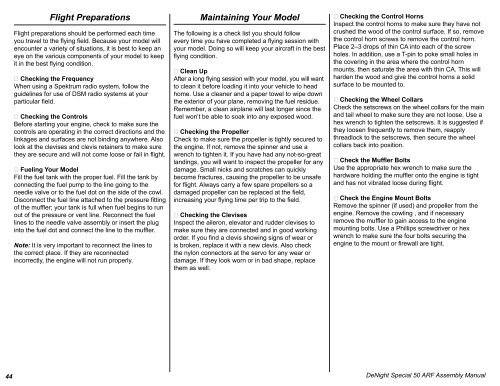




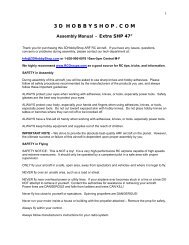
![P01(Oxalys EP) [更新済み].ai - Kyosho](https://img.yumpu.com/26948574/1/184x260/p01oxalys-ep-ai-kyosho.jpg?quality=85)