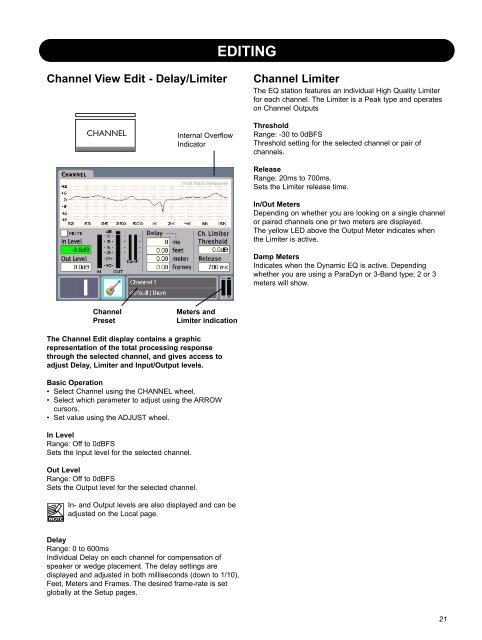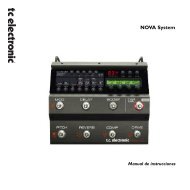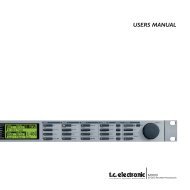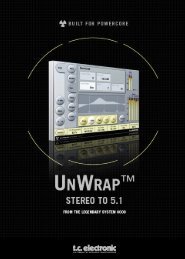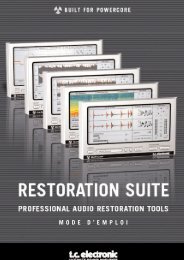EQ Station Manual v. 2.01 sw. 220 English - TC Electronic
EQ Station Manual v. 2.01 sw. 220 English - TC Electronic
EQ Station Manual v. 2.01 sw. 220 English - TC Electronic
Create successful ePaper yourself
Turn your PDF publications into a flip-book with our unique Google optimized e-Paper software.
EDITING<br />
Channel View Edit - Delay/Limiter<br />
Internal Overflow<br />
Indicator<br />
Channel Limiter<br />
The <strong>EQ</strong> station features an individual High Quality Limiter<br />
for each channel. The Limiter is a Peak type and operates<br />
on Channel Outputs<br />
Threshold<br />
Range: -30 to 0dBFS<br />
Threshold setting for the selected channel or pair of<br />
channels.<br />
Release<br />
Range: 20ms to 700ms.<br />
Sets the Limiter release time.<br />
In/Out Meters<br />
Depending on whether you are looking on a single channel<br />
or paired channels one pr two meters are displayed.<br />
The yellow LED above the Output Meter indicates when<br />
the Limiter is active.<br />
Damp Meters<br />
Indicates when the Dynamic <strong>EQ</strong> is active. Depending<br />
whether you are using a ParaDyn or 3-Band type; 2 or 3<br />
meters will show.<br />
Channel<br />
Preset<br />
Meters and<br />
Limiter indication<br />
The Channel Edit display contains a graphic<br />
representation of the total processing response<br />
through the selected channel, and gives access to<br />
adjust Delay, Limiter and Input/Output levels.<br />
Basic Operation<br />
• Select Channel using the CHANNEL wheel.<br />
• Select which parameter to adjust using the ARROW<br />
cursors.<br />
• Set value using the ADJUST wheel.<br />
In Level<br />
Range: Off to 0dBFS<br />
Sets the Input level for the selected channel.<br />
Out Level<br />
Range: Off to 0dBFS<br />
Sets the Output level for the selected channel.<br />
In- and Output levels are also displayed and can be<br />
adjusted on the Local page.<br />
Delay<br />
Range: 0 to 600ms<br />
Individual Delay on each channel for compensation of<br />
speaker or wedge placement. The delay settings are<br />
displayed and adjusted in both milliseconds (down to 1/10),<br />
Feet, Meters and Frames. The desired frame-rate is set<br />
globally at the Setup pages.<br />
21