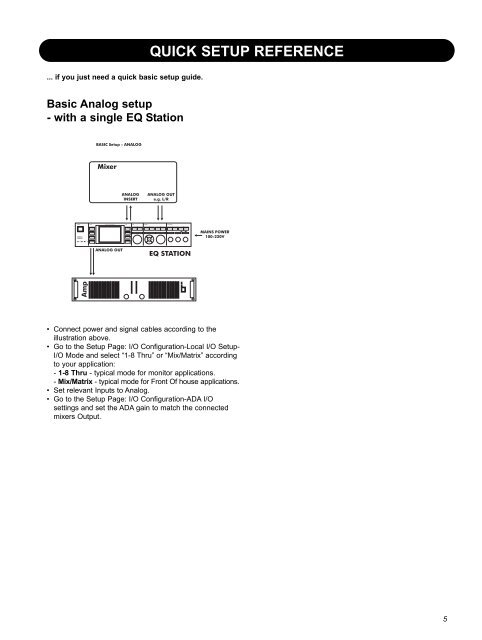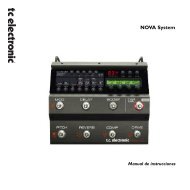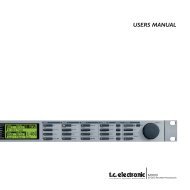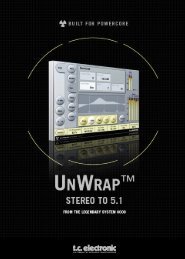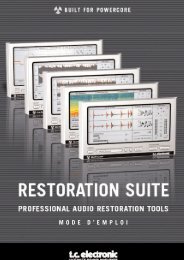EQ Station Manual v. 2.01 sw. 220 English - TC Electronic
EQ Station Manual v. 2.01 sw. 220 English - TC Electronic
EQ Station Manual v. 2.01 sw. 220 English - TC Electronic
Create successful ePaper yourself
Turn your PDF publications into a flip-book with our unique Google optimized e-Paper software.
QUICK SETUP REFERENCE<br />
... if you just need a quick basic setup guide.<br />
Basic Analog setup<br />
- with a single <strong>EQ</strong> <strong>Station</strong><br />
• Connect power and signal cables according to the<br />
illustration above.<br />
• Go to the Setup Page: I/O Configuration-Local I/O Setup-<br />
I/O Mode and select “1-8 Thru” or “Mix/Matrix” according<br />
to your application:<br />
- 1-8 Thru - typical mode for monitor applications.<br />
- Mix/Matrix - typical mode for Front Of house applications.<br />
• Set relevant Inputs to Analog.<br />
• Go to the Setup Page: I/O Configuration-ADA I/O<br />
settings and set the ADA gain to match the connected<br />
mixers Output.<br />
5