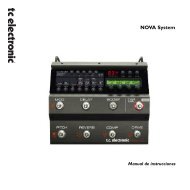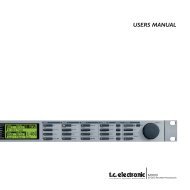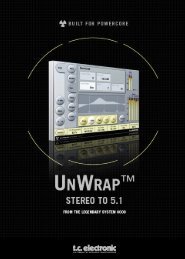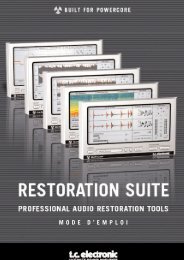EQ Station Manual v. 2.01 sw. 220 English - TC Electronic
EQ Station Manual v. 2.01 sw. 220 English - TC Electronic
EQ Station Manual v. 2.01 sw. 220 English - TC Electronic
Create successful ePaper yourself
Turn your PDF publications into a flip-book with our unique Google optimized e-Paper software.
SETUP PAGE<br />
Max DA Out Level:<br />
Range: 3 to 30dBu in 3dB steps<br />
Max DA Out level should be set to match the Input level<br />
sensitivity of the connected downstream device.<br />
Max DA out can be set on individual output pairs.<br />
DA Output 1-8:<br />
Three options are available<br />
- Balanced<br />
Use this setting when connecting to common balanced<br />
gear. This mode should NOT be used when connecting to<br />
an unbalanced single ended Input and neither when<br />
connecting to a connection with pin 2 (or 3) disconnected,<br />
nor if pin 2 (or 3) is connected to pin 1.<br />
Better sound quality is obtained using “Unbal Pin 2” or<br />
“Unbal Pin 3” Output mode setting for this purpose.<br />
A consumer S/PDIF Output with less than 5 m of cable<br />
going to <strong>EQ</strong><strong>Station</strong> will most likely be able to pass a digital<br />
signal, if you remember to tie pin 3 of the XLR to pin 1, and<br />
use a good 75 ohm coax cable from the S/PDIF Output.<br />
Going the other way, most S/PDIF Inputs are fine with<br />
AES/EBU electrical level without resistor attenuation or<br />
transformers. Don't use long cable runs, and again<br />
remember to tie pin 3 of the AES/EBU Output to pin 1.<br />
Clock Setup page<br />
- Unbal. pin 2 with signal on pin 2<br />
Pin 3 must be connected to pin 1 either at the <strong>EQ</strong> <strong>Station</strong><br />
Output end or even better at the downstream device.<br />
- Unbal. pin 3 with signal on pin 3<br />
When using this mode pin 2 must NOT be connected.<br />
This Output mode setting can be used though when<br />
feeding a balanced Input.<br />
Digital Output<br />
Source<br />
Determines to which clock the <strong>EQ</strong> <strong>Station</strong> should attempt to<br />
lock to:<br />
Options are:<br />
• Internal<br />
• Word Clock<br />
• Input 1-2<br />
• Input 3-4<br />
• Input 5-6<br />
• Input 7-8<br />
Rate<br />
Sets the <strong>EQ</strong> <strong>Station</strong>s operating sample rate.<br />
Status Bits<br />
For each pair of Outputs you can select between sending<br />
AES or S/PDIF Status Bits.<br />
Status bits - A few words:<br />
S/PDIF and AES3 ("AES/EBU") interfaces are different<br />
both regarding electrical level and the data format used.<br />
With <strong>EQ</strong> <strong>Station</strong> you can choose the data format for each<br />
Output pair, while the electrical interface is always high<br />
level, balanced.<br />
Advice for interfacing <strong>EQ</strong><strong>Station</strong> with S/PDIF equipment:<br />
<strong>EQ</strong> <strong>Station</strong> Inputs accept S/PDIF as well as AES/EBU data<br />
format. If an <strong>EQ</strong> <strong>Station</strong> Output feeds an S/PDIF Input,<br />
choose S/PDIF format for that particular output.<br />
"44.1 kHz - only" or "48 kHz - only"<br />
When 44.1 or 48 kHz is chosen the <strong>EQ</strong> <strong>Station</strong> should<br />
ideally be fed with an external matching clock. However, if<br />
e.g "44.1 - only" is selected and the external clock is 48<br />
kHz the <strong>EQ</strong> <strong>Station</strong> will convert the sample rate and<br />
operate at 44.1 kHz.<br />
Wide<br />
In Wide mode any incoming clock is accepted.<br />
Error Handling<br />
These options concern how the <strong>EQ</strong> <strong>Station</strong> should react<br />
when a Clock Error or mismatch occurs.<br />
Freewheel<br />
Though there may be inconsistency between the set<br />
internal clock rate and the rate present on the Inputs or<br />
BNC - NO action is taken with regards to passing audio.<br />
30