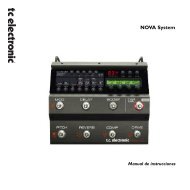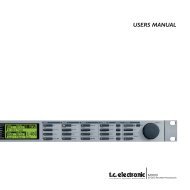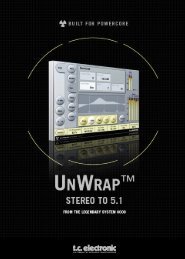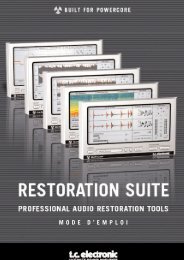EQ Station Manual v. 2.01 sw. 220 English - TC Electronic
EQ Station Manual v. 2.01 sw. 220 English - TC Electronic
EQ Station Manual v. 2.01 sw. 220 English - TC Electronic
You also want an ePaper? Increase the reach of your titles
YUMPU automatically turns print PDFs into web optimized ePapers that Google loves.
CONTROL SECTION<br />
Delete<br />
The Delete function can be used to delete specific presets.<br />
If protection for the preset is set to “on” the preset cannot<br />
be deleted. (see below)<br />
Handling Presets - Recall<br />
Protection<br />
Each preset can be overwrite-protected. To later release<br />
the protection of the preset, - place cursor on the preset<br />
and select protection again.<br />
System paramemeters are NOT stored with presets.<br />
These parameters can be stored by performing a<br />
System backup. The System backup feature is<br />
accessed via the Setup page.<br />
Introduction<br />
(Please see previous page)<br />
Operation<br />
• Select Preset Type; Channel or Scene.<br />
• Select Folder to recall from.<br />
• Select preset within the selected folder.<br />
• Press OK.<br />
That's it !<br />
28