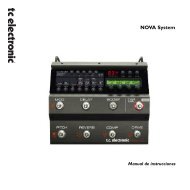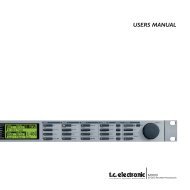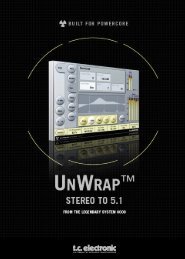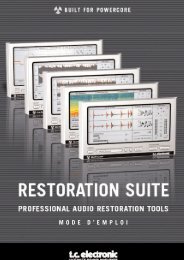EQ Station Manual v. 2.01 sw. 220 English - TC Electronic
EQ Station Manual v. 2.01 sw. 220 English - TC Electronic
EQ Station Manual v. 2.01 sw. 220 English - TC Electronic
Create successful ePaper yourself
Turn your PDF publications into a flip-book with our unique Google optimized e-Paper software.
MOTOFADER 64<br />
The Motofader 64 is a quick-access module remote dedicated to solely control the Graphic <strong>EQ</strong> part of the<br />
processing in <strong>EQ</strong> <strong>Station</strong>. The layout is very straight-forward and enables fast and direct operation of multiple<br />
Graphic <strong>EQ</strong>'s, for applications where physical faders are the most reliable way of making adjustments.<br />
The Motofader 64 connections include mains voltage (build-in power supply) and serial RS232 connection for <strong>EQ</strong> <strong>Station</strong>.<br />
When connected to a setup with multiple <strong>EQ</strong> <strong>Station</strong>s, the Motofader will have direct access to all available channels on<br />
the network without further connections.<br />
Below is an overview of the Motofader 64 and a brief description of it’s components. In the following is a detailed<br />
description of functionality and options.<br />
Overview<br />
GRAPH <strong>EQ</strong> <strong>sw</strong>itch<br />
Fig 2<br />
The Motofader 64 controls only the Graphical <strong>EQ</strong>’s in the<br />
<strong>EQ</strong> <strong>Station</strong>. The GRAPH <strong>EQ</strong> ON/OFF <strong>sw</strong>itch gives instant<br />
monitoring option of on/off status for the selected channel,<br />
and enables comparison of current settings versus a flat<br />
graphic <strong>EQ</strong>.<br />
CHANNEL and the CHANNELS SELECT buttons<br />
Depending on how many <strong>EQ</strong> <strong>Station</strong>s you have<br />
connected in your setup, you may have up to 64<br />
channels of <strong>EQ</strong>.<br />
• With the CHANNEL SELECT buttons you select which<br />
group of channels to select from (1-16; 17-32; 33-48;<br />
49-64)<br />
• With the CHANNEL button you select channel within<br />
the selected group.<br />
When two channels are stereo-linked, both channels<br />
LEDs will light up. The settings for the two channels will<br />
be identical.<br />
Fig 1<br />
44