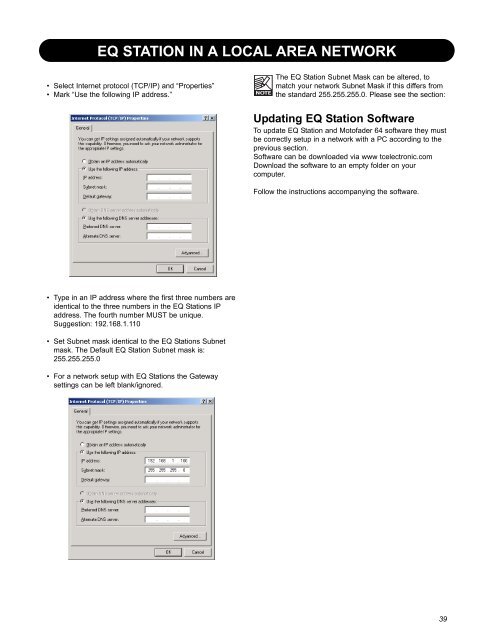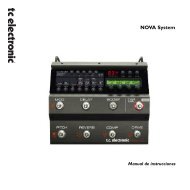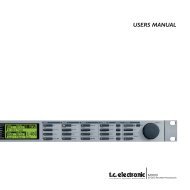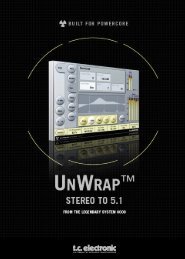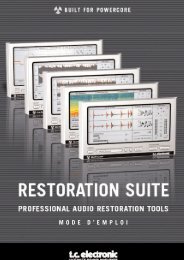EQ Station Manual v. 2.01 sw. 220 English - TC Electronic
EQ Station Manual v. 2.01 sw. 220 English - TC Electronic
EQ Station Manual v. 2.01 sw. 220 English - TC Electronic
Create successful ePaper yourself
Turn your PDF publications into a flip-book with our unique Google optimized e-Paper software.
<strong>EQ</strong> STATION IN A LOCAL AREA NETWORK<br />
• Select Internet protocol (<strong>TC</strong>P/IP) and “Properties”<br />
• Mark “Use the following IP address.”<br />
The <strong>EQ</strong> <strong>Station</strong> Subnet Mask can be altered, to<br />
match your network Subnet Mask if this differs from<br />
the standard 255.255.255.0. Please see the section:<br />
Updating <strong>EQ</strong> <strong>Station</strong> Software<br />
To update <strong>EQ</strong> <strong>Station</strong> and Motofader 64 software they must<br />
be correctly setup in a network with a PC according to the<br />
previous section.<br />
Software can be downloaded via www tcelectronic.com<br />
Download the software to an empty folder on your<br />
computer.<br />
Follow the instructions accompanying the software.<br />
• Type in an IP address where the first three numbers are<br />
identical to the three numbers in the <strong>EQ</strong> <strong>Station</strong>s IP<br />
address. The fourth number MUST be unique.<br />
Suggestion: 192.168.1.110<br />
• Set Subnet mask identical to the <strong>EQ</strong> <strong>Station</strong>s Subnet<br />
mask. The Default <strong>EQ</strong> <strong>Station</strong> Subnet mask is:<br />
255.255.255.0<br />
• For a network setup with <strong>EQ</strong> <strong>Station</strong>s the Gateway<br />
settings can be left blank/ignored.<br />
39