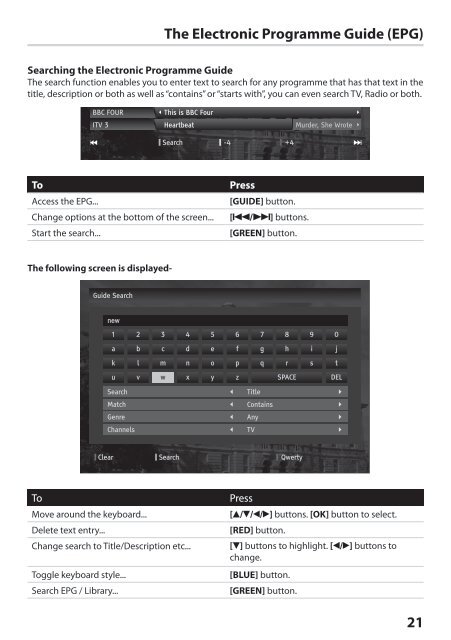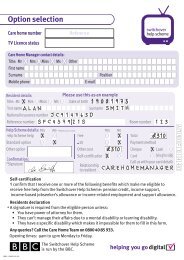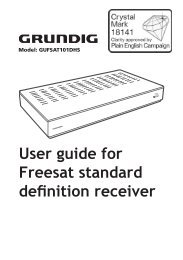download PDF - Switchover Help Scheme
download PDF - Switchover Help Scheme
download PDF - Switchover Help Scheme
Create successful ePaper yourself
Turn your PDF publications into a flip-book with our unique Google optimized e-Paper software.
The Electronic Programme Guide (EPG)<br />
Searching the Electronic Programme Guide<br />
The search function enables you to enter text to search for any programme that has that text in the<br />
title, description or both as well as “contains” or “starts with”, you can even search TV, Radio or both.<br />
To<br />
Press<br />
Access the EPG...<br />
[GUIDE] button.<br />
Change options at the bottom of the screen... [ / ] buttons.<br />
Start the search...<br />
[GREEN] button.<br />
The following screen is displayed-<br />
To<br />
Press<br />
Move around the keyboard... [ / / / ] buttons. [OK] button to select.<br />
Delete text entry...<br />
[RED] button.<br />
Change search to Title/Description etc... [ ] buttons to highlight. [ / ] buttons to<br />
change.<br />
Toggle keyboard style...<br />
Search EPG / Library...<br />
[BLUE] button.<br />
[GREEN] button.<br />
21<br />
HDZ-100 User Guide.indb 21 16/04/2012 15:10