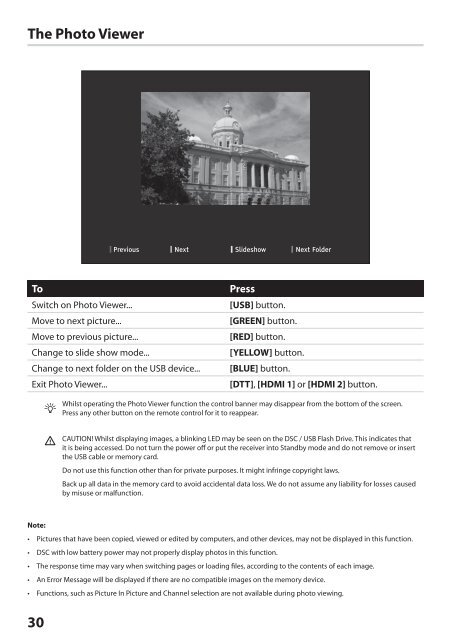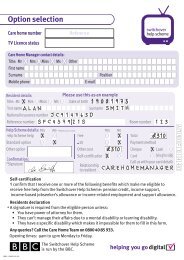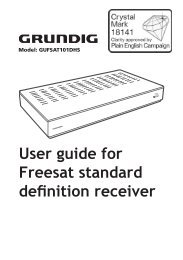download PDF - Switchover Help Scheme
download PDF - Switchover Help Scheme
download PDF - Switchover Help Scheme
Create successful ePaper yourself
Turn your PDF publications into a flip-book with our unique Google optimized e-Paper software.
The Photo Viewer<br />
To<br />
Switch on Photo Viewer...<br />
Move to next picture...<br />
Move to previous picture...<br />
Change to slide show mode...<br />
Change to next folder on the USB device...<br />
Exit Photo Viewer...<br />
Press<br />
[USB] button.<br />
[GREEN] button.<br />
[RED] button.<br />
[YELLOW] button.<br />
[BLUE] button.<br />
[DTT], [HDMI 1] or [HDMI 2] button.<br />
Whilst operating the Photo Viewer function the control banner may disappear from the bottom of the screen.<br />
Press any other button on the remote control for it to reappear.<br />
CAUTION! Whilst displaying images, a blinking LED may be seen on the DSC / USB Flash Drive. This indicates that<br />
it is being accessed. Do not turn the power off or put the receiver into Standby mode and do not remove or insert<br />
the USB cable or memory card.<br />
Do not use this function other than for private purposes. It might infringe copyright laws.<br />
Back up all data in the memory card to avoid accidental data loss. We do not assume any liability for losses caused<br />
by misuse or malfunction.<br />
Note:<br />
• Pictures that have been copied, viewed or edited by computers, and other devices, may not be displayed in this function.<br />
• DSC with low battery power may not properly display photos in this function.<br />
• The response time may vary when switching pages or loading files, according to the contents of each image.<br />
• An Error Message will be displayed if there are no compatible images on the memory device.<br />
• Functions, such as Picture In Picture and Channel selection are not available during photo viewing.<br />
30<br />
HDZ-100 User Guide.indb 30 16/04/2012 15:10