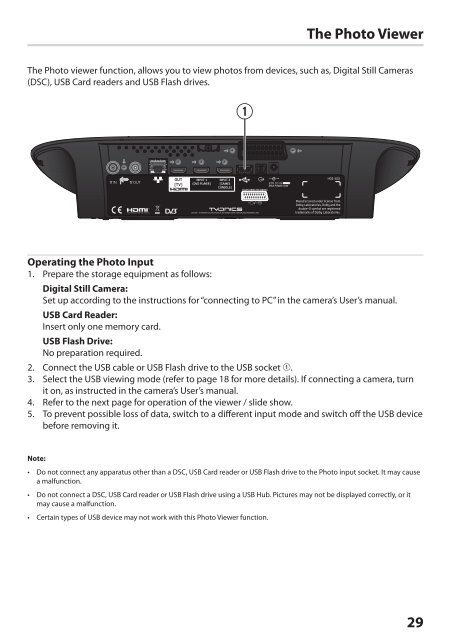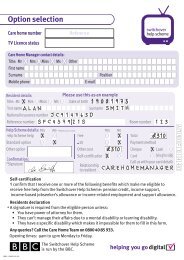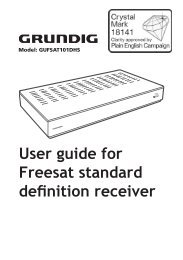download PDF - Switchover Help Scheme
download PDF - Switchover Help Scheme
download PDF - Switchover Help Scheme
You also want an ePaper? Increase the reach of your titles
YUMPU automatically turns print PDFs into web optimized ePapers that Google loves.
The Photo Viewer<br />
The Photo viewer function, allows you to view photos from devices, such as, Digital Still Cameras<br />
(DSC), USB Card readers and USB Flash drives.<br />
q<br />
Operating the Photo Input<br />
1. Prepare the storage equipment as follows:<br />
Digital Still Camera:<br />
Set up according to the instructions for “connecting to PC” in the camera’s User’s manual.<br />
USB Card Reader:<br />
Insert only one memory card.<br />
USB Flash Drive:<br />
No preparation required.<br />
2. Connect the USB cable or USB Flash drive to the USB socket q.<br />
3. Select the USB viewing mode (refer to page 18 for more details). If connecting a camera, turn<br />
it on, as instructed in the camera’s User’s manual.<br />
4. Refer to the next page for operation of the viewer / slide show.<br />
5. To prevent possible loss of data, switch to a different input mode and switch off the USB device<br />
before removing it.<br />
Note:<br />
• Do not connect any apparatus other than a DSC, USB Card reader or USB Flash drive to the Photo input socket. It may cause<br />
a malfunction.<br />
• Do not connect a DSC, USB Card reader or USB Flash drive using a USB Hub. Pictures may not be displayed correctly, or it<br />
may cause a malfunction.<br />
• Certain types of USB device may not work with this Photo Viewer function.<br />
29<br />
HDZ-100 User Guide.indb 29 16/04/2012 15:10