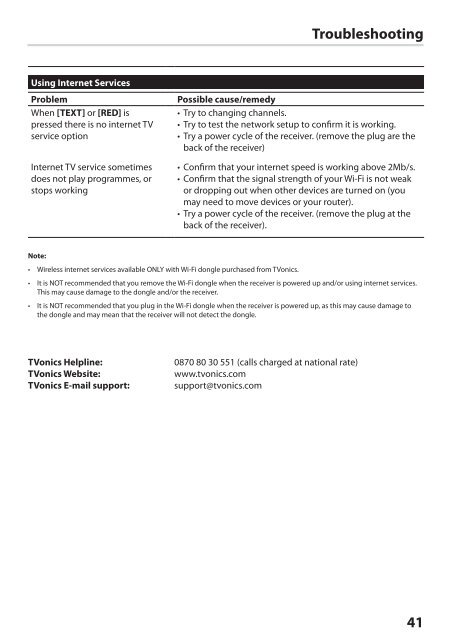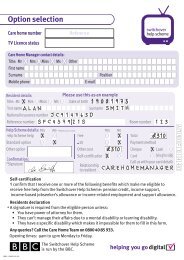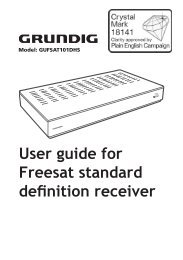download PDF - Switchover Help Scheme
download PDF - Switchover Help Scheme
download PDF - Switchover Help Scheme
You also want an ePaper? Increase the reach of your titles
YUMPU automatically turns print PDFs into web optimized ePapers that Google loves.
Troubleshooting<br />
Using Internet Services<br />
Problem<br />
When [TEXT] or [RED] is<br />
pressed there is no internet TV<br />
service option<br />
Internet TV service sometimes<br />
does not play programmes, or<br />
stops working<br />
Possible cause/remedy<br />
• Try to changing channels.<br />
• Try to test the network setup to confirm it is working.<br />
• Try a power cycle of the receiver. (remove the plug are the<br />
back of the receiver)<br />
• Confirm that your internet speed is working above 2Mb/s.<br />
• Confirm that the signal strength of your Wi-Fi is not weak<br />
or dropping out when other devices are turned on (you<br />
may need to move devices or your router).<br />
• Try a power cycle of the receiver. (remove the plug at the<br />
back of the receiver).<br />
Note:<br />
• Wireless internet services available ONLY with Wi-Fi dongle purchased from TVonics.<br />
• It is NOT recommended that you remove the Wi-Fi dongle when the receiver is powered up and/or using internet services.<br />
This may cause damage to the dongle and/or the receiver.<br />
• It is NOT recommended that you plug in the Wi-Fi dongle when the receiver is powered up, as this may cause damage to<br />
the dongle and may mean that the receiver will not detect the dongle.<br />
TVonics <strong>Help</strong>line:<br />
TVonics Website:<br />
TVonics E-mail support:<br />
0870 80 30 551 (calls charged at national rate)<br />
www.tvonics.com<br />
support@tvonics.com<br />
41<br />
HDZ-100 User Guide.indb 41 16/04/2012 15:10