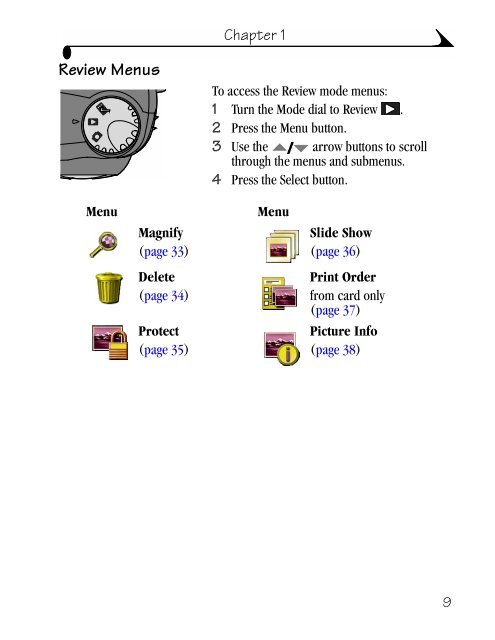KODAK EASYSHARE DX4900 Zoom Digital Camera User's Guide
KODAK EASYSHARE DX4900 Zoom Digital Camera User's Guide
KODAK EASYSHARE DX4900 Zoom Digital Camera User's Guide
Create successful ePaper yourself
Turn your PDF publications into a flip-book with our unique Google optimized e-Paper software.
Review Menus<br />
Chapter 1<br />
Menu Menu<br />
Magnify<br />
(page 33)<br />
Delete<br />
(page 34)<br />
Protect<br />
(page 35)<br />
To access the Review mode menus:<br />
1 Turn the Mode dial to Review .<br />
2 Press the Menu button.<br />
3 Use the arrow buttons to scroll<br />
through the menus and submenus.<br />
4 Press the Select button.<br />
Slide Show<br />
(page 36)<br />
Print Order<br />
from card only<br />
(page 37)<br />
Picture Info<br />
(page 38)<br />
9