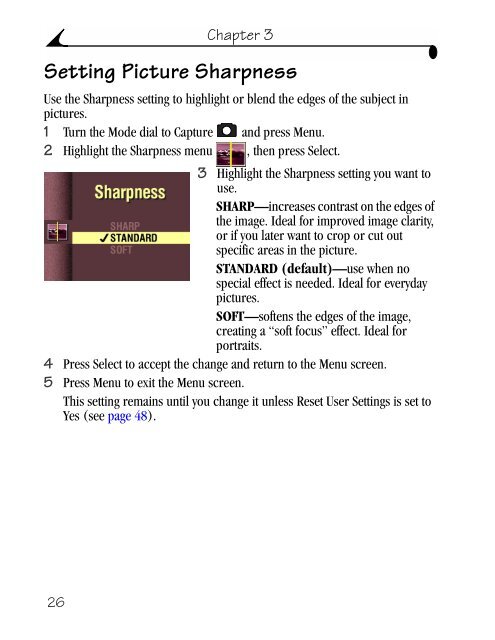KODAK EASYSHARE DX4900 Zoom Digital Camera User's Guide
KODAK EASYSHARE DX4900 Zoom Digital Camera User's Guide
KODAK EASYSHARE DX4900 Zoom Digital Camera User's Guide
Create successful ePaper yourself
Turn your PDF publications into a flip-book with our unique Google optimized e-Paper software.
26<br />
Chapter 3<br />
Setting Picture Sharpness<br />
Use the Sharpness setting to highlight or blend the edges of the subject in<br />
pictures.<br />
1 Turn the Mode dial to Capture and press Menu.<br />
2 Highlight the Sharpness menu , then press Select.<br />
3 Highlight the Sharpness setting you want to<br />
use.<br />
SHARP—increases contrast on the edges of<br />
the image. Ideal for improved image clarity,<br />
or if you later want to crop or cut out<br />
specific areas in the picture.<br />
STANDARD (default)—use when no<br />
special effect is needed. Ideal for everyday<br />
pictures.<br />
SOFT—softens the edges of the image,<br />
creating a “soft focus” effect. Ideal for<br />
portraits.<br />
4 Press Select to accept the change and return to the Menu screen.<br />
5 Press Menu to exit the Menu screen.<br />
This setting remains until you change it unless Reset User Settings is set to<br />
Yes (see page 48).