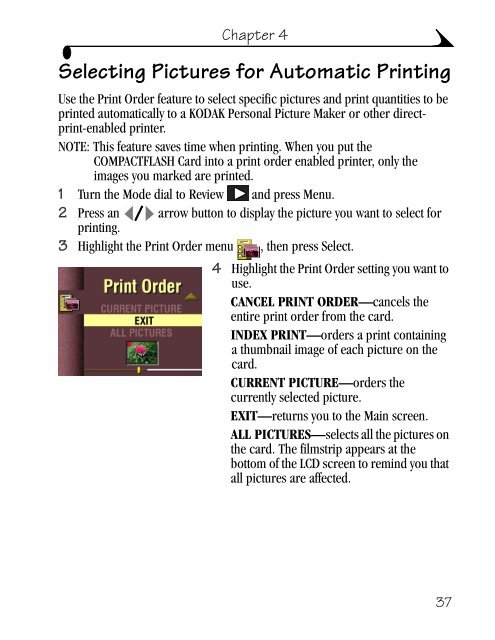KODAK EASYSHARE DX4900 Zoom Digital Camera User's Guide
KODAK EASYSHARE DX4900 Zoom Digital Camera User's Guide
KODAK EASYSHARE DX4900 Zoom Digital Camera User's Guide
You also want an ePaper? Increase the reach of your titles
YUMPU automatically turns print PDFs into web optimized ePapers that Google loves.
Chapter 4<br />
Selecting Pictures for Automatic Printing<br />
Use the Print Order feature to select specific pictures and print quantities to be<br />
printed automatically to a <strong>KODAK</strong> Personal Picture Maker or other directprint-enabled<br />
printer.<br />
NOTE: This feature saves time when printing. When you put the<br />
COMPACTFLASH Card into a print order enabled printer, only the<br />
images you marked are printed.<br />
1 Turn the Mode dial to Review and press Menu.<br />
2 Press an arrow button to display the picture you want to select for<br />
printing.<br />
3 Highlight the Print Order menu , then press Select.<br />
4 Highlight the Print Order setting you want to<br />
use.<br />
CANCEL PRINT ORDER—cancels the<br />
entire print order from the card.<br />
INDEX PRINT—orders a print containing<br />
a thumbnail image of each picture on the<br />
card.<br />
CURRENT PICTURE—orders the<br />
currently selected picture.<br />
EXIT—returns you to the Main screen.<br />
ALL PICTURES—selects all the pictures on<br />
the card. The filmstrip appears at the<br />
bottom of the LCD screen to remind you that<br />
all pictures are affected.<br />
37