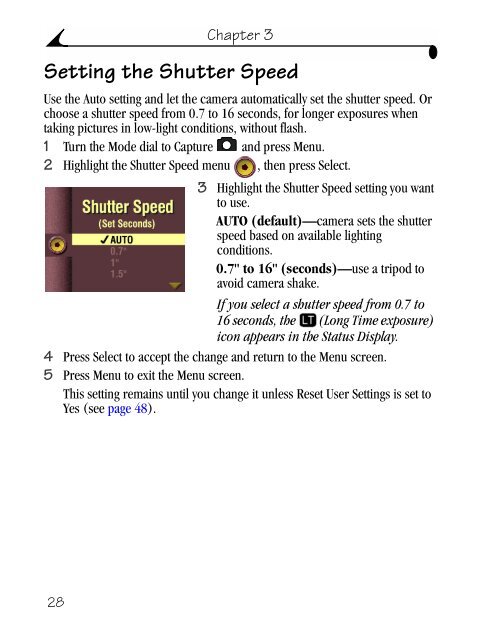KODAK EASYSHARE DX4900 Zoom Digital Camera User's Guide
KODAK EASYSHARE DX4900 Zoom Digital Camera User's Guide
KODAK EASYSHARE DX4900 Zoom Digital Camera User's Guide
You also want an ePaper? Increase the reach of your titles
YUMPU automatically turns print PDFs into web optimized ePapers that Google loves.
28<br />
Chapter 3<br />
Setting the Shutter Speed<br />
Use the Auto setting and let the camera automatically set the shutter speed. Or<br />
choose a shutter speed from 0.7 to 16 seconds, for longer exposures when<br />
taking pictures in low-light conditions, without flash.<br />
1 Turn the Mode dial to Capture and press Menu.<br />
2 Highlight the Shutter Speed menu , then press Select.<br />
3 Highlight the Shutter Speed setting you want<br />
to use.<br />
AUTO (default)—camera sets the shutter<br />
speed based on available lighting<br />
conditions.<br />
0.7" to 16" (seconds)—use a tripod to<br />
avoid camera shake.<br />
If you select a shutter speed from 0.7 to<br />
16 seconds, the (Long Time exposure)<br />
icon appears in the Status Display.<br />
4 Press Select to accept the change and return to the Menu screen.<br />
5 Press Menu to exit the Menu screen.<br />
This setting remains until you change it unless Reset User Settings is set to<br />
Yes (see page 48).