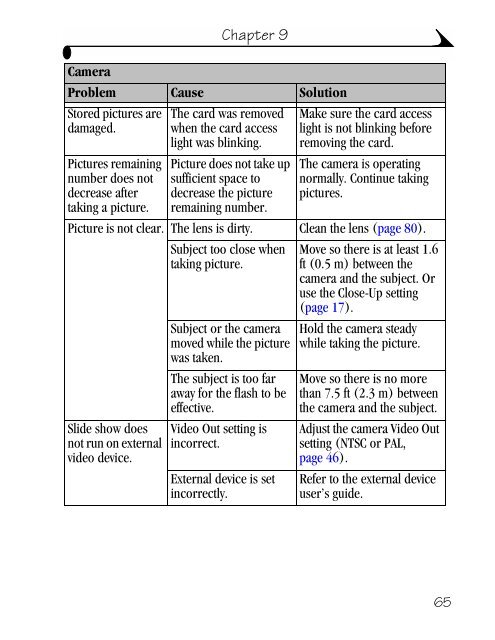KODAK EASYSHARE DX4900 Zoom Digital Camera User's Guide
KODAK EASYSHARE DX4900 Zoom Digital Camera User's Guide
KODAK EASYSHARE DX4900 Zoom Digital Camera User's Guide
You also want an ePaper? Increase the reach of your titles
YUMPU automatically turns print PDFs into web optimized ePapers that Google loves.
Stored pictures are<br />
damaged.<br />
Pictures remaining<br />
number does not<br />
decrease after<br />
taking a picture.<br />
Chapter 9<br />
<strong>Camera</strong><br />
Problem Cause Solution<br />
The card was removed<br />
when the card access<br />
light was blinking.<br />
Picture does not take up<br />
sufficient space to<br />
decrease the picture<br />
remaining number.<br />
Make sure the card access<br />
light is not blinking before<br />
removing the card.<br />
The camera is operating<br />
normally. Continue taking<br />
pictures.<br />
Picture is not clear. The lens is dirty. Clean the lens (page 80).<br />
Slide show does<br />
not run on external<br />
video device.<br />
Subject too close when<br />
taking picture.<br />
Subject or the camera<br />
moved while the picture<br />
was taken.<br />
The subject is too far<br />
away for the flash to be<br />
effective.<br />
Video Out setting is<br />
incorrect.<br />
External device is set<br />
incorrectly.<br />
Move so there is at least 1.6<br />
ft (0.5 m) between the<br />
camera and the subject. Or<br />
use the Close-Up setting<br />
(page 17).<br />
Hold the camera steady<br />
while taking the picture.<br />
Move so there is no more<br />
than 7.5 ft (2.3 m) between<br />
the camera and the subject.<br />
Adjust the camera Video Out<br />
setting (NTSC or PAL,<br />
page 46).<br />
Refer to the external device<br />
user’s guide.<br />
65