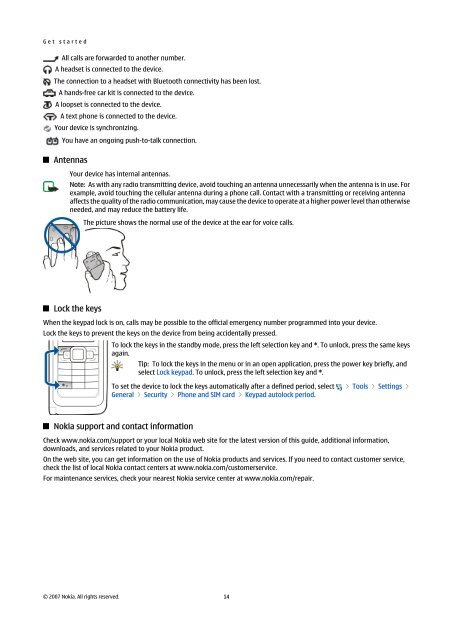Nokia E90 Communicator User Guide
Nokia E90 Communicator User Guide
Nokia E90 Communicator User Guide
Create successful ePaper yourself
Turn your PDF publications into a flip-book with our unique Google optimized e-Paper software.
G e t s t a r t e d<br />
All calls are forwarded to another number.<br />
A headset is connected to the device.<br />
The connection to a headset with Bluetooth connectivity has been lost.<br />
A hands-free car kit is connected to the device.<br />
A loopset is connected to the device.<br />
A text phone is connected to the device.<br />
Your device is synchronizing.<br />
You have an ongoing push-to-talk connection.<br />
Antennas<br />
Your device has internal antennas.<br />
Note: As with any radio transmitting device, avoid touching an antenna unnecessarily when the antenna is in use. For<br />
example, avoid touching the cellular antenna during a phone call. Contact with a transmitting or receiving antenna<br />
affects the quality of the radio communication, may cause the device to operate at a higher power level than otherwise<br />
needed, and may reduce the battery life.<br />
Lock the keys<br />
The picture shows the normal use of the device at the ear for voice calls.<br />
When the keypad lock is on, calls may be possible to the official emergency number programmed into your device.<br />
Lock the keys to prevent the keys on the device from being accidentally pressed.<br />
To lock the keys in the standby mode, press the left selection key and *. To unlock, press the same keys<br />
again.<br />
Tip: To lock the keys in the menu or in an open application, press the power key briefly, and<br />
select Lock keypad. To unlock, press the left selection key and *.<br />
To set the device to lock the keys automatically after a defined period, select > Tools > Settings ><br />
General > Security > Phone and SIM card > Keypad autolock period.<br />
<strong>Nokia</strong> support and contact information<br />
Check www.nokia.com/support or your local <strong>Nokia</strong> web site for the latest version of this guide, additional information,<br />
downloads, and services related to your <strong>Nokia</strong> product.<br />
On the web site, you can get information on the use of <strong>Nokia</strong> products and services. If you need to contact customer service,<br />
check the list of local <strong>Nokia</strong> contact centers at www.nokia.com/customerservice.<br />
For maintenance services, check your nearest <strong>Nokia</strong> service center at www.nokia.com/repair.<br />
© 2007 <strong>Nokia</strong>. All rights reserved. 14