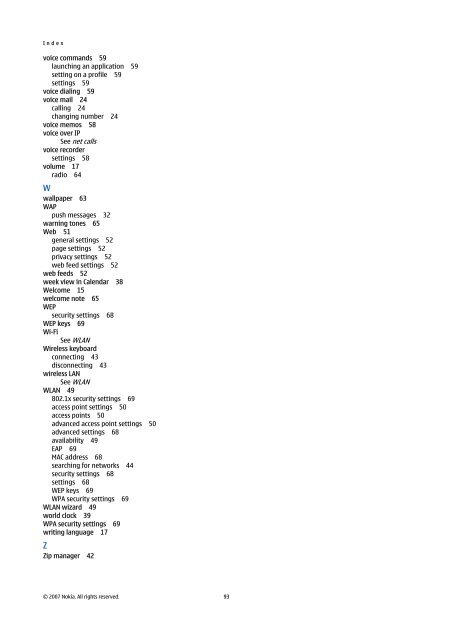Nokia E90 Communicator User Guide
Nokia E90 Communicator User Guide
Nokia E90 Communicator User Guide
Create successful ePaper yourself
Turn your PDF publications into a flip-book with our unique Google optimized e-Paper software.
I n d e x<br />
voice commands 59<br />
launching an application 59<br />
setting on a profile 59<br />
settings 59<br />
voice dialing 59<br />
voice mail 24<br />
calling 24<br />
changing number 24<br />
voice memos 58<br />
voice over IP<br />
See net calls<br />
voice recorder<br />
settings 58<br />
volume 17<br />
radio 64<br />
W<br />
wallpaper 63<br />
WAP<br />
push messages 32<br />
warning tones 65<br />
Web 51<br />
general settings 52<br />
page settings 52<br />
privacy settings 52<br />
web feed settings 52<br />
web feeds 52<br />
week view in Calendar 38<br />
Welcome 15<br />
welcome note 65<br />
WEP<br />
security settings 68<br />
WEP keys 69<br />
Wi-Fi<br />
See WLAN<br />
Wireless keyboard<br />
connecting 43<br />
disconnecting 43<br />
wireless LAN<br />
See WLAN<br />
WLAN 49<br />
802.1x security settings 69<br />
access point settings 50<br />
access points 50<br />
advanced access point settings 50<br />
advanced settings 68<br />
availability 49<br />
EAP 69<br />
MAC address 68<br />
searching for networks 44<br />
security settings 68<br />
settings 68<br />
WEP keys 69<br />
WPA security settings 69<br />
WLAN wizard 49<br />
world clock 39<br />
WPA security settings 69<br />
writing language 17<br />
Z<br />
Zip manager 42<br />
© 2007 <strong>Nokia</strong>. All rights reserved. 93