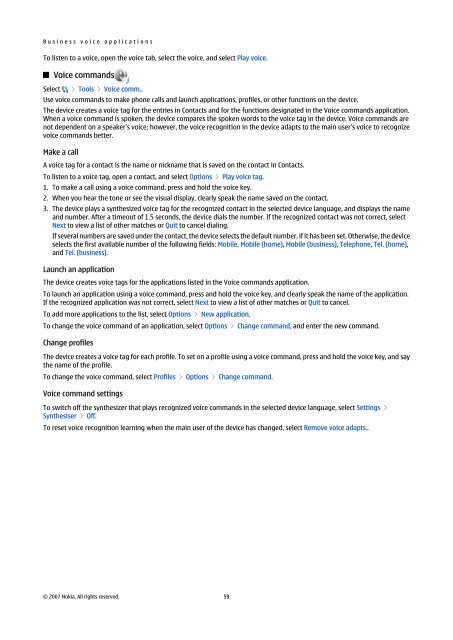Nokia E90 Communicator User Guide
Nokia E90 Communicator User Guide
Nokia E90 Communicator User Guide
Create successful ePaper yourself
Turn your PDF publications into a flip-book with our unique Google optimized e-Paper software.
B u s i n e s s v o i c e a p p l i c a t i o n s<br />
To listen to a voice, open the voice tab, select the voice, and select Play voice.<br />
Voice commands<br />
Select > Tools > Voice comm..<br />
Use voice commands to make phone calls and launch applications, profiles, or other functions on the device.<br />
The device creates a voice tag for the entries in Contacts and for the functions designated in the Voice commands application.<br />
When a voice command is spoken, the device compares the spoken words to the voice tag in the device. Voice commands are<br />
not dependent on a speaker’s voice; however, the voice recognition in the device adapts to the main user’s voice to recognize<br />
voice commands better.<br />
Make a call<br />
A voice tag for a contact is the name or nickname that is saved on the contact in Contacts.<br />
To listen to a voice tag, open a contact, and select Options > Play voice tag.<br />
1. To make a call using a voice command, press and hold the voice key.<br />
2. When you hear the tone or see the visual display, clearly speak the name saved on the contact.<br />
3. The device plays a synthesized voice tag for the recognized contact in the selected device language, and displays the name<br />
and number. After a timeout of 1.5 seconds, the device dials the number. If the recognized contact was not correct, select<br />
Next to view a list of other matches or Quit to cancel dialing.<br />
If several numbers are saved under the contact, the device selects the default number, if it has been set. Otherwise, the device<br />
selects the first available number of the following fields: Mobile, Mobile (home), Mobile (business), Telephone, Tel. (home),<br />
and Tel. (business).<br />
Launch an application<br />
The device creates voice tags for the applications listed in the Voice commands application.<br />
To launch an application using a voice command, press and hold the voice key, and clearly speak the name of the application.<br />
If the recognized application was not correct, select Next to view a list of other matches or Quit to cancel.<br />
To add more applications to the list, select Options > New application.<br />
To change the voice command of an application, select Options > Change command, and enter the new command.<br />
Change profiles<br />
The device creates a voice tag for each profile. To set on a profile using a voice command, press and hold the voice key, and say<br />
the name of the profile.<br />
To change the voice command, select Profiles > Options > Change command.<br />
Voice command settings<br />
To switch off the synthesizer that plays recognized voice commands in the selected device language, select Settings ><br />
Synthesiser > Off.<br />
To reset voice recognition learning when the main user of the device has changed, select Remove voice adapts..<br />
© 2007 <strong>Nokia</strong>. All rights reserved. 59