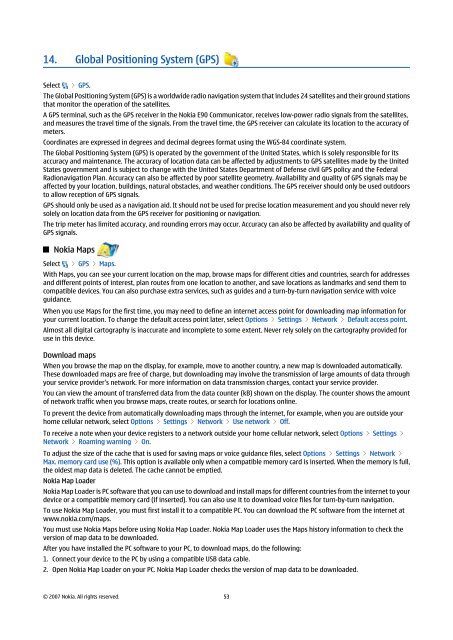Nokia E90 Communicator User Guide
Nokia E90 Communicator User Guide
Nokia E90 Communicator User Guide
Create successful ePaper yourself
Turn your PDF publications into a flip-book with our unique Google optimized e-Paper software.
14. Global Positioning System (GPS)<br />
Select > GPS.<br />
The Global Positioning System (GPS) is a worldwide radio navigation system that includes 24 satellites and their ground stations<br />
that monitor the operation of the satellites.<br />
A GPS terminal, such as the GPS receiver in the <strong>Nokia</strong> <strong>E90</strong> <strong>Communicator</strong>, receives low-power radio signals from the satellites,<br />
and measures the travel time of the signals. From the travel time, the GPS receiver can calculate its location to the accuracy of<br />
meters.<br />
Coordinates are expressed in degrees and decimal degrees format using the WGS-84 coordinate system.<br />
The Global Positioning System (GPS) is operated by the government of the United States, which is solely responsible for its<br />
accuracy and maintenance. The accuracy of location data can be affected by adjustments to GPS satellites made by the United<br />
States government and is subject to change with the United States Department of Defense civil GPS policy and the Federal<br />
Radionavigation Plan. Accuracy can also be affected by poor satellite geometry. Availability and quality of GPS signals may be<br />
affected by your location, buildings, natural obstacles, and weather conditions. The GPS receiver should only be used outdoors<br />
to allow reception of GPS signals.<br />
GPS should only be used as a navigation aid. It should not be used for precise location measurement and you should never rely<br />
solely on location data from the GPS receiver for positioning or navigation.<br />
The trip meter has limited accuracy, and rounding errors may occur. Accuracy can also be affected by availability and quality of<br />
GPS signals.<br />
<strong>Nokia</strong> Maps<br />
Select > GPS > Maps.<br />
With Maps, you can see your current location on the map, browse maps for different cities and countries, search for addresses<br />
and different points of interest, plan routes from one location to another, and save locations as landmarks and send them to<br />
compatible devices. You can also purchase extra services, such as guides and a turn-by-turn navigation service with voice<br />
guidance.<br />
When you use Maps for the first time, you may need to define an internet access point for downloading map information for<br />
your current location. To change the default access point later, select Options > Settings > Network > Default access point.<br />
Almost all digital cartography is inaccurate and incomplete to some extent. Never rely solely on the cartography provided for<br />
use in this device.<br />
Download maps<br />
When you browse the map on the display, for example, move to another country, a new map is downloaded automatically.<br />
These downloaded maps are free of charge, but downloading may involve the transmission of large amounts of data through<br />
your service provider's network. For more information on data transmission charges, contact your service provider.<br />
You can view the amount of transferred data from the data counter (kB) shown on the display. The counter shows the amount<br />
of network traffic when you browse maps, create routes, or search for locations online.<br />
To prevent the device from automatically downloading maps through the internet, for example, when you are outside your<br />
home cellular network, select Options > Settings > Network > Use network > Off.<br />
To receive a note when your device registers to a network outside your home cellular network, select Options > Settings ><br />
Network > Roaming warning > On.<br />
To adjust the size of the cache that is used for saving maps or voice guidance files, select Options > Settings > Network ><br />
Max. memory card use (%). This option is available only when a compatible memory card is inserted. When the memory is full,<br />
the oldest map data is deleted. The cache cannot be emptied.<br />
<strong>Nokia</strong> Map Loader<br />
<strong>Nokia</strong> Map Loader is PC software that you can use to download and install maps for different countries from the internet to your<br />
device or a compatible memory card (if inserted). You can also use it to download voice files for turn-by-turn navigation.<br />
To use <strong>Nokia</strong> Map Loader, you must first install it to a compatible PC. You can download the PC software from the internet at<br />
www.nokia.com/maps.<br />
You must use <strong>Nokia</strong> Maps before using <strong>Nokia</strong> Map Loader. <strong>Nokia</strong> Map Loader uses the Maps history information to check the<br />
version of map data to be downloaded.<br />
After you have installed the PC software to your PC, to download maps, do the following:<br />
1. Connect your device to the PC by using a compatible USB data cable.<br />
2. Open <strong>Nokia</strong> Map Loader on your PC. <strong>Nokia</strong> Map Loader checks the version of map data to be downloaded.<br />
© 2007 <strong>Nokia</strong>. All rights reserved. 53