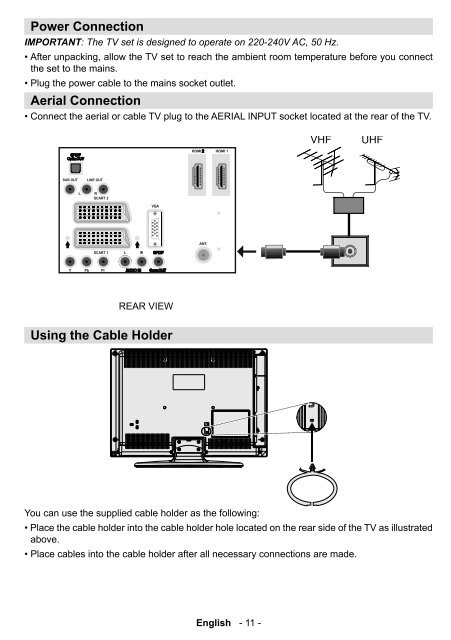Create successful ePaper yourself
Turn your PDF publications into a flip-book with our unique Google optimized e-Paper software.
Power Connection<br />
IMPORTANT : The <strong>TV</strong> set is designed to operate on 220-240V AC, 50 Hz.<br />
• After unpacking, allow the <strong>TV</strong> set to reach the ambient room temperature before you connect<br />
the set to the mains.<br />
• Plug the power cable to the mains socket outlet.<br />
Aerial Connection<br />
• Connect the aerial or cable <strong>TV</strong> plug to the AERIAL INPUT socket located at the rear of the <strong>TV</strong>.<br />
REAR VIEW<br />
Using the Cable Holder<br />
You can use the supplied cable holder as the following:<br />
• Place the cable holder into the cable holder hole located on the rear side of the <strong>TV</strong> as illustrated<br />
above.<br />
• Place cables into the cable holder after all necessary connections are made.<br />
English - 11 -<br />
A01-[GB]-MB35_ID<strong>TV</strong>-PANEU_BRONZE3_26856W_1050UK_10059700_50140542.indd 11 09.01.2009 19:17:51