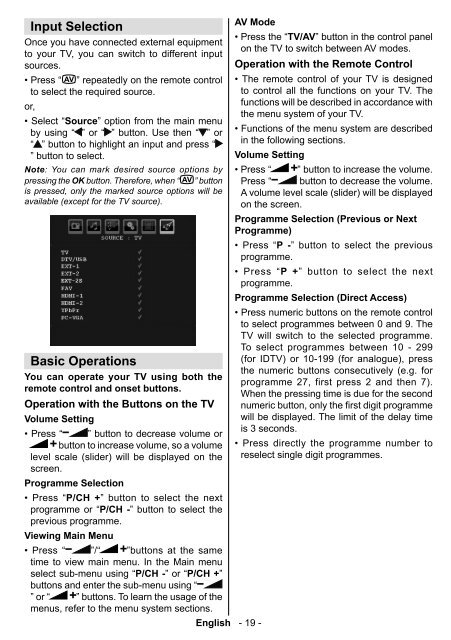You also want an ePaper? Increase the reach of your titles
YUMPU automatically turns print PDFs into web optimized ePapers that Google loves.
Input Selection<br />
Once you have connected external equipment<br />
to your <strong>TV</strong>, you can switch to different input<br />
sources.<br />
• Press “ ” repeatedly on the remote control<br />
to select the required source.<br />
or,<br />
• Select “Source” option from the main menu<br />
by using “ ” or “ ” button. Use then “ ” or<br />
“ ” button to highlight an input and press “<br />
” button to select.<br />
Note : You can mark desired source options by<br />
pressing the OK button. Therefore, when “ ” button<br />
is pressed, only the marked source options will be<br />
available (except for the <strong>TV</strong> source).<br />
Basic Operations<br />
You can operate your <strong>TV</strong> using both the<br />
remote control and onset buttons.<br />
Operation with the Buttons on the <strong>TV</strong><br />
Volume Setting<br />
• Press “ ” button to decrease volume or<br />
button to increase volume, so a volume<br />
level scale (slider) will be displayed on the<br />
screen.<br />
Programme Selection<br />
• Press “ P/CH + ” button to select the next<br />
programme or “ P/CH - ” button to select the<br />
previous programme.<br />
Viewing Main Menu<br />
• Press “ ”/“ ”buttons at the same<br />
time to view main menu. In the Main menu<br />
select sub-menu using “ P/CH - ” or “ P/CH + ”<br />
buttons and enter the sub-menu using “<br />
” or “ ” buttons. To learn the usage of the<br />
menus, refer to the menu system sections.<br />
AV Mode<br />
English - 19 -<br />
• Press the “ <strong>TV</strong>/AV ” button in the control panel<br />
on the <strong>TV</strong> to switch between AV modes.<br />
Operation with the Remote Control<br />
• The remote control of your <strong>TV</strong> is designed<br />
to control all the functions on your <strong>TV</strong>. The<br />
functions will be described in accordance with<br />
the menu system of your <strong>TV</strong>.<br />
• Functions of the menu system are described<br />
in the following sections.<br />
Volume Setting<br />
• Press “ ” button to increase the volume.<br />
Press “ button to decrease the volume.<br />
A volume level scale (slider) will be displayed<br />
on the screen.<br />
Programme Selection (Previous or Next<br />
Programme)<br />
• Press “ P - ” button to select the previous<br />
programme.<br />
• Press “ P + ” button to select the next<br />
programme.<br />
Programme Selection (Direct Access)<br />
• Press numeric buttons on the remote control<br />
to select programmes between 0 and 9. The<br />
<strong>TV</strong> will switch to the selected programme.<br />
To select programmes between 10 - 299<br />
(for ID<strong>TV</strong>) or 10-199 (for analogue), press<br />
the numeric buttons consecutively (e.g. for<br />
programme 27, first press 2 and then 7).<br />
When the pressing time is due for the second<br />
numeric button, only the fi rst digit programme<br />
will be displayed. The limit of the delay time<br />
is 3 seconds.<br />
• Press directly the programme number to<br />
reselect single digit programmes.<br />
A01-[GB]-MB35_ID<strong>TV</strong>-PANEU_BRONZE3_26856W_1050UK_10059700_50140542.indd 19 09.01.2009 19:17:55