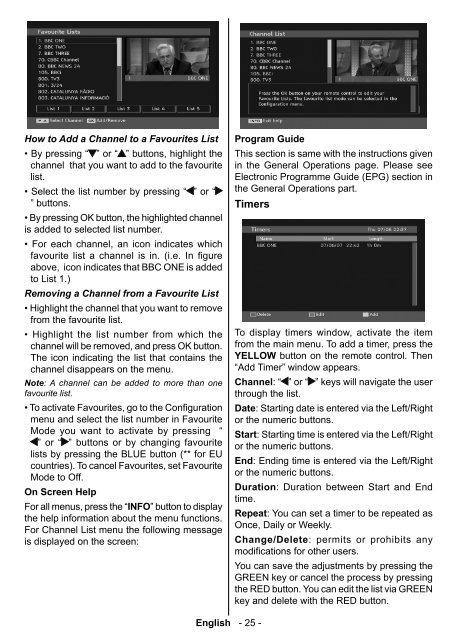You also want an ePaper? Increase the reach of your titles
YUMPU automatically turns print PDFs into web optimized ePapers that Google loves.
How to Add a Channel to a Favourites List<br />
• By pressing “ ” or “ ” buttons, highlight the<br />
channel that you want to add to the favourite<br />
list.<br />
• Select the list number by pressing “ ” or “<br />
” buttons.<br />
• By pressing OK button, the highlighted channel<br />
is added to selected list number.<br />
• For each channel, an icon indicates which<br />
favourite list a channel is in. (i.e. In fi gure<br />
above, icon indicates that BBC ONE is added<br />
to List 1.)<br />
Removing a Channel from a Favourite List<br />
• Highlight the channel that you want to remove<br />
from the favourite list.<br />
• Highlight the list number from which the<br />
channel will be removed, and press OK button.<br />
The icon indicating the list that contains the<br />
channel disappears on the menu.<br />
Note : A channel can be added to more than one<br />
favourite list.<br />
• To activate Favourites, go to the Configuration<br />
menu and select the list number in Favourite<br />
Mode you want to activate by pressing “<br />
” or “ ” buttons or by changing favourite<br />
lists by pressing the BLUE button (** for EU<br />
countries). To cancel Favourites, set Favourite<br />
Mode to Off.<br />
On Screen Help<br />
For all menus, press the “INFO” button to display<br />
the help information about the menu functions.<br />
For Channel List menu the following message<br />
is displayed on the screen:<br />
Program Guide<br />
This section is same with the instructions given<br />
in the General Operations page. Please see<br />
Electronic Programme Guide (EPG) section in<br />
the General Operations part.<br />
Timers<br />
To display timers window, activate the item<br />
from the main menu. To add a timer, press the<br />
YELLOW button on the remote control. Then<br />
“Add Timer” window appears.<br />
Channel : “ ” or “ ” keys will navigate the user<br />
through the list.<br />
Date : Starting date is entered via the Left/Right<br />
or the numeric buttons.<br />
Start : Starting time is entered via the Left/Right<br />
or the numeric buttons.<br />
End : Ending time is entered via the Left/Right<br />
or the numeric buttons.<br />
Duration: Duration between Start and End<br />
time.<br />
Repeat: You can set a timer to be repeated as<br />
Once, Daily or Weekly.<br />
Change/Delete : permits or prohibits any<br />
modifi cations for other users.<br />
You can save the adjustments by pressing the<br />
GREEN key or cancel the process by pressing<br />
the RED button. You can edit the list via GREEN<br />
key and delete with the RED button.<br />
English - 25 -<br />
A01-[GB]-MB35_ID<strong>TV</strong>-PANEU_BRONZE3_26856W_1050UK_10059700_50140542.indd 25 09.01.2009 19:17:56