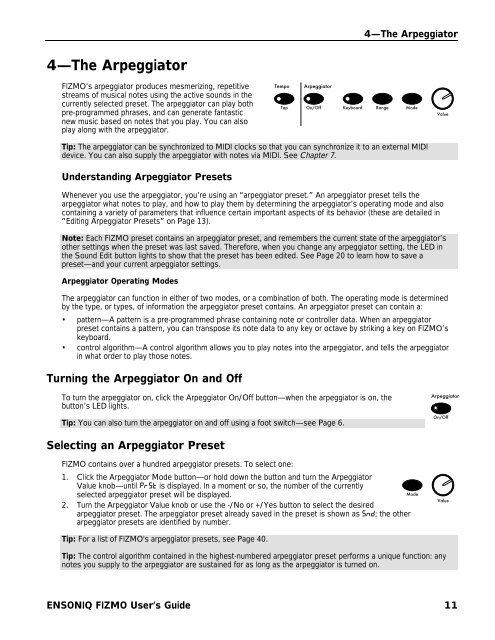Fizmo Manual.pdf - Ugo Audio
Fizmo Manual.pdf - Ugo Audio
Fizmo Manual.pdf - Ugo Audio
You also want an ePaper? Increase the reach of your titles
YUMPU automatically turns print PDFs into web optimized ePapers that Google loves.
4—The Arpeggiator<br />
4—The Arpeggiator<br />
FIZMO’s arpeggiator produces mesmerizing, repetitive<br />
streams of musical notes using the active sounds in the<br />
currently selected preset. The arpeggiator can play both<br />
pre-programmed phrases, and can generate fantastic<br />
new music based on notes that you play. You can also<br />
play along with the arpeggiator.<br />
Tempo<br />
Arpeggiator<br />
Tap On/Off Keyboard Range Mode<br />
Value<br />
Tip: The arpeggiator can be synchronized to MIDI clocks so that you can synchronize it to an external MIDI<br />
device. You can also supply the arpeggiator with notes via MIDI. See Chapter 7.<br />
Understanding Arpeggiator Presets<br />
Whenever you use the arpeggiator, you’re using an “arpeggiator preset.” An arpeggiator preset tells the<br />
arpeggiator what notes to play, and how to play them by determining the arpeggiator’s operating mode and also<br />
containing a variety of parameters that influence certain important aspects of its behavior (these are detailed in<br />
“Editing Arpeggiator Presets” on Page 13).<br />
Note: Each FIZMO preset contains an arpeggiator preset, and remembers the current state of the arpeggiator’s<br />
other settings when the preset was last saved. Therefore, when you change any arpeggiator setting, the LED in<br />
the Sound Edit button lights to show that the preset has been edited. See Page 20 to learn how to save a<br />
preset—and your current arpeggiator settings.<br />
Arpeggiator Operating Modes<br />
The arpeggiator can function in either of two modes, or a combination of both. The operating mode is determined<br />
by the type, or types, of information the arpeggiator preset contains. An arpeggiator preset can contain a:<br />
• pattern—A pattern is a pre-programmed phrase containing note or controller data. When an arpeggiator<br />
preset contains a pattern, you can transpose its note data to any key or octave by striking a key on FIZMO’s<br />
keyboard.<br />
• control algorithm—A control algorithm allows you to play notes into the arpeggiator, and tells the arpeggiator<br />
in what order to play those notes.<br />
Turning the Arpeggiator On and Off<br />
To turn the arpeggiator on, click the Arpeggiator On/Off button—when the arpeggiator is on, the<br />
button’s LED lights.<br />
Tip: You can also turn the arpeggiator on and off using a foot switch—see Page 6.<br />
Arpeggiator<br />
On/Off<br />
Selecting an Arpeggiator Preset<br />
FIZMO contains over a hundred arpeggiator presets. To select one:<br />
1. Click the Arpeggiator Mode button—or hold down the button and turn the Arpeggiator<br />
Value knob—until PrSt is displayed. In a moment or so, the number of the currently<br />
selected arpeggiator preset will be displayed.<br />
2. Turn the Arpeggiator Value knob or use the -/No or +/Yes button to select the desired<br />
arpeggiator preset. The arpeggiator preset already saved in the preset is shown as snd; the other<br />
arpeggiator presets are identified by number.<br />
Mode<br />
Value<br />
Tip: For a list of FIZMO's arpeggiator presets, see Page 40.<br />
Tip: The control algorithm contained in the highest-numbered arpeggiator preset performs a unique function: any<br />
notes you supply to the arpeggiator are sustained for as long as the arpeggiator is turned on.<br />
ENSONIQ FIZMO User’s Guide 11