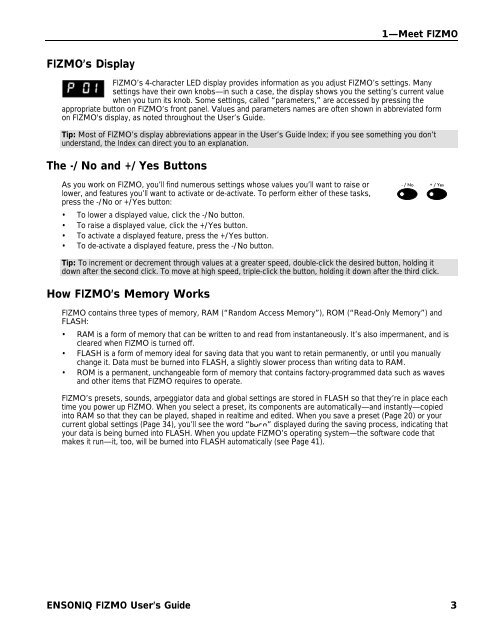Fizmo Manual.pdf - Ugo Audio
Fizmo Manual.pdf - Ugo Audio
Fizmo Manual.pdf - Ugo Audio
Create successful ePaper yourself
Turn your PDF publications into a flip-book with our unique Google optimized e-Paper software.
1—Meet FIZMO<br />
FIZMO’s Display<br />
FIZMO’s 4-character LED display provides information as you adjust FIZMO’s settings. Many<br />
settings have their own knobs—in such a case, the display shows you the setting’s current value<br />
when you turn its knob. Some settings, called “parameters,” are accessed by pressing the<br />
appropriate button on FIZMO’s front panel. Values and parameters names are often shown in abbreviated form<br />
on FIZMO's display, as noted throughout the User’s Guide.<br />
Tip: Most of FIZMO’s display abbreviations appear in the User’s Guide Index; if you see something you don’t<br />
understand, the Index can direct you to an explanation.<br />
The -/No and +/Yes Buttons<br />
As you work on FIZMO, you’ll find numerous settings whose values you’ll want to raise or<br />
lower, and features you’ll want to activate or de-activate. To perform either of these tasks,<br />
press the -/No or +/Yes button:<br />
• To lower a displayed value, click the -/No button.<br />
• To raise a displayed value, click the +/Yes button.<br />
• To activate a displayed feature, press the +/Yes button.<br />
• To de-activate a displayed feature, press the -/No button.<br />
- / No + / Yes<br />
Tip: To increment or decrement through values at a greater speed, double-click the desired button, holding it<br />
down after the second click. To move at high speed, triple-click the button, holding it down after the third click.<br />
How FIZMO’s Memory Works<br />
FIZMO contains three types of memory, RAM (“Random Access Memory”), ROM (“Read-Only Memory”) and<br />
FLASH:<br />
• RAM is a form of memory that can be written to and read from instantaneously. It’s also impermanent, and is<br />
cleared when FIZMO is turned off.<br />
• FLASH is a form of memory ideal for saving data that you want to retain permanently, or until you manually<br />
change it. Data must be burned into FLASH, a slightly slower process than writing data to RAM.<br />
• ROM is a permanent, unchangeable form of memory that contains factory-programmed data such as waves<br />
and other items that FIZMO requires to operate.<br />
FIZMO’s presets, sounds, arpeggiator data and global settings are stored in FLASH so that they’re in place each<br />
time you power up FIZMO. When you select a preset, its components are automatically—and instantly—copied<br />
into RAM so that they can be played, shaped in realtime and edited. When you save a preset (Page 20) or your<br />
current global settings (Page 34), you’ll see the word “burn” displayed during the saving process, indicating that<br />
your data is being burned into FLASH. When you update FIZMO’s operating system—the software code that<br />
makes it run—it, too, will be burned into FLASH automatically (see Page 41).<br />
ENSONIQ FIZMO User’s Guide 3