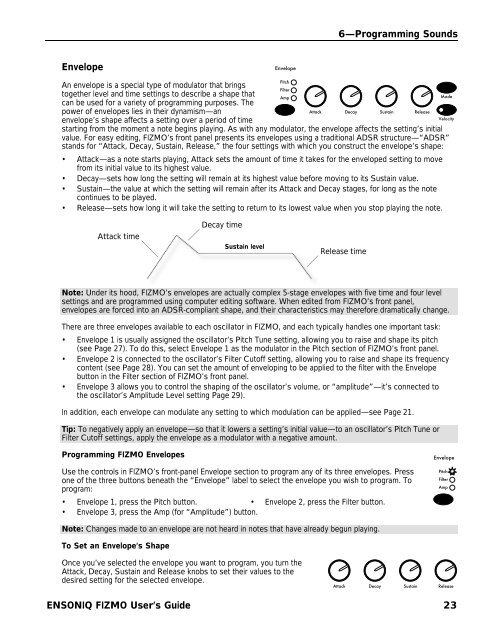Fizmo Manual.pdf - Ugo Audio
Fizmo Manual.pdf - Ugo Audio
Fizmo Manual.pdf - Ugo Audio
You also want an ePaper? Increase the reach of your titles
YUMPU automatically turns print PDFs into web optimized ePapers that Google loves.
6—Programming Sounds<br />
Envelope<br />
Envelope<br />
An envelope is a special type of modulator that brings<br />
together level and time settings to describe a shape that<br />
can be used for a variety of programming purposes. The<br />
power of envelopes lies in their dynamism—an<br />
envelope’s shape affects a setting over a period of time<br />
Pitch<br />
Filter<br />
Amp<br />
Attack Decay Sustain Release<br />
starting from the moment a note begins playing. As with any modulator, the envelope affects the setting’s initial<br />
value. For easy editing, FIZMO’s front panel presents its envelopes using a traditional ADSR structure—“ADSR”<br />
stands for “Attack, Decay, Sustain, Release,” the four settings with which you construct the envelope’s shape:<br />
• Attack—as a note starts playing, Attack sets the amount of time it takes for the enveloped setting to move<br />
from its initial value to its highest value.<br />
• Decay—sets how long the setting will remain at its highest value before moving to its Sustain value.<br />
• Sustain—the value at which the setting will remain after its Attack and Decay stages, for long as the note<br />
continues to be played.<br />
• Release—sets how long it will take the setting to return to its lowest value when you stop playing the note.<br />
Mode<br />
Velocity<br />
Attack time<br />
Decay time<br />
Sustain level<br />
Release time<br />
Note: Under its hood, FIZMO’s envelopes are actually complex 5-stage envelopes with five time and four level<br />
settings and are programmed using computer editing software. When edited from FIZMO’s front panel,<br />
envelopes are forced into an ADSR-compliant shape, and their characteristics may therefore dramatically change.<br />
There are three envelopes available to each oscillator in FIZMO, and each typically handles one important task:<br />
• Envelope 1 is usually assigned the oscillator’s Pitch Tune setting, allowing you to raise and shape its pitch<br />
(see Page 27). To do this, select Envelope 1 as the modulator in the Pitch section of FIZMO’s front panel.<br />
• Envelope 2 is connected to the oscillator’s Filter Cutoff setting, allowing you to raise and shape its frequency<br />
content (see Page 28). You can set the amount of enveloping to be applied to the filter with the Envelope<br />
button in the Filter section of FIZMO’s front panel.<br />
• Envelope 3 allows you to control the shaping of the oscillator’s volume, or “amplitude”—it’s connected to<br />
the oscillator’s Amplitude Level setting Page 29).<br />
In addition, each envelope can modulate any setting to which modulation can be applied—see Page 21.<br />
Tip: To negatively apply an envelope—so that it lowers a setting’s initial value—to an oscillator’s Pitch Tune or<br />
Filter Cutoff settings, apply the envelope as a modulator with a negative amount.<br />
Programming FIZMO Envelopes<br />
Use the controls in FIZMO’s front-panel Envelope section to program any of its three envelopes. Press<br />
one of the three buttons beneath the “Envelope” label to select the envelope you wish to program. To<br />
program:<br />
• Envelope 1, press the Pitch button. • Envelope 2, press the Filter button.<br />
• Envelope 3, press the Amp (for “Amplitude”) button.<br />
Envelope<br />
Pitch<br />
Filter<br />
Amp<br />
Note: Changes made to an envelope are not heard in notes that have already begun playing.<br />
To Set an Envelope’s Shape<br />
Once you’ve selected the envelope you want to program, you turn the<br />
Attack, Decay, Sustain and Release knobs to set their values to the<br />
desired setting for the selected envelope.<br />
Attack Decay Sustain Release<br />
ENSONIQ FIZMO User’s Guide 23