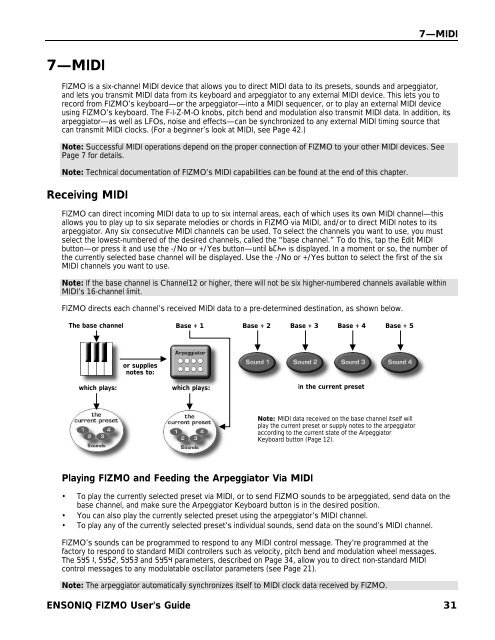Fizmo Manual.pdf - Ugo Audio
Fizmo Manual.pdf - Ugo Audio
Fizmo Manual.pdf - Ugo Audio
Create successful ePaper yourself
Turn your PDF publications into a flip-book with our unique Google optimized e-Paper software.
7—MIDI<br />
7—MIDI<br />
FIZMO is a six-channel MIDI device that allows you to direct MIDI data to its presets, sounds and arpeggiator,<br />
and lets you transmit MIDI data from its keyboard and arpeggiator to any external MIDI device. This lets you to<br />
record from FIZMO’s keyboard—or the arpeggiator—into a MIDI sequencer, or to play an external MIDI device<br />
using FIZMO’s keyboard. The F-I-Z-M-O knobs, pitch bend and modulation also transmit MIDI data. In addition, its<br />
arpeggiator—as well as LFOs, noise and effects—can be synchronized to any external MIDI timing source that<br />
can transmit MIDI clocks. (For a beginner’s look at MIDI, see Page 42.)<br />
Note: Successful MIDI operations depend on the proper connection of FIZMO to your other MIDI devices. See<br />
Page 7 for details.<br />
Note: Technical documentation of FIZMO’s MIDI capabilities can be found at the end of this chapter.<br />
Receiving MIDI<br />
FIZMO can direct incoming MIDI data to up to six internal areas, each of which uses its own MIDI channel—this<br />
allows you to play up to six separate melodies or chords in FIZMO via MIDI, and/or to direct MIDI notes to its<br />
arpeggiator. Any six consecutive MIDI channels can be used. To select the channels you want to use, you must<br />
select the lowest-numbered of the desired channels, called the “base channel.” To do this, tap the Edit MIDI<br />
button—or press it and use the -/No or +/Yes button—until bChn is displayed. In a moment or so, the number of<br />
the currently selected base channel will be displayed. Use the -/No or +/Yes button to select the first of the six<br />
MIDI channels you want to use.<br />
Note: If the base channel is Channel12 or higher, there will not be six higher-numbered channels available within<br />
MIDI’s 16-channel limit.<br />
FIZMO directs each channel’s received MIDI data to a pre-determined destination, as shown below.<br />
The base channel<br />
Base + 1 Base + 2<br />
Base + 3 Base + 4 Base + 5<br />
which plays:<br />
or supplies<br />
notes to:<br />
which plays:<br />
in the current preset<br />
Note: MIDI data received on the base channel itself will<br />
play the current preset or supply notes to the arpeggiator<br />
according to the current state of the Arpeggiator<br />
Keyboard button (Page 12).<br />
Playing FIZMO and Feeding the Arpeggiator Via MIDI<br />
• To play the currently selected preset via MIDI, or to send FIZMO sounds to be arpeggiated, send data on the<br />
base channel, and make sure the Arpeggiator Keyboard button is in the desired position.<br />
• You can also play the currently selected preset using the arpeggiator’s MIDI channel.<br />
• To play any of the currently selected preset’s individual sounds, send data on the sound’s MIDI channel.<br />
FIZMO’s sounds can be programmed to respond to any MIDI control message. They’re programmed at the<br />
factory to respond to standard MIDI controllers such as velocity, pitch bend and modulation wheel messages.<br />
The SYS1, SYS2, SYS3 and SYS4 parameters, described on Page 34, allow you to direct non-standard MIDI<br />
control messages to any modulatable oscillator parameters (see Page 21).<br />
Note: The arpeggiator automatically synchronizes itself to MIDI clock data received by FIZMO.<br />
ENSONIQ FIZMO User’s Guide 31