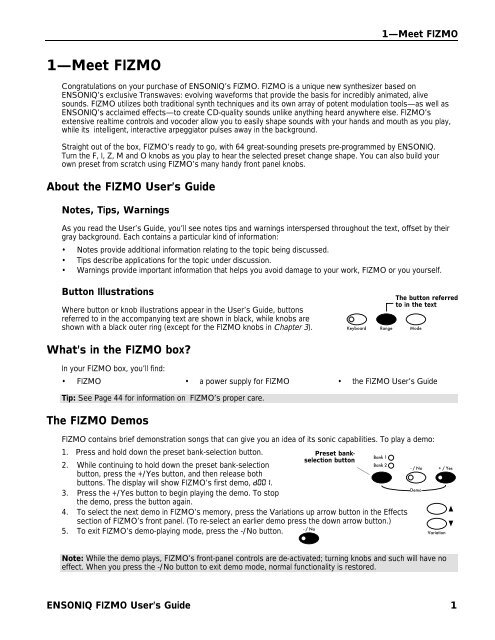Fizmo Manual.pdf - Ugo Audio
Fizmo Manual.pdf - Ugo Audio
Fizmo Manual.pdf - Ugo Audio
You also want an ePaper? Increase the reach of your titles
YUMPU automatically turns print PDFs into web optimized ePapers that Google loves.
1—Meet FIZMO<br />
1—Meet FIZMO<br />
Congratulations on your purchase of ENSONIQ’s FIZMO. FIZMO is a unique new synthesizer based on<br />
ENSONIQ’s exclusive Transwaves: evolving waveforms that provide the basis for incredibly animated, alive<br />
sounds. FIZMO utilizes both traditional synth techniques and its own array of potent modulation tools—as well as<br />
ENSONIQ’s acclaimed effects—to create CD-quality sounds unlike anything heard anywhere else. FIZMO’s<br />
extensive realtime controls and vocoder allow you to easily shape sounds with your hands and mouth as you play,<br />
while its intelligent, interactive arpeggiator pulses away in the background.<br />
Straight out of the box, FIZMO’s ready to go, with 64 great-sounding presets pre-programmed by ENSONIQ.<br />
Turn the F, I, Z, M and O knobs as you play to hear the selected preset change shape. You can also build your<br />
own preset from scratch using FIZMO’s many handy front panel knobs.<br />
About the FIZMO User’s Guide<br />
Notes, Tips, Warnings<br />
As you read the User’s Guide, you’ll see notes tips and warnings interspersed throughout the text, offset by their<br />
gray background. Each contains a particular kind of information:<br />
• Notes provide additional information relating to the topic being discussed.<br />
• Tips describe applications for the topic under discussion.<br />
• Warnings provide important information that helps you avoid damage to your work, FIZMO or you yourself.<br />
Button Illustrations<br />
Where button or knob illustrations appear in the User’s Guide, buttons<br />
referred to in the accompanying text are shown in black, while knobs are<br />
shown with a black outer ring (except for the FIZMO knobs in Chapter 3).<br />
Keyboard Range Mode<br />
The button referred<br />
to in the text<br />
What’s in the FIZMO box?<br />
In your FIZMO box, you’ll find:<br />
• FIZMO • a power supply for FIZMO • the FIZMO User’s Guide<br />
Tip: See Page 44 for information on FIZMO’s proper care.<br />
The FIZMO Demos<br />
FIZMO contains brief demonstration songs that can give you an idea of its sonic capabilities. To play a demo:<br />
1. Press and hold down the preset bank-selection button.<br />
Preset bankselection<br />
Bank 1<br />
button<br />
2. While continuing to hold down the preset bank-selection<br />
button, press the +/Yes button, and then release both<br />
buttons. The display will show FIZMO’s first demo, d001.<br />
Bank 2<br />
3. Press the +/Yes button to begin playing the demo. To stop<br />
the demo, press the button again.<br />
4. To select the next demo in FIZMO’s memory, press the Variations up arrow button in the Effects<br />
section of FIZMO’s front panel. (To re-select an earlier demo press the down arrow button.)<br />
- / No<br />
5. To exit FIZMO’s demo-playing mode, press the -/No button.<br />
- / No + / Yes<br />
Demo<br />
Variation<br />
Note: While the demo plays, FIZMO’s front-panel controls are de-activated; turning knobs and such will have no<br />
effect. When you press the -/No button to exit demo mode, normal functionality is restored.<br />
ENSONIQ FIZMO User’s Guide 1