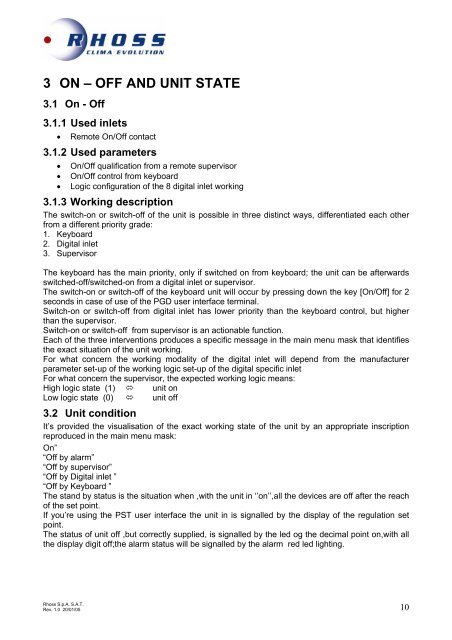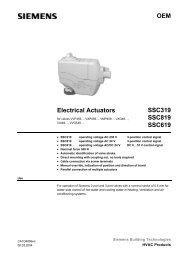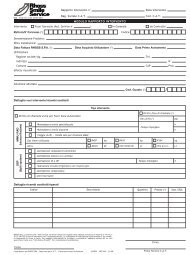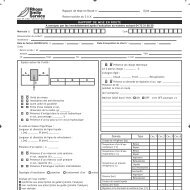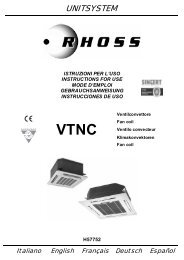Manual pCoOEM Bicircuit - Rhoss
Manual pCoOEM Bicircuit - Rhoss
Manual pCoOEM Bicircuit - Rhoss
You also want an ePaper? Increase the reach of your titles
YUMPU automatically turns print PDFs into web optimized ePapers that Google loves.
3 ON – OFF AND UNIT STATE<br />
3.1 On - Off<br />
3.1.1 Used inlets<br />
• Remote On/Off contact<br />
3.1.2 Used parameters<br />
• On/Off qualification from a remote supervisor<br />
• On/Off control from keyboard<br />
• Logic configuration of the 8 digital inlet working<br />
3.1.3 Working description<br />
The switch-on or switch-off of the unit is possible in three distinct ways, differentiated each other<br />
from a different priority grade:<br />
1. Keyboard<br />
2. Digital inlet<br />
3. Supervisor<br />
The keyboard has the main priority, only if switched on from keyboard; the unit can be afterwards<br />
switched-off/switched-on from a digital inlet or supervisor.<br />
The switch-on or switch-off of the keyboard unit will occur by pressing down the key [On/Off] for 2<br />
seconds in case of use of the PGD user interface terminal.<br />
Switch-on or switch-off from digital inlet has lower priority than the keyboard control, but higher<br />
than the supervisor.<br />
Switch-on or switch-off from supervisor is an actionable function.<br />
Each of the three interventions produces a specific message in the main menu mask that identifies<br />
the exact situation of the unit working.<br />
For what concern the working modality of the digital inlet will depend from the manufacturer<br />
parameter set-up of the working logic set-up of the digital specific inlet<br />
For what concern the supervisor, the expected working logic means:<br />
High logic state (1) unit on<br />
Low logic state (0) unit off<br />
3.2 Unit condition<br />
It’s provided the visualisation of the exact working state of the unit by an appropriate inscription<br />
reproduced in the main menu mask:<br />
On”<br />
“Off by alarm”<br />
“Off by supervisor”<br />
“Off by Digital inlet ”<br />
“Off by Keyboard ”<br />
The stand by status is the situation when ,with the unit in ‘’on’’,all the devices are off after the reach<br />
of the set point.<br />
If you’re using the PST user interface the unit in is signalled by the display of the regulation set<br />
point.<br />
The status of unit off ,but correctly supplied, is signalled by the led og the decimal point on,with all<br />
the display digit off;the alarm status will be signalled by the alarm red led lighting.<br />
<strong>Rhoss</strong> S.p.A. S.A.T.<br />
Rev. 1.0 20/01/05 10