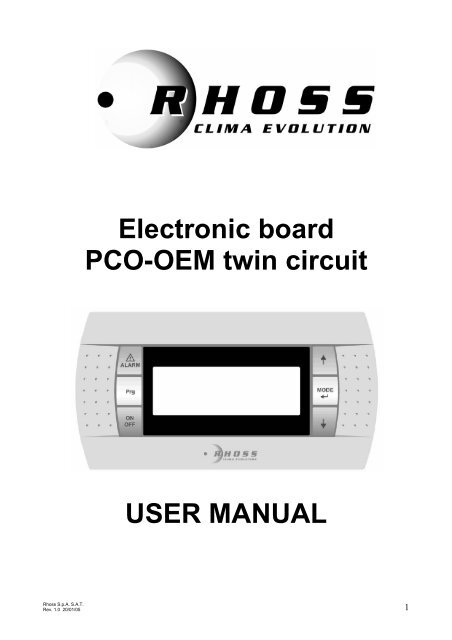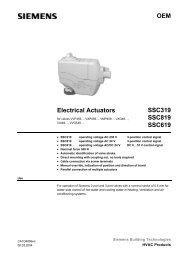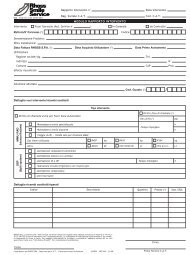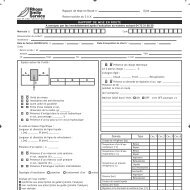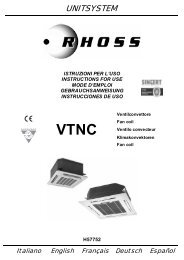Manual pCoOEM Bicircuit - Rhoss
Manual pCoOEM Bicircuit - Rhoss
Manual pCoOEM Bicircuit - Rhoss
Create successful ePaper yourself
Turn your PDF publications into a flip-book with our unique Google optimized e-Paper software.
Electronic board<br />
PCO-OEM twin circuit<br />
USER MANUAL<br />
<strong>Rhoss</strong> S.p.A. S.A.T.<br />
Rev. 1.0 20/01/05 1
Summary / Contents<br />
1 Introduction 6<br />
2 Inlet outlet list 7<br />
2.1 Digital outlets 7<br />
2.2 Analogic outlets 7<br />
2.3 Digital inlets 7<br />
2.4 Analogic inlets 7<br />
2.5 Considerations 8<br />
2.6 Inlets configurations and digital outlets 8<br />
2.7 B4 multyfunction analogic enter 8<br />
3 On – Off and Unit state 10<br />
3.1 On - Off 10<br />
3.1.1 Used inlets 10<br />
3.1.2 Used parameters 10<br />
3.1.3 Working descriptions 10<br />
3.2 Unit state 10<br />
4 Main circulation pump management 11<br />
4.1 On/Off Main/s pump/s 11<br />
4.1.1 Used parameters 11<br />
4.1.2 Used outlets 11<br />
4.1.3 Working description 11<br />
4.2 Working forcing of the main circulation pump 12<br />
4.3 Second pump management 13<br />
4.4 Pump/s management in case of water flow alarm 13<br />
4.4.1 Used inlets 13<br />
4.4.2 Used parameters 13<br />
4.4.3 Used outlets 13<br />
4.4.4 Working description with single pump 13<br />
4.4.5 Working description with double pump 13<br />
5 Thermoregolation 15<br />
5.1 Summer/winter commutation 15<br />
5.1.1 Used inlets 15<br />
5.1.2 Used parameters 15<br />
5.1.3 Used outlets 15<br />
5.1.4 Working description 15<br />
5.2 Setpoint set up 16<br />
5.2.1 Used parameters 16<br />
5.2.2 Working description 16<br />
<strong>Rhoss</strong> S.p.A. S.A.T.<br />
Rev. 1.0 20/01/05 2
5.3 Control setpoint compensation 16<br />
5.3.1 Used inlets 16<br />
5.3.2 Used parameters 16<br />
5.3.3 Working description 16<br />
5.4 Request calculation of air/water units 18<br />
5.4.1 Used inlets 18<br />
5.4.2 Used parameters 18<br />
5.4.3 Used outlets 18<br />
5.5 Working description 18<br />
5.5.1 Temperature regolation in chiller modality 18<br />
6 Compressors 22<br />
6.1 Refrigerating circuit types 22<br />
6.2 Safety delay times 22<br />
6.2.1 Turn off minimum time 22<br />
6.2.2 Tme between starting times of the same compressor 22<br />
6.2.3 Working minimum time 22<br />
6.2.4 Time between starting times of different compressors / Time<br />
between turn offs of different compressors 22<br />
6.3 Rotation 23<br />
7 Condensation control/Evaporation 24<br />
7.1.1 Used inlets 24<br />
7.1.2 Used parameters 24<br />
7.1.3 Used outlets 24<br />
7.2 Working description 24<br />
7.2.1 Chiller working 25<br />
7.2.2 Pre-ventilation 25<br />
7.2.3 Post-ventilation 26<br />
7.2.4 Heat pump working 26<br />
7.2.5 Pre-alarm of high temperature/pressure 26<br />
8 Defrost 28<br />
8.1.1 Used inlets 28<br />
8.1.2 Used parameters 28<br />
8.1.3 Used outlets 28<br />
8.2 Working description 28<br />
8.3 defrost typology 30<br />
8.3.1 Contemporary 30<br />
8.3.2 Separated 30<br />
8.4 Compressors and dripping 31<br />
8.5 Fan and Condensation 32<br />
8.6 Low pressure alarm from pressure switch 32<br />
<strong>Rhoss</strong> S.p.A. S.A.T.<br />
Rev. 1.0 20/01/05 3
9 Time bends 33<br />
10 Devices contactor 34<br />
10.1.1 Used parameters 34<br />
10.1.2 Used outlets 34<br />
10.2 Working description 34<br />
11 Alarms 35<br />
11.1 Display - Reset 35<br />
11.2 Alarm log 35<br />
1.1 Alarm table 36<br />
11.3 Antifreezing management 40<br />
11.3.1 Used inlets 40<br />
11.3.2 Used parameters 40<br />
11.3.3 Used outlets 40<br />
11.3.4 Working description 40<br />
11.4 Flow alarm management 41<br />
11.4.1 Used inlets 41<br />
11.4.2 Used parameters 41<br />
11.4.3 Used outlets 41<br />
11.4.4 Working description 41<br />
11.5 Empty unit warnig signal 41<br />
11.5.1 Used inlets 41<br />
11.5.2 Used parameters 41<br />
11.5.3 Used outlets 41<br />
11.5.4 Working description 41<br />
11.6 Phase controller 42<br />
11.6.1 Used inlets 42<br />
11.6.2 Used parameters 42<br />
11.6.3 Used outlets 42<br />
11.6.4 Working description 42<br />
12 Users interface and parameters 44<br />
12.1 Autoconfiguration of the users interface 44<br />
12.2 PGD lay-out 44<br />
12.2.1 LED signalling 44<br />
12.2.2 Keys utilization 44<br />
12.3 Password definition of protected branches access 45<br />
12.4 Set up parameters list 45<br />
13 Supervisor 57<br />
13.1 Variables: Digital - Whole - Analogic 57<br />
13.2 Variables database for LonMark protocol 62<br />
<strong>Rhoss</strong> S.p.A. S.A.T.<br />
Rev. 1.0 20/01/05 4
13.2.1 Digital variables 63<br />
13.2.2 Analogic variables 63<br />
<strong>Rhoss</strong> S.p.A. S.A.T.<br />
Rev. 1.0 20/01/05 5
1 INTRODUCTION<br />
This software personalised for <strong>Rhoss</strong> S.p.A. will proceed at the control and regulation of<br />
single/twin/fourth-compressor chiller units, single/twin-circuit; with the possibility to work in chiller<br />
modality or heat pump, by a pCOEM for the management of <strong>Rhoss</strong> personalised double-circuit.<br />
The software will include the following characteristics:<br />
• Chiller + heat pump<br />
• Air/water<br />
• Single/twin/fourth-compressor<br />
• Single/twin-circuit<br />
• Pump/s control of main circulation<br />
• Pressure condensation control of 1 or 2 fan rows<br />
• Management of the contemporary and separated defrost in temperature/pressure<br />
• System and circuit alarm<br />
• Alarm log<br />
• Communication to the serial supervisor system<br />
We provide the use of a PGDO remote keyboard, with a <strong>Rhoss</strong> personalised keyboard.<br />
<strong>Rhoss</strong> S.p.A. S.A.T.<br />
Rev. 1.0 20/01/05 6
2 INLET OUTLET LIST<br />
Is provided the management of different types of unit.<br />
The selection takes place for the combination of four parameters of set up:<br />
• number of installed compressors 1-2-4<br />
• number of refrigerating circuits 1-2<br />
• type of condensation Air/water<br />
• way of unit working Chiller – Heat Pump<br />
2.1 Digital outlets<br />
Device Code Reference for EasyTools<br />
Compressor 1 J3A/B Digital output 1 peg (like for single circuit)<br />
Compressor 2 J4A/B Digital output 2 peg (like for single circuit)<br />
Compressor 1 J5A/B Digital output 1 PECO address 0<br />
Compressor 2 J6A/B Digital output 2 PECO address 0<br />
Fan circ-1 J7 Digital output 3 peg (like for single circuit)<br />
Pump 1 J8 Digital output 4 peg (like for single circuit)<br />
Evaporator electrical heater J9 Digital output 5 peg (like for single circuit)<br />
Pump 2 / Recovery valve J10 Digital output 6 peg (like for single circuit)<br />
Cycle inversion valve circ-1 J11 Digital output 7 peg (like for single circuit)<br />
Fan circ-2 J12 Digital output 3 PECO address 0<br />
Cycle inversion valve circ-2 J13 Digital output 4 PECO address 0<br />
Alarm J14 Digital output 8 peg (like for single circuit)<br />
2.2 Analogue outlets<br />
Device Code reference for EasyTools<br />
Fan circ-1 Y1 Analogue output 1 pGE conf. 0/10V<br />
Fan circ-2 Y2 Analogue output 2 pGE conf. 0/10V<br />
2.3 Digital inlets<br />
Device Code Reference for EasyTools<br />
High pressure switch circ-1 ID1 Digital outlet 8 pGE (like for single circuit)<br />
Thermal protector for compressor 1 ID2 Digital outlet 5 pGE (like for single circuit)<br />
Thermal protector for compressor 1 ID3 Digital outlet 1 pGE (like for single circuit)<br />
Fan thermal protector ID4 Digital outlet 2 pGE (like for single circuit)<br />
Low pressure switch circ-1 ID5 Digital outlet 3 pGE (like for single circuit)<br />
Differential pressure switch ID6 Digital outlet 4 pGE (like for single circuit)<br />
Summer/Winter selector ID7 Digital outlet 6 pGE (like for single circuit)<br />
Remote control selector ID8 Digital outlet 7 pGE (like for single circuit)<br />
High pressure switch circ-2 ID9 Digital outlet 1 pCOE address 0<br />
Thermal protector for compressor 3 ID10 Digital outlet 2 pCOE address 0<br />
Thermal protector for compressor 4 ID11 Digital outlet 3 pCOE address 0<br />
Low pressure switch circ-2 ID12 Digital outlet 4 pCOE address 0<br />
2.4 Analogues inlets<br />
Device Code Reference for EasyTools<br />
Water inlet temperature B1 pGE B1 conf. NTC (like for single circuit)<br />
Water outlet temperature circ-1 B2 pGE B2 conf. NTC (like for single circuit)<br />
<strong>Rhoss</strong> S.p.A. S.A.T.<br />
Rev. 1.0 20/01/05 7
Defrost temperature circ-1 B3 pGE B3 conf. NTC (like for single circuit)<br />
Recovery temperature 1 / Outside air B4 pGE B4 conf. NTC (like for single circuit)<br />
temperature<br />
Recovery temperature 2 B5 pGE B5 conf. NTC (like for single circuit)<br />
Condenser pressure circ-1 B6 pGE B6 conf. 0-5V (like for single circuit)<br />
Water outlet temperature circ-2 B7 pGE B7 conf. NTC<br />
Defrost temperature circ-2 B8 pGE B8 conf. NTC<br />
Condenser pressure circ-2 B9 PCOE address 0 B1 conf. 0-5V<br />
2.5 Considerations<br />
The way of working decided for the digital inlets (except the remote On/Off inlet) provides the high<br />
logic state (1) in case of opened contact, like already did for all the applications on any Carel<br />
hardware.<br />
At the qualification of the pressure transducer the software will automatically proceed at the<br />
following operations:<br />
• disqualification of the analogue inlet, related to the condensing coil temperature<br />
• control of the defrost process according to the pressure values of condensation instead of the<br />
temperature of the condensing coil.<br />
The disconnection of the pressure trasductor will involve the automatic return at working in<br />
temperature of all the interested functions and if qualified, at the exclusion of the proportional<br />
control of condensation.<br />
2.6 Digital inlets/outlets Configuration<br />
To allow the interface dialogue of the system with different nature devices, among the<br />
manufacturer parameters, protected by specific passwords, are provided with set up parameters of<br />
the working modality of the inlets and the digital outlets.<br />
They can be clearly set up, the working logic of each inlet or outlet, on the main card according to<br />
the following correspondences:<br />
Digital inlets<br />
N.C. during the normal working of the unit the contact is closed (logic state 0), the contact<br />
opening, involves an action from the program (logic state 1)<br />
N.O. during the normal working of the unit the contact is opened (logic state 0), the contact<br />
closing, involves an action from the program (logic state 1)<br />
Digital outlets<br />
N.C. the activation of a loading connected to the card pCO1OEM is caused from a closing of an<br />
associated contact (references to the inlet/outlet tables)<br />
N.O. the activation of a loading connected to the card pCO1OEM is caused from an opening of an<br />
associated contact (references to the inlet/outlet tables)<br />
2.7 B4 multifunction analogue inlet<br />
The management of the B4 analogue inlet provides distinct modalities if is qualified or no, the heat<br />
recovery function and the compensation of the adjusting setpoint based on the values of the<br />
outside temperature.<br />
The following table summarises the correspondences between the analogue inlet functionality and<br />
particular unit enabled functions.<br />
<strong>Rhoss</strong> S.p.A. S.A.T.<br />
Rev. 1.0 20/01/05 8
Heat<br />
qualification<br />
X<br />
recovery<br />
Setpoint compensation<br />
qualification<br />
Water temperature<br />
probe of recovery coil<br />
inlet<br />
B4<br />
Outside<br />
temperature probe<br />
X<br />
B4<br />
X X Not provided unit configuration (in any case<br />
priority at the heat recovery)<br />
air<br />
As you see with disqualified recovery, the B4 analogue inlet can be used for read the temperature<br />
of the outdoor air, with the purpose of the setpoint compensation of the unit regulation.<br />
If the heat recovery function is qualified, having this more priority, will imply the use of the same<br />
inlet for the reading of the inlet water temperature at the recovery coil.<br />
<strong>Rhoss</strong> S.p.A. S.A.T.<br />
Rev. 1.0 20/01/05 9
3 ON – OFF AND UNIT STATE<br />
3.1 On - Off<br />
3.1.1 Used inlets<br />
• Remote On/Off contact<br />
3.1.2 Used parameters<br />
• On/Off qualification from a remote supervisor<br />
• On/Off control from keyboard<br />
• Logic configuration of the 8 digital inlet working<br />
3.1.3 Working description<br />
The switch-on or switch-off of the unit is possible in three distinct ways, differentiated each other<br />
from a different priority grade:<br />
1. Keyboard<br />
2. Digital inlet<br />
3. Supervisor<br />
The keyboard has the main priority, only if switched on from keyboard; the unit can be afterwards<br />
switched-off/switched-on from a digital inlet or supervisor.<br />
The switch-on or switch-off of the keyboard unit will occur by pressing down the key [On/Off] for 2<br />
seconds in case of use of the PGD user interface terminal.<br />
Switch-on or switch-off from digital inlet has lower priority than the keyboard control, but higher<br />
than the supervisor.<br />
Switch-on or switch-off from supervisor is an actionable function.<br />
Each of the three interventions produces a specific message in the main menu mask that identifies<br />
the exact situation of the unit working.<br />
For what concern the working modality of the digital inlet will depend from the manufacturer<br />
parameter set-up of the working logic set-up of the digital specific inlet<br />
For what concern the supervisor, the expected working logic means:<br />
High logic state (1) unit on<br />
Low logic state (0) unit off<br />
3.2 Unit condition<br />
It’s provided the visualisation of the exact working state of the unit by an appropriate inscription<br />
reproduced in the main menu mask:<br />
On”<br />
“Off by alarm”<br />
“Off by supervisor”<br />
“Off by Digital inlet ”<br />
“Off by Keyboard ”<br />
The stand by status is the situation when ,with the unit in ‘’on’’,all the devices are off after the reach<br />
of the set point.<br />
If you’re using the PST user interface the unit in is signalled by the display of the regulation set<br />
point.<br />
The status of unit off ,but correctly supplied, is signalled by the led og the decimal point on,with all<br />
the display digit off;the alarm status will be signalled by the alarm red led lighting.<br />
<strong>Rhoss</strong> S.p.A. S.A.T.<br />
Rev. 1.0 20/01/05 10
4 MAIN CIRCULATION PUMP MANAGEMENT<br />
4.1 Switch-on/Switch-off main/s pump/s<br />
4.1.1 Used parameters<br />
• Selection of the working mode of the main circulation pump<br />
• Pump-compressors delay switch-on time<br />
• Pump-compressors delay switch-off time<br />
• Number of pumps<br />
• Rotation time among pumps<br />
• Pump rotation test<br />
• Rotation time among test pumps<br />
• Working mode<br />
4.1.2 Used outlets<br />
• Main circulation pump 1<br />
• Main circulation pump 2<br />
4.1.3 Working description<br />
Everything will be said after, is worth for both pumps, if is not differently specified.<br />
The second pump can be activated instead of the recovery outlet.<br />
The pump can be configured to work in two different modes by the manufacturer’s parameter<br />
protected by a password:<br />
• continuous working<br />
• working after the electronic control call (compressor)<br />
4.1.3.1 Continuous working<br />
The pump is active during all the working time.<br />
There will be managed: a delay time at the activation of the devices from the unit switch-on<br />
(therefore the pump), and a delay time of the pump switch-off from the unit switch-off.<br />
<strong>Rhoss</strong> S.p.A. S.A.T.<br />
Rev. 1.0 20/01/05 11
4.1.3.2 Working over electronic control’s call<br />
Normally, when the setpoint is reached, the pump is switched-off; as soon as a thermostatic<br />
request appears, the pump is immediately switched-on and only after the delay time at the<br />
activation of the devices the requested hot/cold capacity steps are activated.<br />
At the end of the thermostatic request the hot/cold devices are switched-off, and only after the<br />
delay time at the set up pump switching-off , is stopped.<br />
In case of defrost, during the stages when the compressor is switched-off by refrigerating cycle<br />
inversion, the pump remains switched-on.<br />
TERM<br />
ON<br />
OFF<br />
Time<br />
COMPR<br />
ON<br />
OFF<br />
Time<br />
WP<br />
ON<br />
OFF<br />
Pa P02<br />
Pa P03<br />
Time<br />
TERM Electronic control<br />
WP Main circulation pump<br />
P02 Compressors-pump switch-on delay<br />
COMPR Compressors conditions<br />
Time Time<br />
P03 Pump-compressors switch-off delay<br />
4.2 Main circulation pump working forcing<br />
Exist some working situations that forcing the switch-on main circulation pump is necessary:<br />
• After an antifreeze electrical heater intervention<br />
• After an antifreeze protection intervention<br />
<strong>Rhoss</strong> S.p.A. S.A.T.<br />
Rev. 1.0 20/01/05 12
4.3 Second pump management<br />
The second pump can be enabled instead of the recovery outlet.<br />
The qualification comes by a special parameter given from the manufacturer menu.<br />
If the second pump is qualified, in the “Pump” menu you will find the parameters to manage the<br />
rotation and the pumps working mode:<br />
In fact is provided that after a certain number of settable hours (cumulative) happens the pumps<br />
rotation. During the passage from each other pump the compressors are stopped and before<br />
restart it must spend a certain “Compressors-pump switching-on delay time”.<br />
It’s possible qualify the rotation test among the pumps (in minutes).<br />
A further parameter fixes the working time of the pumps:<br />
o automatic (the time rotation is managed);<br />
o only pump 1 (the pump 1 will be always forced);<br />
o only pump 2 (the pump 2 will be always forced).<br />
As well as by time, the pumps will rotate even in case of relief of water flow lack.<br />
4.4 Pump/s management in case of water flow alarm<br />
4.4.1 Used inlets<br />
• Digital inlet of the differential pressure switch of the evaporator water.<br />
4.4.2 Used parameters<br />
• Number of maximum consecutive interventions per pump of the flow alarm.<br />
4.4.3 Used outlets<br />
• Main 1 circulation pump<br />
• Main 2 circulation pump<br />
4.4.4 Working description with single pump<br />
In case of water flow alarm, relieved from the differential pressure switch fixed on the evaporator,<br />
the pump working will depend from the reset time of the alarm.<br />
It’s managed a maximum number of water flow alarm with consecutive manual reset, witch, over<br />
that the alarm works with manual reset.<br />
The counting is settable in “factory” menu->Alarm menu is reset every time the pump works<br />
continuously for at least a time of:<br />
Flow alarm delay at the start-up of the pump (def.10sec) + running flow alarm delay(def.3sec) + 5<br />
set seconds.<br />
With automatic reset alarm the pump keeps running in spite of the alarm condition, will be reset the<br />
by-pass time of the alarm repeating the cycle up to the reattachment of the maximum number of<br />
the repeating alarms.<br />
With the manual reset the pump will be switched-off until the reset of keyboard condition by a<br />
special key.<br />
4.4.5 Working description with double pump<br />
In case of water flow alarm, relived from the differential pressure switch fixed on the evaporator,<br />
the working of the pumps will depend from the alarm-reset type.<br />
It’s managed a maximum number of water flow alarm with consecutive automatic reset for each<br />
pump, witch, over that the alarm works with manual reset.<br />
The counting settable in “Factory” menu -> Alarm menu is reset every time the pump is<br />
continuously working for at least a time of:<br />
Flow alarm delay at the start-up of the pump (def.10sec) + running flow alarm delay (def.3sec) + 5<br />
set seconds.<br />
Every time a alarm starts, will be forced a rotation among the pumps, with following switching-off of<br />
the compressors (if switched-on), and reset of the alarm by-pass times repeating the cycle until<br />
<strong>Rhoss</strong> S.p.A. S.A.T.<br />
Rev. 1.0 20/01/05 13
one of the two pumps won’t give the OK flow signal, or until the reaching of the maximum number<br />
of repetitive alarms per pump.<br />
With manual reset the pump/s will be switched-off until the reset of the keyboard condition by<br />
special key.<br />
So there are 2 distinct alarms:<br />
o pump alarm 1 damaged<br />
o pump alarm 2 damaged<br />
<strong>Rhoss</strong> S.p.A. S.A.T.<br />
Rev. 1.0 20/01/05 14
5 THERMOREGULATION<br />
5.1 Summer/winter commutation<br />
5.1.1 Used inlets<br />
• Digital inlets summer/winter commutation<br />
5.1.2 Used parameters<br />
• Qualification at the summer/winter commutation from digital inlet.<br />
• Qualification at the summer/winter commutation from supervisor.<br />
• Summer/winter commutation from keyboard.<br />
• Logic configuration of the 7 digital inlet working (Summer/winter selection)<br />
• Logic configuration of the 9 digital outlet working (4way valve refrigerating cycle inversion)<br />
5.1.3 Used outlets<br />
• Refrigerating cycle inversion valve<br />
5.1.4 Working description<br />
As the control of the heat pump+chiller unit is provided, the commutation process of the<br />
summer/winter working will be managed.<br />
The selection can be done:<br />
o From keyboard: always active on the CH/HP units. From the main mask by a long pressing of<br />
the Mode/Enter key of the PGD.<br />
o From digital outlet: If the process is qualified (menu “Rem.Summer/Winter”), by the digital7<br />
inlet. The logic (N.C./N.O.) decided for the selection digital inlet of the chiller mode or heat<br />
pump will depend from the set up of the relative manufacturer parameter.<br />
Inlet logic State Meaning<br />
NO<br />
Open Winter<br />
Close Summer<br />
NC<br />
Open Summer<br />
Close Winter<br />
The working logic (N.C./N.O.) decided for the digital outlet, related at the inversion valves of<br />
the refrigerating cycle, will depend from the set up of the related manufacturer’s parameter.<br />
The real working state is sent to the supervision system by an opportune variable, while, on<br />
board unit by an opportune visualisation in the setpoint masks and in the main menu.<br />
o From remote to supervisor: If the process (”User” menu) is activated by the digital variable<br />
with address 1.<br />
At each condition is given a priority: the selection by keyboard and from supervisor has the same<br />
priority, while if is qualified the digital inlet control has priority on everything. In any case the<br />
supervisor will always report the correct working way of the unit.<br />
If the commutation of the working mode of the unit is requested, every device will be switched-off<br />
and after a set delay of 3 seconds from the switch-off, the refrigerating cycle inversion will be<br />
operated; 2 seconds after the refrigerating cycle inversion, the devices control will be reactivated,<br />
witch can be re-switched-on after the set up safety timings are satisfied.<br />
The working mode (N.C./N.O.) decided for the digital outlet, related at the inversion valves of the<br />
refrigerating cycle, will depend from the set-up of the related manufacturer’s parameter.<br />
The effective state of working is sent at the supervision system, while onboard unit by an<br />
opportune visualisation in the main mask.<br />
<strong>Rhoss</strong> S.p.A. S.A.T.<br />
Rev. 1.0 20/01/05 15
5.2 Setpoint set-up<br />
5.2.1 Used parameters<br />
• Summer regulation setpoint<br />
• Winter regulation setpoint<br />
• Lower limit of the summer setpoint set-up<br />
• Higher limit of the summer setpoint set-up<br />
• Lower limit of the winter setpoint set-up.<br />
• Higher limit of the winter setpoint set-up.<br />
5.2.2 Working description<br />
The thermostatic regulation of the unit is based on two distinct regulation setpoint:<br />
o Summer regulation setpoint (chiller)<br />
o Winter regulation setpoint (heat pump).<br />
Those values will be settable in one of the setpoint masks. The limits of both setpoint will be<br />
adjustable from user mask, dedicated and protected from password.<br />
5.3 Compensation of the setpoint regulation<br />
5.3.1 Used inlets<br />
• inlet of the outdoor air temperature<br />
5.3.2 Used parameters<br />
• Summer regulation setpoint<br />
• Winter regulation setpoint<br />
• Qualification of the Setpoint compensation<br />
• Offset compensation of the summer setpoint<br />
• Offset compensation of the winter setpoint<br />
• Outdoor threshold temperature for summer setpoint compensation<br />
• Outdoor threshold temperature for winter setpoint compensation<br />
• Outdoor temperature delta for summer setpoint compensation<br />
• Outdoor temperature delta for winter setpoint compensation<br />
5.3.3 Working description<br />
In order to an energetic conservation and the possibility of working of the unit with particular heavy<br />
temperatures is provided a chance to change the regulation setpoint automatically, according to<br />
the temperature conditions of the outdoor air.<br />
If qualified, the compensation function of the setpoint will work out the algebraic addition the set-up<br />
setpoint value and the calculated value in order of the outdoor air temperature according to the<br />
modality of unit working.<br />
<strong>Rhoss</strong> S.p.A. S.A.T.<br />
Rev. 1.0 20/01/05 16
Positive offset<br />
OFFSETC<br />
HEAT PUMP<br />
WORKING<br />
STE<br />
CHILLER<br />
WORKING<br />
OFFSETHP<br />
DELTA_H0<br />
TE[°C]<br />
STE<br />
DELTA_H<br />
DELTA_C<br />
OFFSETC<br />
OFFSETHP<br />
TE<br />
Outdoor temperature setpoint (distinct for chiller working or heat pump)<br />
Temperature delta in heat pump mode<br />
Temperature delta in chiller mode<br />
Offset set point in chiller mode<br />
Offset setpoint in heat pump mode<br />
Outdoor air temperature<br />
Negative offset<br />
HEAT PUMP CHILLER<br />
WORKING<br />
STE<br />
WORKING<br />
TE[°C]<br />
OFFSETHP<br />
OFFSETC<br />
DELTA_H0<br />
STE<br />
DELTA_H<br />
DELTA_C<br />
OFFSETC<br />
OFFSETHP<br />
TE<br />
Outdoor temperature setpoint (distinct for chiller mode or heat pump)<br />
Temperature delta in heat pump mode<br />
Temperature delta in chiller mode<br />
Offset set point in chiller mode<br />
Offset setpoint in heat pump mode<br />
Outdoor air temperature<br />
The value of the temperature offset for the definition of the compensation of the regulation setpoint<br />
can be set up, clearly for winter or summer mode, with positive or negative values, producing then,<br />
the increase or decrease of the regulation setpoint, according to the particular requirements.<br />
<strong>Rhoss</strong> S.p.A. S.A.T.<br />
Rev. 1.0 20/01/05 17
5.4 Calculation of the request in air/water units<br />
5.4.1 Used inlets<br />
• Water temperature analogue inlet, evaporator-condenser inlet<br />
• Digital inlet of summer/winter commutation.<br />
5.4.2 Used parameters<br />
• Summer regulation setpoint<br />
• Winter regulation setpoint<br />
• Temperature regulation band<br />
• Unit selection air/water type<br />
5.4.3 Used outlets<br />
• All the outlets reserved at the compressors<br />
5.5 Working description<br />
The calculation of the thermostatic request of the unit is based on a control of proportional type<br />
with lateral band, based on the temperature measure of the inlet water to the evaporator/<br />
condenser coil. If the unit is in chiller mode or heat pump the regulation band will be fixed at the<br />
right or left of the setpoint respectively.<br />
5.5.1 Temperature regulation in chiller mode<br />
Regulation example of the temperature in single-compressor units<br />
PWR<br />
STEP1<br />
STPM<br />
EIWT[°C]<br />
BND<br />
PWR Integrated power<br />
STEP1 Power step 1<br />
STPM Main regulation setpoint<br />
BND Regulation band<br />
EIWT[°C] Evaporator inlet water temperature<br />
There are 2 possible ways of compressor management: grouped and equalised. For default is<br />
equalised.<br />
The selection is done by the “En.layer device” parameter in the “configuration menu”.<br />
Example<br />
of grouped regulation (En.layer device=N) in twin-circuit four-compressor units:<br />
<strong>Rhoss</strong> S.p.A. S.A.T.<br />
Rev. 1.0 20/01/05 18
RBM<br />
S1 C1 S2 C1 S1 C2 S2 C2<br />
STPM<br />
EIWT [ºC]<br />
STPM Regulation setpoint<br />
RBM Regulation band<br />
EIWT[°C] Evaporator inlet water temperature<br />
S1 C1 Step 1 circuit 1<br />
S2 C1 Step 2 circuit 1<br />
S1 C2 Step 1 circuit 2<br />
S2 C2 Step 2 circuit 2<br />
Example of equalised regulation (En.layer device=Y) in twin-circuit four-compressor units:<br />
RBM<br />
S1 C1 S1 C2 S2 C1 S2 C2<br />
STPM<br />
EIWT [ºC]<br />
STPM Regulation setpoint<br />
RBM Regulation band<br />
EIWT[°C] Evaporator inlet water temperature<br />
S1 C1 Step 1 circuit 1<br />
S2 C1 Step 2 circuit 1<br />
S1 C2 Step 1 circuit 2<br />
S2 C2 Step 2 circuit 2<br />
<strong>Rhoss</strong> S.p.A. S.A.T.<br />
Rev. 1.0 20/01/05 19
5.5.1.1 Temperature regulation in heat pump modality<br />
Regulation example of the temperature in single-compressors units.<br />
PWR<br />
STEP1<br />
STPM<br />
EIWT[°C]<br />
BND<br />
PWR Integrated power<br />
STEP1 Power step 1<br />
STPM Main regulation setpoint<br />
BND Regulation band<br />
EIWT[°C] Evaporator inlet water temperature<br />
There are 2 possible ways of compressor management: grouped and equalised. For default is<br />
equalised.<br />
The selection is done by the “En.layer device” parameter in the “configuration menu”.<br />
Example of grouped regulation (En.layer device=N) in twin-circuit four-compressors units:<br />
RBM<br />
S2 C2 S1 C2 S2 C1 S1 C1<br />
STPM Setpoint regulation<br />
RBM Regulation band<br />
EIWT[°C]<br />
Evaporator inlet water temperature<br />
S1 C1 Step 1 circuit 1<br />
S2 C1 Step 2 circuit 1<br />
S1 C2 Step 1 circuit 2<br />
S2 C2 Step 2 circuit 2<br />
STPM<br />
EIWT [ºC]<br />
Example of equalised regulation (En.layer device=Y) in twin-circuit four-compressor units<br />
<strong>Rhoss</strong> S.p.A. S.A.T.<br />
Rev. 1.0 20/01/05 20
RBM<br />
S2 C2 S2 C1 S1 C2 S1 C1<br />
STPM Regulation setpoint<br />
RBM Regulation Band<br />
EIWT[°C] Evaporator inlet water temperature<br />
S1 C1 Step 1 circuit 1<br />
S2 C1 Step 2 circuit 1<br />
S1 C2 Step 1 circuit 2<br />
S2 C2 Step 2 circuit 2<br />
STPM<br />
EIWT [ºC]<br />
<strong>Rhoss</strong> S.p.A. S.A.T.<br />
Rev. 1.0 20/01/05 21
6 COMPRESSORS<br />
6.1 Refrigerating circuit types<br />
The software can manage the following types of unit, all with the chance of working in chiller mode<br />
or heat pump:<br />
single-circuit – single-compressor<br />
single-circuit – twin-compressor<br />
twin-circuit – twin-compressor<br />
twin-circuit – four-compressor<br />
Tandem compressors configuration<br />
Tandem compressors configuration<br />
The compressors will be of hermetic type, without any chance of power modulation by choking<br />
steps.<br />
6.2 Safety delay times<br />
For each compressor will be managed some safety delay times with the purpose to protect the<br />
working of the device restricting the working to particular conditions given from the manufacturer of<br />
the same compressor.<br />
The managed times will be:<br />
1. switch-off minimum time<br />
2. minimum time among following switch-on of the same compressor<br />
3. minimum time of working<br />
4. time among switch-on of different compressors<br />
5. time among switch-off of different compressors<br />
6.2.1 Switch-off minimum time<br />
Between a switch-off and a switch-on of the same compressor a safety time must be respected.<br />
That time will be applied even at the return from blackout deactivating the thermostatic control,<br />
protecting the compressor from switch-off of not exact last.<br />
6.2.2 Time between starting times of the same compressor<br />
From a switch-on to the next must be respected a safety time with the purpose of guarantee the<br />
minimum number of starting times per hour of the compressor.<br />
Working minimum time<br />
After the switch-on a compressor must work for a minimum time same at the indicated time<br />
independently from the thermostatic request.<br />
The switch-off can be immediate after an alarm, delayed for a decrease of request with active time.<br />
6.2.3 Time among switch-on of different compressors / Time among<br />
switch-off off different compressors<br />
In twin/four-compressor units are applied two different safety times between the switch-on and<br />
switch-off of following compressors.<br />
The applied time among the switches-on avoids the electric circuit overloud caused by the<br />
possible contemporary switch-on of two devices (for example after an alarm).<br />
The applied time among the switches-off makes gradual the power decrease in the circuit,<br />
avoiding then swinging of the requests between switch-on and switch-off.<br />
<strong>Rhoss</strong> S.p.A. S.A.T.<br />
Rev. 1.0 20/01/05 22
6.3 Rotation<br />
The compressor’s and time circuits are managed.<br />
First of all will be controlled the priority among the 2 circuits, then the priority among the 2<br />
compressors of that circuit.<br />
As previously said, in twin-circuit/four-compressor unit, are possible two kinds of compressor’s<br />
management: grouped and equalised. For default is equalised.<br />
The selection comes by the “En.layer device” parameter, in the “configuration menu”.<br />
Grouped: It always tries to bring a circuit at 100% before starting to switch-on the compressors<br />
from the other circuit.<br />
Equalised: the power is uniformly delivered among the 2 circuits.<br />
<strong>Rhoss</strong> S.p.A. S.A.T.<br />
Rev. 1.0 20/01/05 23
7 CONDENSATION/EVAPORATION CONTROL<br />
7.1.1 Used inlets<br />
• Circuit 1 condensation pressure analogue inlet<br />
• Circuit 2 condensation pressure analogue inlet<br />
• Fan thermal digital inlet<br />
7.1.2 Used parameters<br />
• Kind of ventilation control<br />
• Number of ventilation groups<br />
• Condensation pressure setpoint<br />
• Minimum fan speed<br />
• Maximum fan speed<br />
• Speed-up time<br />
• Cut-off step hysteresis<br />
• Prevention threshold of high condensation pressure of “normal” working<br />
• Prevention hysteresis of high condensation pressure of “normal” working<br />
• Prevention threshold of high condensation temperature of “normal” working<br />
• Prevention hysteresis of high condensation temperature of “normal” working<br />
• Prevention threshold of high condensation pressure during defrost<br />
• Prevention hysteresis of high condensation pressure during defrost<br />
• Prevention threshold of high condensation temperature during defrost<br />
• Prevention hysteresis of high condensation temperature during defrost<br />
• Pre-ventilation qualification<br />
• Compressors activation delay for pre-ventilation<br />
• Post-ventilation activation after high pressure alarm by trasductor and pressure switch<br />
• Post-ventilation maximum time<br />
7.1.3 Used outlets<br />
• Condensation fan control digital outlet of circuit 1<br />
• Condensation fan control digital outlet of circuit 2<br />
• Fan speed regulator 0-10V analogue outlet of circuit 1<br />
• Fan speed regulator 0-10V analogue outlet of circuit 2<br />
7.2 Working description<br />
The condense control is based on a compressor working state or on a condense pressure<br />
trasductor writing, according to the pressure probe and the kind of set control:<br />
• On/Off fan directly driven by the digital outlet of the card<br />
• Speed variation fan driven by the PWM signal present at the analogue outlet of the card,<br />
proportional to the pressure<br />
It will decide if the device workings are whether or not bound at the Compressors State:<br />
• Bound working at the compressor state: independently from the thermostatic request of<br />
condensation: With switched-off compressor/s the fan/s will keep off.<br />
• Not bound working of the compressors state: independently from the working state of the<br />
compressor/s: the fan follows the pressure value of condensation.<br />
Without the pressure trasductor the software will drive On/Off fans, bound at the working conditions<br />
of the compressor:<br />
Switched-on compressor/s switched-on fan<br />
Switched-off compressor/s switched-off fan<br />
<strong>Rhoss</strong> S.p.A. S.A.T.<br />
Rev. 1.0 20/01/05 24
If the 0÷5 Volt pressure trasductor is installed, will be possible choose the kind of On/Off ventilation<br />
control or proportional, according to the relieved pressure values. In the second case the On/Off<br />
digital outlet will be anyway driven in parallel.<br />
- If the unit has 1 ventilation group and both the pressure probe are qualified:<br />
So<br />
The highest pressure for the fan activation in summer working will be controlled<br />
The lowest pressure for the fan activation in winter working will be controlled<br />
- If the unit has 2 ventilation groups and just 1 qualified pressure probe (case possible only on<br />
contemporary defrost units)<br />
So<br />
Both ventilation groups will be controlled according to that pressure<br />
- If the unit has 2 ventilation groups and 2 qualified pressure probes<br />
Then, each group will work with his pressure probe<br />
The On/Off regulation is the same described before.<br />
The proportional regulation is lateral banded. A setpoint and a regulation band will be set-up,<br />
according to witch the power modulation will be driven.<br />
When the presence of the pressure trasductor is qualified, The condensation control will remain<br />
On/Off type.<br />
The qualification of the pressure probe and control type from terminal will be present in the same<br />
mask under the “Condensing control” menu.<br />
7.2.1 Chiller working<br />
CPRS Condensation pressure<br />
STPC Condensation setpoint<br />
RBC Condensation regulation band<br />
HCOFF Cut-off hysteresis steps<br />
MINV Minimum speed of the condensation fans<br />
MAXV Maximum speed of the condensation fans<br />
CFONOFF Condensation fan control from On-Off digital outlet<br />
CFPWM Condensation fan control from PWM analogic outlet<br />
7.2.2 Pre-ventilation<br />
THRICH<br />
CFS<br />
CMPS<br />
PVT<br />
T [s]<br />
THRICH Thermostatic request<br />
CFS Condensation fans state<br />
CMPS Compressors state<br />
PVT Pre-ventilation time<br />
T [s] Time<br />
The pre-ventilation function it’s possible activate it only in chiller working (parameter protected from<br />
manufacturer’s password), according to, after a thermostatic request, the condensation fans are<br />
switched-on sooner than the compressors.<br />
<strong>Rhoss</strong> S.p.A. S.A.T.<br />
Rev. 1.0 20/01/05 25
The delay time at the activation of the pre-ventilation compressors is a settable parameter<br />
protected from specific user’s password.<br />
7.2.3 Post-ventilation<br />
The post-ventilation function it’s possible activate it only in chiller working (parameter protected<br />
from manufacturer’s password), according to, after a high pressure alarm (by pressure switch or<br />
trasductor), the fan of the related circuit will be activated at maximum capacity for a time settable<br />
from maintenance parameter , protected from specific password.<br />
7.2.4 Heat pump working<br />
RBC<br />
MAXV<br />
CFPWM<br />
MINV<br />
HCOFF<br />
CFONOFF<br />
STPC<br />
CPRS[bar]<br />
CPRS Condensation pressure<br />
STPC Condensation setpoint<br />
RBC Condensation regulation band<br />
HCOFF Cut-off steps hysteresis<br />
MINV Condensation fans minimum speed<br />
MAXV Condensation fans maximum speed<br />
CFONOFF Condensation fan control from On-Off digital outlet<br />
CFPWM Condensation fan control from PWM analogue outlet<br />
The activation of a defrost cycle will cause the switch-off of the related fan group in heat pump<br />
mode.<br />
7.2.5 High temperature/pressure pre-alarm<br />
RBC<br />
HYST_P<br />
HYSTA_HP<br />
CPRS[bar] / TC[°C]<br />
STPC<br />
THR_P<br />
THRA_H<br />
STPC Condensation regulation setpoint<br />
RBC Condensation regulation band<br />
THR_P High condensation prevention threshold<br />
HYST_P High condensation prevention hysteresis<br />
THRA_HP High condensation alarm threshold<br />
HYSTA_HP High condensation alarm hysteresis<br />
CPRS / TC Condensation Pressure/Temperature<br />
It’s possible activate a prevention function of high pressure/temperature of condensation,<br />
according to, after a threshold and an hysteresis are set-up, a fan activation step is checked, that<br />
will bring them at the maximum speed, with the purpose to prevent the intervention of the high<br />
condensation alarm, with following compressor’s switch-off.<br />
<strong>Rhoss</strong> S.p.A. S.A.T.<br />
Rev. 1.0 20/01/05 26
Among the manufacturer’s parameters, protected from password, there is a configuration<br />
parameter of prevention<br />
control of high condensation according to, is possible activate the control<br />
of the unit only in “normal” working (management of the loads after the evaporator thermostatic<br />
request), in the only defrost phase or in both working situations.<br />
If the high condensing pressure prevention control during the defrost phase is activated, it can be<br />
done in temperature and in pressure according to the hardware configuration of the system (The<br />
presence of the pressure transducer excludes the temperature control).<br />
That process will be active even with switched-off unit; The pre-alarm fan switch-on in installations<br />
with particular environment conditions that can bring high pressure conditions with the unit off,<br />
preventively reducing the pressure, can permit the starting of the compressors in difficult<br />
circumstances.<br />
<strong>Rhoss</strong> S.p.A. S.A.T.<br />
Rev. 1.0 20/01/05 27
8 DEFROST<br />
8.1.1 Used inlets<br />
• Condenser temperature analogic inlet<br />
• Condensation pressure analogic inlet<br />
8.1.2 Used parameters<br />
• Defrost type<br />
• Defrost starting temperature threshold<br />
• Defrost ending temperature threshold<br />
• Defrost starting pressure threshold<br />
• Defrost ending pressure threshold<br />
• Delay among following defrosts<br />
• Defrost activation delay<br />
• Defrost maximum last<br />
• Delay between compressor and valve at the defrost start<br />
• Delay between compressor and valve at the end of the defrost<br />
• Fan forcing activation in dripping phase<br />
• Fan speed set-up in dripping phase<br />
8.1.3 Used outlets<br />
• Digital outlet of the refrigerating cycle inversion<br />
• All the digital outlets related to the compressors<br />
• All the digital/analogue outlets related to the condensation fans<br />
8.2 Working description<br />
C PT [bar/ ºC]<br />
DefrOffTHR<br />
DefrOnTHR<br />
t [s]<br />
∆t1 ∆t2 ∆t3 DefrAct<br />
DefrOffTHR<br />
DefrOnTHR<br />
CPT<br />
∆t 1…3<br />
DefrAct<br />
T<br />
Defrost end threshold<br />
Defrost start threshold<br />
Condensation pressure/temperature<br />
Pressure/temperature permanence partial time in the defrost<br />
activation zone<br />
Active defrost<br />
Time<br />
Only in heat pump mode we can have the defrost activation.<br />
<strong>Rhoss</strong> S.p.A. S.A.T.<br />
Rev. 1.0 20/01/05 28
If it’s whether or not the presence of the pressure transducer, the defrost will be done in<br />
temperature or in pressure, the temperature and pressure threshold for the enabling and disabling<br />
will be set-up.<br />
To start a defrost cycle the temperature/pressure must remain under the defrost start threshold,<br />
with compressor on, for a cumulative time same at the set-up activation delay time; If the<br />
temperature/pressure increases over the defrost end threshold that time must be reset, if the<br />
working way of the unit is changed (heat pump = > chiller), and if a feeding missing of the control<br />
electronic card occurs.<br />
The end of a defrost cycle can happen by temperature/pressure, if this last passes the threshold of<br />
the set-up defrost en d, or if the last passes the set-up time overtaking the ma<br />
ximum time.<br />
<strong>Rhoss</strong> S.p.A. S.A.T.<br />
Rev. 1.0 20/01/05 29
8.3 Defrost mode<br />
It’s possible to have two defrost ways:<br />
- Contemporary<br />
- Separated (not possible for the single-circuit)<br />
According to the type of unit and the type of defrost the following table will be respected<br />
Contemporary<br />
defrost<br />
Unique<br />
ventilating<br />
section<br />
Separated<br />
ventilating<br />
section<br />
Single-circuit<br />
Twin-circuit<br />
Activated<br />
Activated<br />
Activated<br />
Activated<br />
Activated press.<br />
Activated<br />
condenser temp.<br />
condenser1<br />
condenser 2<br />
pressure probe<br />
1 probe<br />
pressure 2 probe<br />
Probe<br />
temp. Probe<br />
temp. Probe<br />
The temperature The defrost is The defrost in The defrost is<br />
The defrost in<br />
defrost its always possible. temperature it’s always possible.<br />
temperature is<br />
possible only if In the second possible only if On the first circuit<br />
possible only if theDefrost<br />
always both pressure 1 circuit it’s allowed both press.2 and it’s allowed that<br />
pressure probe ofpossible<br />
and 2 probe are that the pressure 1 are not the pressure<br />
the circuit it’s not<br />
not activated. In probe it’s not activated. On the probe is not<br />
activated<br />
the second circuit activated. If first circuit it’s activated. If<br />
is allowed that the press2 is allowed that the press1 is<br />
temperature activated, the temp.probe is not activated the<br />
probe it’s not defrost is done on activated. If defrost is done on<br />
activated. The the lowest of the temp1 is activated the lowest of the<br />
defrost is done on pressures. The the defrost is temperatures.<br />
the lowest of the defrost will always done on the The defrost will<br />
temperatures, if be contemporary lowest of the always be<br />
Not possible defrost Not possible the temp2 is in both circuits. temperatures. contemporary in<br />
defrost<br />
activated. The<br />
The defrost will both circuits.<br />
defrost will<br />
always be<br />
always be<br />
contemporary in<br />
contemporary in<br />
both circuits.<br />
both circuits.<br />
Separated<br />
defrost<br />
Unique<br />
ventilating<br />
section<br />
Separated<br />
ventilating<br />
section<br />
Not possible defrost Not<br />
defrost<br />
Not possible defrost Not<br />
defrost<br />
possible Not<br />
defrost<br />
possible<br />
The defrost in<br />
temperature It’s<br />
possible only if<br />
the pressure 1 is<br />
not activated.<br />
Even the temp.2<br />
probe will be<br />
automatically<br />
activated. Each<br />
circuit defrosts<br />
according to his<br />
own probe.<br />
possible Not<br />
defrost<br />
It’s always<br />
possible. Even<br />
the press2 probe<br />
will be<br />
automatically<br />
activated. Each<br />
circuit defrosts<br />
according to his<br />
own probe.<br />
possible Not<br />
defrost<br />
possible Not<br />
defrost<br />
The defrost in<br />
temperature It’s<br />
possible only if<br />
the press.2 probe<br />
is not activated.<br />
Even the temp.1<br />
probe will be<br />
automatically<br />
activated. Each<br />
circuit defrosts<br />
according to his<br />
own probe.<br />
possible<br />
It’s always<br />
possible. Even<br />
the press1 probe<br />
will be<br />
automatically<br />
activated. Each<br />
circuit defrosts<br />
according to his<br />
own probe.<br />
8.3.1 Contemporary<br />
In the single-circuit case the defrost will be done according to the only temperature/pressure probe.<br />
In the twin-circuit case, if only one probe is present, the defrost of both circuits will be done on that<br />
probe, otherwise, with two probes, the lowest temperature/pressure among the two will always be<br />
controlled.<br />
To start a defrost cycle, the temperature/pressure must keep under the defrost start threshold, with<br />
at least one switch-on compressor in the whole unit, for a cumulative time same at the delay time<br />
of the set-up activation. In both circuits the defrost will always be contemporary activated.<br />
8.3.2 Separated<br />
Each circuit must have his own temperature/pressure probe. Each circuit will do the defrost<br />
separately from each other according to the value of his own temperature/pressure probe. To start<br />
a defrost cycle in a circuit the temperature/pressure must keep under the defrost start threshold,<br />
with at least one switched-on compressor of that circuit, for a cumulative time same at the set-up<br />
activation delay time.<br />
<strong>Rhoss</strong> S.p.A. S.A.T.<br />
Rev. 1.0 20/01/05 30
8.4 Compressors and dripping<br />
The start and the end of a circuit defrost cycle starts with a switch-off of the compressor/s allowing<br />
the refrigerating cycle inversion of still gas. It’s possible set-up a delay time between compressor<br />
and cycle inversion valve for the start phase, and a delay time for the defrost end phase.<br />
Defrost start<br />
DS<br />
CMPS<br />
RV<br />
CMPS<br />
RV<br />
DS<br />
CVDS<br />
T[S]<br />
CVDS CVDS<br />
T[s]<br />
Compressors state<br />
Refrigerating cycle inversion valve<br />
Defrost start process<br />
Defrost start valve compressors delay<br />
Time<br />
During the inversion process of the refrigerating cycle, as was a forcing, the safety timings of the<br />
compressors are ignored.<br />
Defrost end<br />
CMPS<br />
DRIP<br />
DE<br />
RV<br />
CMPS<br />
RV<br />
DE<br />
CVDE<br />
DRIP<br />
T[S]<br />
CVDE CVDE<br />
T[s]<br />
Compressors state<br />
Refrigerating cycle inversion valve<br />
Defrost end process<br />
End defrost valve compressors delay<br />
Dripping process<br />
Time<br />
During the inversion process of the refrigerating cycle, as was a forcing, the safety timings of the<br />
compressors are ignored.<br />
The switch-off period of the compressor after a defrost, is known as dripping process, during this<br />
process the fans can be activated to remove the condensate of the exchanger.<br />
<strong>Rhoss</strong> S.p.A. S.A.T.<br />
Rev. 1.0 20/01/05 31
8.5 Condensing fan<br />
During a defrost cycle the condensation fan/s will be switched-off.<br />
It will be activated during the dripping process, if the process from manufacturer’s opportune<br />
parameter protected from specific password is activated. The switch-off period of a compressor<br />
after a defrost, is known as dripping process.<br />
8.6 Low pressure alarm from pressure<br />
In the whole defrost process, the circuit’s low-pressure alarm<br />
be ignored.<br />
switch<br />
Only at the end of the dripping process (DE point of the previous graphic) the<br />
according to the set-up by-pass times will be activated.<br />
from pressure switch (digital inlet) will<br />
control of the alarm<br />
<strong>Rhoss</strong> S.p.A. S.A.T.<br />
Rev. 1.0 20/01/05 32
9 TIME BENDS<br />
Two types of time bends are possible: setpoint variation and on/off.<br />
It’s possible separately activate 4 daily time bends. For each one there is a mask where the start<br />
hour and the summer and winter setpoint is set up (obviously the end hour is represented by the<br />
start hour of the next time bend)<br />
The o n/off time bend, instead, provides the set-up of:<br />
hour, minutes, of time bend start<br />
hour, minutes, of time bend start<br />
Beg in and end day witch inside of those, for each day, the time bend is done.<br />
The parameters are accessible only by PGD terminal where you can find them in the “clock” menu.<br />
REMARK: If the on-off time bend is activated, the setpoint time bends will be exclusively done if<br />
the unit is on by time bend.<br />
Obviously the time bends will be available only if there is a clock card.<br />
Example:<br />
Setpoint time zone1<br />
Enable:Y Start 8.00<br />
Summer set 12.0°C<br />
Winter<br />
set 40,0°C<br />
Setpoint time zone2<br />
Enable:Y Start 10.00<br />
Summer set 11.0°C<br />
Winter set 42,0°C<br />
Setpoint time zone3<br />
Enable:Y Start 12.00<br />
Summer set 12.0°C<br />
Winter set 40,0°C<br />
Setpoint time zone4<br />
Enable:Y Start 19.00<br />
Summer set 15.0°C<br />
Winter set 45,0°C<br />
ON/OFF time zone:Y<br />
Switch ON 7.00<br />
Switch OFF 18.00<br />
From Mon to Fri<br />
With this set-up, the unit will switch-on everyday from Monday to Friday from 7:00 to 18:00 o’clock.<br />
From 8:00 to 10:00 o’clock the summer set of 12.0°C will be used, from 10:00 to 12:00 o’clock set<br />
= 11.0°C, from 12:00 to 18:00 o’clock (instead of 19:00) set = 15.0°C, after 18:00 switched-off unit<br />
and set = unit set.<br />
<strong>Rhoss</strong> S.p.A. S.A.T.<br />
Rev. 1.0 20/01/05 33
10 HOUR METER<br />
10.1.1 Used parameters<br />
• Compressor 1 working hours threshold<br />
• Compressor 2 working hours threshold<br />
• Compressor 3 working hours threshold<br />
• Compressor 4 working hours threshold<br />
• Working hour threshold of the main circulation pump 1<br />
• Working hour threshold of the main circulation pump 2<br />
• Compressor 1 hour meter zero setting<br />
• Compressor 2 hour meter zero setting<br />
• Compressor 3 hour meter zero setting<br />
• Compressor 4 hour meter zero setting<br />
• Main circulation pump 1 hour meter zero setting<br />
• Main circulation pump 2 hour meter zero setting<br />
10.1.2 Used outlets<br />
• Relay digital outlet of cumulative alarm<br />
10.2 Working description<br />
The counting function of the working hours number of compressors and pumps is provided; that<br />
function will provide at the visualisation of working hours number of each configured device and at<br />
the signalling of an alarm of working reached limit according to a threshold set by maintenance<br />
parameter, protected from specific password, that alarm will be only for visualisation mode and will<br />
not change nothing on the unit working.<br />
The visualisation will be done with the minimum resolution of 1 hour with 0÷999999 limits.<br />
The set-up of the “maintenance alarm” threshold, after reached the hours limit, will have minimum<br />
resolution of 1000 hours with 1000÷999000 limits.<br />
The memorisation of the working hours will happen every hour, so if a black-out after 1h59’59” of<br />
working of the device happens, at the restart of the system the number of visualised working hours<br />
will be 1.<br />
<strong>Rhoss</strong> S.p.A. S.A.T.<br />
Rev. 1.0 20/01/05 34
11 ALARMS<br />
11.1 Reset - Visualisation<br />
The program is able to do a complete check-up of the unit signalling an alarm series, divided in<br />
circuit and system alarms.<br />
The intervention of one of these conditions provides the display visualisation of a specific message<br />
and the activation of a digital outlet.<br />
For some alarms the counting of the interventions in a specific time interval is provided, if that setup<br />
threshold is overtaken, is automatically modified the reset type from automatic to manual.<br />
The reset of the alarms with automatic reset of the alarms involves the cancellation of the display<br />
visualisation and the signalling by digital outlet at the end of the alarm condition.<br />
The reset of the manual reset alarms happens by pressing and releasing the [Alarm] key, after this<br />
operation the display visualisation and the signalling by a digital outlet will be cancelled.<br />
The manual reset involves the block of the related users and requests the intervention of qualified<br />
staff onboard unit for a safe reset of the special condition.<br />
11.2 Alarm log<br />
Being provided alarms with two ways of reset: automatic-manual, a log function that memorises the<br />
interventions of all the happened alarms will be provided, leaving a working track of the unit even<br />
for those automatic reset alarms witch visualisation disappears at the end of the condition.<br />
The log function provides, in the maximum configuration, the use of the date and hour values<br />
calculated by the optional clock card, activated by a manufacturer’s specific parameter, protected<br />
from dedicated password.<br />
At each alarm will be memorised:<br />
• intervention date and hour (if the optional clock is activated and installed)<br />
• total number of memorised events<br />
• code and description of the special event<br />
• the values of the water temperature relieved at the inlet and outlet from the evaporator<br />
• the values of the water temperature relieved at the inlet and outlet from the heat recovery coil<br />
(if the function is enabled)<br />
• working timer with at least a switched-on compressor (expressed in hours and minutes). At the<br />
compressor switch-on of the circuit a minutes timer will be started, that will indicate the<br />
intervention delay of alarm intervention of a device, at the complete switch-off of the<br />
compressors the contactor will be set at zero, waiting next switch-on.<br />
• condensation temperature/pressure of the circuit/ (if the 0÷5 Volt transducer is whether or not<br />
present)<br />
• state of the compressor/s and condensation fan/s right before the alarm event; the<br />
compressors state and the driving 0-100% value of the 0-10V (Comp:XXXX Fan:050%X)<br />
analogic outlet will be visualised<br />
The log of a maximum number of 100 events will be guaranteed (Carel reserves itself to verify<br />
possible memory limits), using a circular list of dates, witch, when a maximum number of<br />
memorisation is reached, the oldest date will be overwritten.<br />
<strong>Rhoss</strong> S.p.A. S.A.T.<br />
Rev. 1.0 20/01/05 35
11.3 Alarms table<br />
<strong>Rhoss</strong> S. p.A. S.A.T.<br />
Rev. 1.0 20/01/05<br />
36
Code Alarm Compressor Fans OFF<br />
Pump Unit OFF Re-set Delay Notes<br />
description s OFF<br />
OFF<br />
012 High pressu re Circ.1 See notes No No <strong>Manual</strong> 0 s After an alarm in chiller mode, if activated, the post-ventilation function will<br />
by circuit 1 compressor/s<br />
be active. In the other cases the fan switch-off of the circuit 1 depends if his<br />
pressure<br />
switch<br />
working is whether or not connected at the compressor’s state (parameter<br />
in “Fan” menu)<br />
013 High pressure Circ. 2 See notes No No <strong>Manual</strong> 0 s<br />
After an alarm in chiller mode, if activated, the post-ventilation function will<br />
by circuit 2 compressors<br />
be active. In the other cases the fan switch-off of the circuit 2 depends if his<br />
pressure<br />
switch<br />
working is whether or not connected at the compressor’s state (parameter<br />
in “Fan” menu)<br />
023 High pressure<br />
Circ.1 See notes No No <strong>Manual</strong> 0 s<br />
After an alarm in chiller mode, if activated, the post-ventilation function will<br />
by circuit 1 compressor/s<br />
be active. In the other cases the fan switch-off of the circuit 1 depends if his<br />
transducer<br />
working is whether or not connected at the compressor’s state (parameter<br />
in “Fan” menu)<br />
024 High pressure Circ.2 See notes<br />
No No <strong>Manual</strong> 0 s<br />
After an alarm in chiller mode, if activated, the post-ventilation function will<br />
by circuit 2 compressors<br />
be active. In the other cases the fan switch-off of the circuit 2 depends if his<br />
transducer<br />
working is whether or not connected at the compressor’s state (parameter<br />
in “Fan” menu)<br />
010 Low pressure Circ.1 If the fans are No No Automatic – <strong>Manual</strong> Settable at the start Must be disabled during all defrost cycle and reactivated according to the<br />
by circuit 1 compressor/s<br />
connected at the<br />
(bound by the of the unit at running delays at the outlet of the same one<br />
pressure<br />
compressor’s state,<br />
number of set-up condition<br />
switch<br />
then, circuit 1 fans<br />
interventions)<br />
off<br />
011 Low pressure Circ.2 If the fans are No No Automatic – <strong>Manual</strong> Settable at the start Must be disabled during all defrost cycle and reactivated according to the<br />
from circuit 2 compressors connected at the<br />
(bound by<br />
the of the unit at running delays at the outlet of the same one<br />
pressure<br />
compressor’ s state,<br />
number of set-up condition<br />
switch<br />
then, circuit 2 fans<br />
interventions)<br />
off<br />
016 Circuit 1 Compressor If the fans are No No Automatic – <strong>Manual</strong> Settable at the start The switch-off of the unit caused by the compressor’s thermal alarm it’s<br />
compressor 1 1 circuit 1 connected at the<br />
(bound by the of the compressor bound at the set up of the working mode of the main circulation pump<br />
thermal<br />
compressor’s state,<br />
number of set-up<br />
(continuous/bound at the thermal request)<br />
protector<br />
then, circ.1 fans off,<br />
interventions)<br />
With switched-off compressor the state of the alarm is ignored(Kriwan)<br />
only if both circ.1<br />
compressors in off<br />
017 Circuit 1 Circuit 1 If the fans are No No Automatic – <strong>Manual</strong> Settable at the start The switch-off of the unit caused by the compressor’s thermal alarm it’s<br />
compressor 2 compressor 2 connected at the<br />
(bound by the of the compressor bound at the set up of the working mode of the main circulation pump<br />
thermal<br />
compressor’s state,<br />
number of set-up<br />
(continuous/bound at the thermal request)<br />
protector<br />
then, circ.1 fans off,<br />
interventions)<br />
With switched-off compressor the state of the alarm is ignored(Kriwan)<br />
only if both circ.1<br />
compressors in off<br />
018 Circuit 2 Circuit 2 If the fans are No No Automatic – <strong>Manual</strong> Settable at the start The switch-off of the unit caused by the compressor’s thermal alarm it’s<br />
compressor 1<br />
thermal<br />
protector<br />
019 Circuit 2<br />
compressor 2<br />
thermal<br />
compressor 1<br />
Circuit 2<br />
compressor 2<br />
connected at the<br />
compressor’s state,<br />
then, circ.2 fans off,<br />
only if both circ.2<br />
compressors in off<br />
If the fans are<br />
connected at the<br />
compressor’s state,<br />
(bound by<br />
number of<br />
interventions)<br />
the<br />
set-up<br />
No No Automatic – <strong>Manual</strong><br />
(bound by the<br />
number of set-up<br />
of the compressor<br />
Settable at the start<br />
of the compressor<br />
bound at the set up of the working mode of the main circulation pump<br />
(continuous/bound at the thermal request)<br />
With switched-off compressor the state of the alarm is ignored(Kriwan)<br />
The switch-off of the unit caused by the compressor’s thermal alarm it’s<br />
bound at the set up of the working mode of the main circulation pump<br />
(continuous/bound at the thermal request)<br />
<strong>Rhoss</strong> S.p.A. S.A.T.<br />
Rev. 1.0 20/01/05 37
Code Alarm Compressor Fans OFF<br />
Pump Unit OFF Re-set Delay Notes<br />
description s OFF<br />
OFF<br />
protector<br />
then, circ.2 fans off,<br />
interventions)<br />
With switched-off compressor the state of the alarm is ignored(Kriwan)<br />
only if both circ.2<br />
compressors in off<br />
020 Condensation Yes Yes 1 and 2 circuit No No Automatic – <strong>Manual</strong> 0 s<br />
fan thermal<br />
(bound by the<br />
protection<br />
number of set-up<br />
interventions)<br />
002 Evaporator Yes Yes Only ON Automatic – <strong>Manual</strong> Settable at t he start<br />
antifreeze<br />
pump (bound by<br />
the of the unit<br />
alarm<br />
number of set-up<br />
interventions)<br />
030 Faulted probe Yes Yes Yes Yes Automatic 60 s<br />
B1<br />
031 Faulted probe Circ.1<br />
Only if connected Only if Only if Automatic<br />
60 s<br />
B2<br />
compressor/s<br />
with 1 circuit connect connecte<br />
ed with d with 1<br />
1 circuit circuit<br />
032 Faulted probe Circ.1<br />
Only if connected Only if Only if Automatic<br />
60 s<br />
B3<br />
compressor/s<br />
with 1 circuit connect connecte<br />
ed with d with 1<br />
1 circuit circuit<br />
033 Faulted probe Circ. 1 Only if connected Only if Only if Automatic 60 s<br />
B4<br />
compressor/s<br />
with 1 circuit connect connecte<br />
ed with d with 1<br />
1 circuit<br />
circuit<br />
034 Faulted probe Circ.2 If the fans are No No Automatic<br />
60 s<br />
B5<br />
compressor/s<br />
connected to the<br />
compres.<br />
state,<br />
then, circ.2 fan off<br />
035 Faulted probe Circ. 1 Only if connected Only if Only if Automatic<br />
60 s<br />
B6<br />
compressor/s with 1 circuit, connect connecte<br />
otherwise if the fans ed with<br />
d with 1<br />
are connected at the 1 circuit circuit<br />
comp ressor state,<br />
then, circ.1 fan off<br />
036 Faulted probe Circ. 2 If t he fans are No No Automatic 60 s<br />
B7<br />
compressor/s connected to the<br />
comp ressors state,<br />
then, circ.2 fan off<br />
037 Faulted probe Circ. 2 If t he fans are No No Automatic 60 s<br />
B8<br />
compressor/s connected to the<br />
compressors state,<br />
then, circ.2 fan off<br />
038 B9 faulted Circ.2 If the fans are No No Automatic 60 s<br />
probe<br />
compressor/s connected to the<br />
compressors state,<br />
then, circ.2 fan off<br />
<strong>Rhoss</strong> S.p.A. S.A.T.<br />
Rev. 1.0 20/01/05 38
Code Alarm Compressor Fans OFF<br />
Pump Unit OFF Re-set Delay Notes<br />
description s OFF<br />
OFF<br />
005 Water flow Yes Yes Yes Automatic – <strong>Manual</strong><br />
Settable at the start The alarm re-set<br />
is bound by a continuous minimum time without<br />
the alarm<br />
( bound<br />
by the of the unit at running<br />
conditions, settable by the mask.<br />
number of set-up<br />
interventions)<br />
045 Discharged No No No No <strong>Manual</strong> Settable<br />
from<br />
the<br />
Must be disabled during all the defrost cycle or the heat recovery if active<br />
unit<br />
start<br />
of<br />
the<br />
compressor<br />
041 Compressor 1 No No No No Automatic 0 s Signalling of maximum reached limit of working hours<br />
maintenance<br />
042 Compressor 2 No No No No Automatic 0 s Signalling of maximum reached limit of working hours<br />
maintenance<br />
043 Compressor 3 No No No No Automatic 0 s Signalling of maximum reached limit of working hours<br />
maintenance<br />
044 Compressor 4 No No No No Automatic 0 s Signalling of maximum reached limit of working hours<br />
maintenance<br />
040 Pump 1 No No No No Automatic 0 s Signalling of maximum reached limit of working hours<br />
maintenance<br />
046 Pump 2 No No No No Automatic 0 s Signalling of maximum reached limit of working hours<br />
maintenance<br />
055 Broken clock No No No No Automatic 0 s Broken or not connected clo ck card. The time bends if actives are disabled<br />
card<br />
056 Processes Yes Yes Yes Yes <strong>Manual</strong><br />
0 s<br />
wrong<br />
sequence<br />
L1 Low Yes Yes Yes Yes Automatic 0 s The alarm re-set is bound by a 5,0 Volt set hysteresis<br />
feeding voltage<br />
L2 Low Yes Yes Yes Yes Automatic 0 s The alarm re-set is bound by a 5,0 Volt set hysteresis<br />
feeding voltage<br />
L3 Low Yes Yes Yes Yes Automatic 0 s The alarm re-set is bound by a 5,0 Volt set hysteresis<br />
057<br />
feeding voltage<br />
L1 Low Yes Yes Yes Yes Automatic<br />
0 s The alarm re-set is bound by a 5,0 Volt set hysteresis<br />
feeding voltage<br />
L2 Low Yes Yes Yes Yes Automatic<br />
0 s The alarm re-set is bound by a 5,0 Volt set hysteresis<br />
feeding voltage<br />
L3 Low Yes Yes Yes Yes Automatic<br />
0 s The alarm re-set is bound by a 5,0 Volt set hysteresis<br />
feeding voltage<br />
021 Faulted pump Yes Yes pompa Yes <strong>Manual</strong><br />
0 s It switches-on after a settable number of followings interventions of the 005<br />
1<br />
1<br />
alarm that means water flow lack<br />
022 Faulted pump Yes Yes pompa Yes <strong>Manual</strong><br />
0 s It switches-on after a settable number of followings interventions of the 005<br />
2<br />
1<br />
alarm that means water flow lack<br />
<strong>Rhoss</strong> S.p.A. S.A.T.<br />
Rev. 1.0 20/01/05 39
11.4 Antifreeze management<br />
11.4.1 Used inlets<br />
• Analogic inlet of the evaporator outlet water temperature<br />
11.4.2 Used parameters<br />
• Antifreeze alarm threshold<br />
• Antifreeze alarm hysteresis<br />
• Offset of the working antifreeze electrical heater<br />
• Antifreeze electrical heater hysteresis<br />
• Antifreeze alarm by-pass time at the unit start<br />
11.4. 3 Used outlets<br />
• Relay digital outlet of the circuit 1 cumulative alarm<br />
• Digital outlet of the evaporator’s antifreeze electrical heater<br />
11.4.4 Working description<br />
FA<br />
AFH<br />
HYSTA_F<br />
OFFS_AFH<br />
HYST_AFH<br />
EOWT [ºC]<br />
THRA_F<br />
THRA_F Antifreeze alarm threshold<br />
HYSTA_F Antifreeze alarm hysteresis<br />
FA Antifreeze alarm<br />
OFFS_AFH Antifreeze electrical heater threshold<br />
HYST_AFH Antifreeze electrical heater hysteresis<br />
AFH Antifreeze electrical heater<br />
EOWT Evaporator water outlet temperature<br />
The control of the antifreeze alarm is based on the temperature of the evaporator’s outlet water; a<br />
working hysteresis and a threshold are set-up: with lower temperature than the set-up threshold, alarm<br />
and switched-off devices will be signalled, turned-off the whole unit, with only the main circulation pump<br />
left on.<br />
The control of the antifreeze electrical heater provides the set-up of a temperature offset instead of a<br />
threshold of antifreeze alarm; that offset can be positive or negative and after added at the threshold of<br />
the antifreeze alarm will set the electrical heater before or after the alarm.<br />
The activation of the electrical heater will be possible only with switched-off unit or after the<br />
temperature’s regulation setpoint is reached; after his reaching the main circulation pump will be<br />
switched-on.<br />
<strong>Rhoss</strong> S.p.A. S.A.T.<br />
Rev. 1.0 20/01/05 40
11.5 Flow alarm management<br />
11.5.1 Used inlets<br />
• Digital inlet of the evaporator’s differential pressure switch<br />
11.5. 2 Used parameters<br />
• Number of maximum following alarms with automatic reset<br />
• By-pass time at the start of the main circulation pump<br />
• By-pass time at running<br />
• Requested time for the reset of the alarm since the pressure switch signals OK flow<br />
11.5. 3 Used outlets<br />
• Relay digital outlet of circuit 1 cumulative alarm<br />
• Digital outlet of the main circulation pump 1<br />
• Digital outlet of the main circulation pump 2<br />
11.5. 4 Working description<br />
From the evaporator side the pressure switch is single. There are provided some settable alarm’s byrun<br />
working. After this the signal of flow lack must be<br />
pass times at the start of the system and in the<br />
always present for a set period, before to put in alarm mode the unit with only one pump, or forcing a<br />
rotation among the pumps on double pump units.<br />
A maximum number of following alarms will be set (for each pump), over those the alarm changes from<br />
automatic to manual reset.<br />
When the unit has just one pump, in case of automatic reset alarm, the main circulation pump keeps<br />
running, if there are two pumps will be forced if possible a rotation among these, and in this case, the<br />
flow alarm will be signalled only after both pumps are damaged. With manual reset of the flow alarm the<br />
unit is completely switched-off.<br />
11.6 Signalling of discharged unit<br />
11.6.1 Used inlets<br />
• Evaporator’s inlet water temperature analogic inlet<br />
• Evaporator’s outlet water temperature analogic inlet<br />
11.6.2 Used parameters<br />
• E vaporator’s inlet-outlet water temperature delta<br />
• Alarm’s by-pass time<br />
• Discharged unit ala rm control activation<br />
11.6.3 Used outlets<br />
• Relay digital outlet of circuit 1 cumulative alarm<br />
11.6.4 Working description<br />
Necessary conditions to activate the alarm:<br />
- If the manufacturer parameter control, protected from specific password is activated;<br />
- If the evaporator’s inlet and outlet temperature probes are activated;<br />
- If a recovery or defrost cycle is running;<br />
- If the unit is ON;<br />
- If the pump is working;<br />
- If all the compressors are switched-on and at maximum power (unit at 100% of the refrigerating<br />
power)<br />
The water temperature values relieved from the probes fixed in the evaporator’s inlet and outlet are<br />
monitored; in the case when the difference (in absolute value) between<br />
the two temperatures is lower<br />
<strong>Rhoss</strong> S.p.A. S.A.T.<br />
Rev. 1.0 20/01/05 41
than the set delta, if the control by opportune manufacturer’s parameter protected from specific<br />
password is activated, after the set delay, the alarm will be signalled.<br />
11.7 Phases control management<br />
11.7.1 Used inlets<br />
• Three-phase card for phase sequence control and voltage measure<br />
11.7.2 Used parameters<br />
• Feed nominal voltage<br />
• Type of feed<br />
• Phase monitor alarm activation (both tension min/max alarms and wrong phase sequence)<br />
• Network frequency<br />
• Minimum voltage treshold<br />
• Maximum voltage threshold<br />
11.7.3 Used outlets<br />
• Relay digital outlet of cumulative alarm<br />
11.7.4 Working description<br />
The pCO1OEM onboard card installation of a phase monitor card and phase wideness measure is<br />
provided, according to that the direct verify of the right link of the unit and the probable anomaly<br />
absorption of the phases is possible.<br />
The pCO OEM controller will be able to monitor the exact phases system in the three-phase systems,<br />
and if this is not correct, it will signal it by a manual reset alarm with following switch-off of all the linked<br />
loads.<br />
That alarm can be disabled by a special parameter protected from specific password, visible/adjustable<br />
from PGD interface.<br />
Ass well as the correct sequence control of the phases it provides at the control of the wideness<br />
according to two set minimum and maximum thresholds.<br />
According to the type of used feed system, the program will be able to decide if it’s whether or not the<br />
case to feed the measured F-N o F-F voltage (neutral-phase or phase-phase), the following table reports<br />
the provided correspondences:<br />
Type of Voltage Type of voltage<br />
distribution<br />
measurement<br />
1 F + N 230 V F-N<br />
3 F + N 400 V F-F<br />
3 F 230 V F-F<br />
From the table results that in three-phase systems the indications of phase-phase voltage will be always<br />
supplied.<br />
To indicate the type of used distributions, a set-up parameter that indicates the provided phases number<br />
and if it’s whether or not present the neutral will be introduced; that parameter will be protected from<br />
specific manufacturer’s password and visible/adjustable by PGD user’s interface.<br />
From the installed unit values is possible to determine the working voltage threshold over those the unit<br />
working is not guaranteed; will be then introduced a set-up parameter of the system’s nominal voltage.<br />
That value protected from manufacturer’s password is visible by PGD user’s interface will allow the<br />
preventive definition of the thresholds of minimum and maximum working voltage.<br />
Normally the tolerance is + 10%, on the basis of that values, as soon as the voltage value of nominal<br />
feed is set-up, the program will do a rapid calculation, automatically setting the thresholds of the width’s<br />
maximum and minimum alarm of the phases.<br />
If adjust those values for particular unit requirements is necessary, will be possible enter at the<br />
opportune parameters, protected from manufacturer’s password.<br />
<strong>Rhoss</strong> S.p.A. S.A.T.<br />
Rev. 1.0 20/01/05 42
The overtaking of the width’s minimum and maximum thresholds of the phases will imply a distinct alarm<br />
signalling, but single code (A57 alarm), with following switch-off of the unit and all the connected loads.<br />
That alarm will be an automatic reset type with automatic reset of the working as soon as the normal<br />
working conditions are restarted.<br />
To guarantee a certain stability to the system will be introduced a 5,0 Volt fixed hysteresis to the alarm’s<br />
reset of minimum and maximum voltage, in that way not correct working due to oscillations of the value<br />
within very narrow range.<br />
At the card’s switch-on, to allow the correct update of the values, read from the phase monitoring card, is<br />
introduced a set delay of 60 seconds. In this gap the visualised values must not be considered reliable<br />
and the alarms of minimum and maximum voltage are disabled, while the alarm of wrong phase<br />
sequence is always active.<br />
<strong>Rhoss</strong> S.p.A. S.A.T.<br />
Rev. 1.0 20/01/05 43
12 TERMINAL AND PARAMETERS<br />
12.1 Self-configuration of the terminals<br />
It’s provided a self-configuration of the terminals. At each switch-on the pCO-OEM will be configured to<br />
communicate with the terminal set out at 32.<br />
12.2 PGD Layout<br />
In the following drawing a layout of the PGD terminal used for the <strong>Rhoss</strong>’s remote user interface.<br />
ALARM<br />
PRG<br />
GREEN<br />
BACKLIGHTED 4x20<br />
DISPLAY<br />
MODE<br />
ON<br />
OFF<br />
12.2.1 LED signalling<br />
• Alarm Led (red alarm key<br />
backlighting)<br />
If switched-on indicates the presence of at least one active alarm<br />
• Prg<br />
Led (orange PRG<br />
key backlighting)<br />
If switched-on indicates that you are browsing in the parameter’s set-up masks<br />
• On-Off Led (Green On-Off key backlighting)<br />
Switched-on if the display backlighting is active, as soon as any key is pressed<br />
• Up Led (Green up key<br />
backlighting)<br />
Switched-on if the display backlighting is active, as soon as any key is pressed<br />
• Down<br />
Led (Green down key backlighting)<br />
Switched-on if the display backlighting is active, as soon as any key is pressed<br />
• Mode-Enter Led (Green Mode-Enter key backlighting)<br />
Switched-on if the display backlighting is active, as soon as any key is pressed<br />
The display backlighting will be managed, driving the automatic switch-off of it, after about 30 seconds<br />
with the keyboard not working.<br />
12.2.2 Use of the keys<br />
[Alarm] key<br />
If at least one alarm condition is present allows the access to the alarm’s masks group.<br />
The second pressing from a mask alarm allows the reset of every active alarm and the visualisation of<br />
message deleting.<br />
[Prg] key<br />
If pressed for 5 following seconds from the main mask of the software allows the access to the sliding<br />
menus for the selection of the parameter’s class to change.<br />
[On / Off] key<br />
If the unit is switched-off it allows to switch it on s tarting up the start processes of the main circulation<br />
pump and the activation<br />
of the thermostatic regulation.<br />
If the unit is switched-on it allows to switch it off starting up every switch-off processes of the controlled<br />
devices and the main circulation pump.<br />
[Up] key<br />
Allows the scrolling among the masks of the sam e group.<br />
<strong>Rhoss</strong> S.p.A. S.A.T.<br />
Rev. 1.0 20/01/05 44
If the slider is positioned in the high left corner of a configuration mask allows the passage to the<br />
previous mask.<br />
If the mask related to a particular active alarm is visualised, allows the passage of the eventual previous<br />
code of active alarm.<br />
If the slider is positioned on a set-up range of a parameter allows the increasing of the visualised value.<br />
[Mode - Enter ] key<br />
If the main mask of the software is visualised, where<br />
the unit sta te and readings of the main probes are<br />
indicated, allows the cyclic selection of the unit working mode, c hanging from summer mod e (cold water<br />
production) to winter mode (hot water production) and vice versa.<br />
In the visualisation and adjusting masks of the parameters does the function of moving among the set<br />
fields and confirmation of the selectioned values.<br />
[Down] key<br />
Allows the scrolling among the masks of the same group.<br />
If the slider is positioned in the high left corner of a configuration mask allows the passage to the<br />
previous mask.<br />
If the mask related to a particular active alarm is visualised, allows the passage of the eventual previous<br />
code of active alarm.<br />
If the slider is positioned on a set-up range of a parameter allows the increasing of the visualised value.<br />
12.3 Definition of the access password<br />
to the pr otected branches<br />
Each set-up parameter is integrated in an appropriate group of masks (depending from the safety level<br />
attributed to the self-parameter) protected from password.<br />
The passwords will be different according to the following correspondences:<br />
Masks group<br />
Password<br />
Manufacturer 0228<br />
User 0077<br />
Manufacturer: approaches to the hardware configuration masks of the system and of set-up of basic<br />
parameters for the working like safety delay times, alarm thresholds and activation delays.<br />
User: approaches to the visualisation’s masks of the dates useful to the user, like regulation band,<br />
antifreeze offset et…<br />
12.4 Set-up parameters list<br />
PGD description<br />
Parameter<br />
description<br />
Configuration Menu<br />
Config.unit Unit type CH+HP<br />
Default Limits Unit of<br />
measur<br />
ement<br />
CH<br />
---<br />
CH+HP<br />
Total comps nr. Number of total 4 1-2-4 ---<br />
installed compressors<br />
Circuit nr. Number of circuits 2 1-2 ---<br />
Fans group nr. Number of ventilation 1 1-2 ---<br />
groups<br />
En. second pump Activation of second N Y/N ---<br />
pump circulation<br />
En.compr.rotat. Activation of Y Y/N ---<br />
compressors rotation<br />
En.layer device Activation of Y<br />
Y/N<br />
compressor’s<br />
equalised switch-on<br />
Phases nr. cfg Set-up of feed type 3ph+N 3ph+N ---<br />
<strong>Rhoss</strong> S.p.A. S.A.T.<br />
Rev. 1.0 20/01/05 45
PGD description Parameter<br />
description<br />
Default Limits Unit of<br />
measur<br />
ement<br />
1ph+N<br />
3ph<br />
En phases alarm Activation of<br />
alarms<br />
phases Y Y/N ---<br />
Voltage Set-up of nominal feed 400 0-450 V<br />
voltage<br />
Frequency Feed nominal 50 50-60 Hz<br />
frequency selection<br />
Supply voltage alarm Set-up of minimum 360 0-[Voltage] V<br />
min threshold voltage alarm<br />
threshold<br />
Supply voltage alarm Set-up of maximum 440 [Voltage]-450 V<br />
max threshold voltage alarm<br />
threshold<br />
Voltage Offset L1 Line 1 voltage 0 -99 / 99 V<br />
adjustment<br />
Voltage Offset L2 Line 2 voltage 0 -99 / 99 V<br />
adjustment<br />
Voltage Offset L3 Line 3 voltage 0 -99 / 99 V<br />
adjustment<br />
Setpoint<br />
Setpoint<br />
N Y/N ---<br />
compensation enable compensation<br />
summer<br />
activation in summer<br />
working<br />
Setpoint<br />
Setpoint<br />
N Y/N ---<br />
compensation enable compensation<br />
winter<br />
activation in winter<br />
working<br />
Input probe enable B1 Analogic inlet reading Y Y/N ---<br />
activation 1<br />
Input probe enable B2 Analogic inlet reading Y Y/N ---<br />
activation 2<br />
Input probe enable B3 Analogic inlet reading N Y/N ---<br />
activation 3<br />
Input probe enable B4 Analogic inlet reading N Y/N ---<br />
activation 4<br />
Input probe enable B5 Analogic inlet reading N Y/N ---<br />
activation 5<br />
Input probe enable B7 Analogic inlet reading N Y/N ---<br />
activation 6<br />
Input probe enable B8 Analogic inlet reading N Y/N ---<br />
activation 7<br />
Inputs probes offset Analogic inlet 0.0 -9.9-9.9 ---<br />
B1<br />
calibration 1<br />
Inputs probes offset Analogic inlet 0.0 -9.9-9.9 ---<br />
B2<br />
calibration 2<br />
Inputs probes offset Analogic inlet 0.0 -9.9-9.9 ---<br />
B3<br />
calibration 3<br />
Inputs probes offset Analogic inlet 0.0 -9.9-9.9 ---<br />
B4<br />
calibration 4<br />
Inputs probes offset Analogic<br />
inlet 0.0 -9.9-9.9 ---<br />
<strong>Rhoss</strong> S.p.A. S.A.T.<br />
Rev. 1.0 20/01/05 46
PGD description<br />
Parameter<br />
description<br />
Default Limits Unit of<br />
measur<br />
ement<br />
B5 calibration 5<br />
Inputs probes offset Analogic inlet 0.0 -9.9-9.9 ---<br />
B6<br />
calibration 6<br />
Inputs probes offset Analogic inlet 0.0 -9.9-9.9 ---<br />
B7<br />
calibration 7<br />
Inputs probes offset Analogic inlet 0.0 -9.9-9.9 ---<br />
B8<br />
calibration 8<br />
Inputs probes offset Analogic inlet 0.0 -9.9-9.9 ---<br />
B9<br />
calibration 9<br />
Pressure probe range Set-up of the 0-5 volt 0.0 -50.0-50.0 bar<br />
0V<br />
inlet full scale<br />
minimum limit<br />
Pressure probe range Set-up of the 0-5 volt 34.0 -50.0-50.0<br />
bar<br />
5V<br />
inlet full scale<br />
maximum limit<br />
Digital inputs logic Digital inlet logic setup<br />
NC NC/NO ---<br />
pCO1OEM 2<br />
2<br />
Digital inputs logic Digital inlet logic setup<br />
NC NC/NO ---<br />
pCO1OEM 3<br />
3<br />
Digital inputs logic Digital inlet logic setup<br />
NC NC/ NO<br />
---<br />
pCO1OEM 4<br />
4<br />
Digital inputs logic Digital inlet logic setup<br />
NC NC/NO ---<br />
pCO1OEM 5<br />
5<br />
Digital inputs logic Digital inlet logic setup<br />
NC<br />
NC/NO<br />
---<br />
pCO1OEM 6<br />
6<br />
Digital inputs logic Digital inlet logic setup<br />
NO<br />
NC/NO ---<br />
pCO1OEM 7<br />
7<br />
Digital inputs logic Digital inlet logic setup<br />
NC NC/NO<br />
---<br />
pCO1OEM 8<br />
8<br />
Digital inputs logic Digital inlet logic set- NC NC/NO ---<br />
pCO1OEM 10 up 10<br />
Digital inputs logic Digital inlet logic setup<br />
NC<br />
NC/NO ---<br />
pCO1OEM 11<br />
11<br />
Digital inputs logic Digital inlet logic set- NC NC/NO ---<br />
pCO1OEM 12 up 12<br />
Digital output logic Digital outlet logic set- NO NO/NC ---<br />
pCO1OEM 1<br />
up 1<br />
Digital output logic Digital outlet logic setup<br />
NO NO/NC ---<br />
pCO1OEM 2<br />
2<br />
Digital output logic Digital outlet logic setup<br />
NO NO/NC ---<br />
pCO1OEM 3<br />
3<br />
Digital output logic Digital outlet logic setup<br />
NO NO/NC ---<br />
pCO1OEM 4<br />
4<br />
Digital output logic Digital outlet logic setup<br />
NO NO/NC<br />
---<br />
pCO1OEM 5<br />
5<br />
Digital output logic Digital outlet logic setup<br />
NO NO/NC ---<br />
pCO1OEM 6<br />
6<br />
Digital output logic Digital outlet logic set- NC NO/NC ---<br />
pCO1OEM 7 up 7<br />
Digital output logic Digital outlet logic set- NO NO/NC ---<br />
pCO1OEM 8 up 8<br />
<strong>Rhoss</strong> S.p.A. S.A.T.<br />
Rev. 1.0 20/01/05 47
PGD description Parameter<br />
description<br />
Default Limits Unit of<br />
measur<br />
ement<br />
Digital output logic Digital outlet logic set- NO NO/NC ---<br />
pCO1OEM 9<br />
up 9<br />
Digital output logic Digital outlet logic setup<br />
NO<br />
NO/NC<br />
---<br />
pCO1OEM 10<br />
10<br />
Digital output logic Digital outlet logic setup<br />
NO NO/NC ---<br />
pCO1OEM 11<br />
11<br />
Digital output logic Digital outlet logic setup<br />
NC NO/NC ---<br />
pCO1OEM 12<br />
12<br />
Supervisory system Serial communication RS485<br />
RS485 ---<br />
protocol type<br />
protocol selection<br />
RS232<br />
Modbus<br />
LonMark<br />
Supervisory system Communication speed 19200(RS485) 1200<br />
bps<br />
speed set-up to supervisor 2400<br />
4800<br />
9600(RS485)<br />
19200(RS485)<br />
Supervisory system Serial identification 1 1-200 ---<br />
identificat.Nr. address set-up<br />
FLRHSMCHIO V. Software version ---<br />
--- ---<br />
visualisation<br />
Please insert unlock Beta versions unlock 0 -32767/32767 ---<br />
code<br />
code<br />
Reset all parameters Start of the memory --- Y/N ---<br />
to default values delete process and<br />
default installation<br />
values<br />
Erase log Start of the alarm log --- Y/N ---<br />
memory delete<br />
process<br />
Insert another Adjust of the 228 0-9999 ---<br />
manufacturer parameters access<br />
password<br />
password<br />
Pump menu<br />
Main pump ON if Main pump working Unit ON Unit ON<br />
mode set-up<br />
Compressor ON<br />
Main pump switching Delay set-up at the 15 0-999 s<br />
off delay time main pump switch-off<br />
Time between main Devices activation 15<br />
0-999 s<br />
pump and delay set-up from the<br />
compressors start start of the main pump<br />
Pumps rotation time Rotation time among 999 0-999 H<br />
the pumps<br />
Test rotation<br />
Activation at the pump N N-Y ---<br />
rotation<br />
Test rotat.time Test<br />
times<br />
pumps rotation 1 0-999 m<br />
Pumps mode Pumps working mode Auto Auto – Only P1 – Only ---<br />
P2<br />
Compressor menu<br />
Minimum compressor Compressor working 60 0-9999 s<br />
<strong>Rhoss</strong> S.p.A. S.A.T.<br />
Rev. 1.0 20/01/05 48
PGD description<br />
power-on time<br />
Minimum compressor<br />
power-off time<br />
Min time betw. diff.<br />
comp start<br />
Min time betw. same<br />
comp. start<br />
Fan menu<br />
Enable condenser fan<br />
pre-ventilation<br />
Enable force cond. fan<br />
by HP alarm<br />
Condenser fan lag<br />
compressor<br />
Local condensation<br />
summer setpoint<br />
Local condensation<br />
summer diff.<br />
Local condensation<br />
winter setpoint<br />
Local condensation<br />
winter diff.<br />
Parameter<br />
description<br />
Default Limits Unit of<br />
measur<br />
ement<br />
minimum time<br />
Set-up of the 180 0-9999 s<br />
compressor switch-off<br />
minimum time<br />
Set-up of the minimum 0 0-9999 s<br />
time among different<br />
compressors starting<br />
times<br />
Set-up of the minimum 360 0-9999 s<br />
time among starting<br />
times of the same<br />
compressor<br />
Condenser preventilation<br />
activation<br />
Condensation fans<br />
forcing activation for<br />
high pressure alarm<br />
Fan working activation<br />
connected to the<br />
compressor working<br />
state<br />
Set-up of the summer<br />
condensation<br />
regulation setpoint<br />
Set-up of the summer<br />
condensation<br />
regulation band<br />
Set-up of the winter<br />
condensation<br />
regulation setpoint<br />
Set-up of the winter<br />
condensation<br />
regulation band<br />
Condenser fan max Set up of the<br />
speed condensation fan<br />
maximum speed<br />
Condenser fan min Set up of the<br />
speed<br />
condensation fan<br />
minimum speed<br />
Condenser fan cut off Set-up of the<br />
condensation fan cutoff<br />
hysteresis<br />
Condenser fan speedup<br />
time<br />
Working time set-up at<br />
maximum speed at the<br />
start<br />
Y Y/N ---<br />
Y Y/N ---<br />
Y Y/N ---<br />
14.0 -999.9-999.9<br />
bar<br />
6.0 0.0-999.9 bar<br />
7.0 -999.9-999.9 bar<br />
3.0 0.0-999.9 bar<br />
10.0 0.0-10.0 V<br />
3.0 0.0-10.0<br />
V<br />
0.5 0.0-10.0 bar<br />
1 0-999 s<br />
Condenser fan in Fan working activation N Y/N ---<br />
dripping mode enable in dripping mode<br />
Condenser fan in Fan speed in dripping 100 0-100 %<br />
dripping mode speed mode<br />
Enable high press. High pressure pre- N Y/N ---<br />
<strong>Rhoss</strong> S.p.A. S.A.T.<br />
Rev. 1.0 20/01/05 49
PGD description<br />
Parameter<br />
description<br />
prevent in normal alarm activation in<br />
normal working<br />
Setpoint Set-up of high<br />
condensation pressure<br />
pre-alarm setpoint<br />
Diff. Set-up of high<br />
condensation pressure<br />
pre-alarm hysteresis<br />
Default Limits Unit of<br />
measur<br />
ement<br />
26.0 -99.9-99.9 bar<br />
6.0 0.0-99. 9 bar<br />
Setpoint Set-ucondensation pressure<br />
of high 60.0 -999.9-999.9 °C<br />
pre-alarm setpoint<br />
Diff. Set-up of high 10.0<br />
0.0-999.9 °C<br />
condensation<br />
temperature pre-alarm<br />
hysteresis<br />
Enable high High pressure pre- N Y/N ---<br />
press.prevent in alarm activation in<br />
defrost<br />
defrost mode<br />
Setpoint<br />
Set-up of high 25.0<br />
-99.9-99.9 bar<br />
condensation pressure<br />
pre-alarm setpoint in<br />
defrost mode<br />
Diff.<br />
Set-up of high 5.0<br />
0.0-99.9 bar<br />
condensation pressure<br />
pre-alarm hysteresis in<br />
defrost mode<br />
Setpoint<br />
Set-up of high 55.0 -999.9-999.9 °C<br />
condensation<br />
temperature prealarm<br />
setpoint in<br />
defrost mode<br />
Diff Set-up of the high 10.0 0.0-999.9 °C<br />
condensation<br />
temperature pre-alarm<br />
hysteresis in defrost<br />
mode<br />
Alarm menu<br />
Enable high press.<br />
probe alarm<br />
High pressure alarm N Y/N ---<br />
activation by<br />
transducer<br />
Setpoint Set-up of the high 27.0 -.0-99.9 bar<br />
pressure alarm<br />
setpoint by transducer<br />
Diff. High pressure alarm 7.0 0.0-99.9 bar<br />
hysteresis set-up by<br />
transducer<br />
Time by-pass freeze Antifreeze alarm delay 15 0-999 s<br />
alarm from start pump time from the main<br />
pump start-up<br />
Evaporat.flow alarm Evaporator flow alarm 15 0-999 s<br />
start-up delay delay time at the pump<br />
start-up<br />
<strong>Rhoss</strong> S.p.A. S.A.T.<br />
Rev. 1.0 20/01/05 50
PGD description<br />
Parameter<br />
description<br />
Default Limits Unit of<br />
measur<br />
ement<br />
15 0-999 s<br />
Evaporat.flow alarm Evaporator flow alarm<br />
run delay<br />
delay time at running<br />
Evaporat.flow alarm Evaporator flow alarm 15 0-999 s<br />
reset delay<br />
automatic reset delay<br />
time<br />
Delay overload Compressor thermal 5 0-999 s<br />
comp.alarm from start<br />
alarm delay time from<br />
compressor<br />
the compressor startup<br />
Num.retry<br />
Set-up of the 3 0-9 ---<br />
evap.flow/pump evaporator damaged<br />
damage alarm flow/pump alarm<br />
repeating number<br />
Num.alarm per hour Set-up of the 0 0-9 ---<br />
freeze<br />
antifreeze alarm<br />
repeating number<br />
Num.alarm per hour Set-up of the 0 0-9 ---<br />
overload comp. compressor thermal<br />
alarm repeating<br />
number<br />
Num.alarm per hour Set-up of the 0 0-9 ---<br />
overl.cond.fan condensation fan<br />
thermal alarm<br />
repeating number<br />
Num.alarm per hour Set-up of the low 3 0-9<br />
---<br />
low pressure pressure alarm<br />
repeating number<br />
Defrost menu<br />
Defrost type Type of defrost Simultaneous Simultaneous/Separated ---<br />
Defrost parameters by Set-up of the defrost 2.9 -99.9 -99.9<br />
bar<br />
pressure start activation threshold by<br />
pressure<br />
Defrost parameters by Set-up of defrost end 18.0<br />
-99.9-99.9 bar<br />
pressure stop threshold by pressure<br />
Defrost parameters by Set-up of defrost -2.0<br />
-99.9-99.9 °C<br />
temperature start activation threshold by<br />
temperature<br />
Defrost parameters by Set-up of defrost end 21.0 -99.9-99.9 °C<br />
temperature stop threshold<br />
by<br />
temperature<br />
Defrost parameters Delay time at the 2400 0-32000 s<br />
delay time<br />
defrost activation<br />
Defrost parameters Defrost last maximum 600 0-32000 s<br />
maximum time time<br />
Time between two Delay time between 0 0-500 m<br />
defrost<br />
two following defrost<br />
cycles<br />
Defrost parameters Compressors switchoff<br />
5 0-999 s<br />
forcing time at the<br />
force compressor off<br />
when defrost begin inlet of a defrost<br />
Defrost parameters Compressors switch- 5 0-999 s<br />
<strong>Rhoss</strong> S.p.A. S.A.T.<br />
Rev. 1.0 20/01/05 51
PGD description<br />
Parameter<br />
description<br />
Default Limits Unit of<br />
measur<br />
ement<br />
force off compressor off forcing time at the<br />
when defrost end outlet of a defrost<br />
Defrost config. Activation at the Y Y/N ---<br />
comp.timing reset compressors timings<br />
during defrost reset during a defrost<br />
Hours menu<br />
Hour meter Pump1 Main pump work hours --- ---- h<br />
visualisation<br />
Hour meter Pump2 Main pump work hours --- ---- h<br />
visualisation<br />
Hour meters circuit 1 Compres.1 circulat.1 --- ---- h<br />
compressor 1 work<br />
hours<br />
visualisation<br />
Hour meters circuit 1 Compres.2 circulat.1 --- ---- h<br />
compressor 2 work<br />
visualisation<br />
hours<br />
Hour meters circuit 2 Comp.1 circ.2 work --- ---- h<br />
compressor 1 hours visualisation<br />
Hour meters circuit 2 Comp.2 circ.2 work --- ---- h<br />
compressor 2 hours visualisation<br />
Main pump 1 hour Set-up of the main 5 0-999 h x1000<br />
meter threshold pump 1 maintenance<br />
alarm threshold<br />
Main pump 1 hour Reset of the main<br />
--- Y/N ---<br />
meter req. reset pump 1 working hour<br />
meter<br />
Main pump 2 hour Set-up of the main 5 0-999 h x1000<br />
meter threshold pump 2 maintenance<br />
alarm threshold<br />
Main pump 2 hour Reset of the main --- Y/N ---<br />
meter req. reset pump 2 working hour<br />
meter<br />
Compressor1 circuit1 Set-up of the 3 0-999 h x1000<br />
hour meter threshold compressor 1 circuit 1<br />
maintenance alarm<br />
threshold<br />
Compressor1 circuit1 Reset of the --- Y/N ---<br />
hour meter req. reset compressor 1 circuit 1<br />
working hour meter<br />
Compressor2 circuit1 Set-up of the 3 0-999 h x1000<br />
hour meter threshold compressor 2 circuit 1<br />
maintenance alarm<br />
threshold<br />
Compressor2 circuit1 Reset of the --- Y/N ---<br />
hour meter req. reset compressor 2 circuit 1<br />
working hour meter<br />
Compressor1 circuit2 Set-up of the 3 0-999 h x1000<br />
hour meter threshold compressor 2 circuit 2<br />
maintenance alarm<br />
threshold<br />
Compressor1 circuit2 Reset of the --- Y/N ---<br />
<strong>Rhoss</strong> S.p.A. S.A.T.<br />
Rev. 1.0 20/01/05 52
PGD description<br />
Parameter<br />
description<br />
hour meter req. reset compressor 1 circuit 2<br />
working hour meter<br />
Compressor2 circuit2 Set-up of the<br />
hour meter threshold compressor 2 circuit 2<br />
maintenance alarm<br />
threshold<br />
Compressor2 circuit2 Reset of the<br />
hour meter req. reset compressor 2 circuit 2<br />
working hour meter<br />
Compressors enable Compressor 1<br />
Circuito1 C1<br />
activation<br />
Compressors enable Compressor 2<br />
Circuito1 C2<br />
activation<br />
Compr<br />
Default Limits Unit of<br />
measur<br />
ement<br />
3 0-999 h x1000<br />
--- Y/N ---<br />
Y Y/N ---<br />
Y Y/N ---<br />
Compressors enable essor 1 Y Y/N ---<br />
Circuito2 C1<br />
activation<br />
Compressors enable Compressor 2 Y<br />
Y/N ---<br />
Circuito2 C2<br />
activation<br />
Setpoints menu<br />
Summer setpoint Set-up of the summer 12.0<br />
Summer temperature °C<br />
regulation setpoint<br />
setpoint limits low /<br />
Summer temperature<br />
setpoint limits high<br />
Winter setpoint Set-up of the winter 40.0 Winter temperature °C<br />
regulation setpoint<br />
setpoint limits low /<br />
Winter temperature<br />
setpoint limits high<br />
User menu<br />
Temperature band Set-up of the 2.0 0.0-99.9 °C<br />
temperature regulation<br />
band<br />
Winter temperature Set-up of the winter 25. 0 -99.9 -99.9<br />
°C<br />
setpoint limits low setpoint lower limit<br />
Winter temperature Set-up of the winter 48.0 -99.9-99.9 °C<br />
setpoint limits high setpoint higher limit<br />
Summer temperature Set-up of the summer -5.0 -99.9-99.9 °C<br />
setpoint limits low setpoint lower limit<br />
Summer temperature Set-up of the summer 25.0 -99.9-99.9 °C<br />
setpoint limits high setpoint higher limit<br />
Summer setpoint Set-up of the setpoint 0.0<br />
-99.9-99.9 °C<br />
compensation setpoint for summer regulation<br />
setpoint compensation<br />
Summer setpoint Set-up of the summer 0.0 0.0-99.9<br />
°C<br />
compensation delta setpoint compensation<br />
Summer setpoint Set-up of the summer 0.0 0.0-99.9 °C<br />
compensation offset setpoint compensation<br />
offset<br />
Winter setpoint Set-up of the setpoint 0.0<br />
-99.9-99.9 °C<br />
compensation setpoint for winter regulation<br />
setpoint compensation<br />
Winter setpoint Set-up of the winter 0.0 0.0-99.9 °C<br />
compensation delta setpoint compensation<br />
<strong>Rhoss</strong> S.p.A. S.A.T.<br />
Rev. 1.0 20/01/05 53
PGD description<br />
Parameter<br />
description<br />
Default Limits Unit of<br />
measur<br />
ement<br />
delta<br />
Winter setpoint Set-up of the winter 0.0 0.0-99.9<br />
°C<br />
compensation offset setpoint compensation<br />
offset<br />
Enable remote on-off On-Off activation by N Y/N ---<br />
by supervisory supervisory<br />
Enable summer/winter Summer/winter<br />
N Y/N ---<br />
by supervisory<br />
activation by<br />
supervisory<br />
Time condenser fan Pre-ventilation time 30 0-999 s<br />
pre-ventilation<br />
Time post-ventila. Post-ventilation alarm 60 0-999 s<br />
after HP alarm after high pressure<br />
alarm<br />
Antifreeze heater Set-up of the 1.0 0.0-99 .9<br />
°C<br />
offset<br />
antifreeze heater<br />
offset set-up<br />
Antifreeze heater hyst. Set-up of the 1.0 0.0-99 .9<br />
°C<br />
antifreeze heater<br />
hysteresis<br />
Antifreeze alarm Set-up of the 3.0 -99.9-99.9 °C<br />
setpoint<br />
antifreeze alarm<br />
setpoint<br />
Antifreeze alarm hyst. Set-up of the 2.0 0.0-99.9 °C<br />
antifreeze alarm<br />
hysteresis<br />
Low pressure alarm Low pressure alarm 120 0-999 s<br />
start-up delay start-up delay time<br />
Low pressure alarm Low pressure alarm 15 0-999 s<br />
run delay<br />
run delay time<br />
Enable discharge unit Discharged unit alarm N Y/N ---<br />
alarm<br />
activation<br />
Delta In/Out Set-up of the 10.0 0.0-50.0 °C<br />
temperature delta for<br />
discharged unit alarm<br />
Delay alarm<br />
Insert another<br />
maintenance<br />
password<br />
Rem.Summer/Winter<br />
Enable summer/winter<br />
remote control<br />
Condensing control<br />
Enable press. Probe<br />
Circuit 1<br />
Discharged unit alarm<br />
delay time<br />
Adjust of the<br />
parameters access<br />
password<br />
It enables the<br />
summer/winter remote<br />
inlet<br />
180 0-9999<br />
s<br />
77 0-9999<br />
---<br />
N N/Y ---<br />
Activation of the 0-5 N Y/N ---<br />
Volt pressure<br />
transducer control for<br />
circuit 1 condensation<br />
control<br />
Enable press. Probe Activation of the 0-5 N Y/N ---<br />
<strong>Rhoss</strong> S.p.A. S.A.T.<br />
Rev. 1.0 20/01/05 54
PGD description<br />
Parameter<br />
description<br />
Circuit 2 Volt pressure<br />
transducer control for<br />
circuit 2 condensation<br />
control<br />
Ventil.type Set-up of the<br />
ventilation type<br />
Default Limits Unit of<br />
measur<br />
ement<br />
Proport.<br />
On-Off / Proport. ---<br />
Clock<br />
Enable 32KB clock Enabling of the clock N N/Y ---<br />
board<br />
card management<br />
Clock config. time Hour set-up --- 0-23 ---<br />
Clock config. time Minutes set-up --- 0-59 ---<br />
Clock config. date Day set-up --- 1-31 ---<br />
Clock config. date Month set-up --- 1-12 ---<br />
Clock config. date Year set-up --- 0-99 ---<br />
Enable time bend 1 Enabling of the N N/Y ---<br />
setpoint<br />
setpoint time bends 1<br />
Setpoint time bend 1 Setpoint time bend 1 0 0-23 Hours<br />
start<br />
start hour<br />
Setpoint time bend 1 Setpoint time bend 1 0 0-59 Minutes<br />
start<br />
start minutes<br />
Setpoint time bend 1 Time bend 1 summer 0 0 - 999 °C<br />
summer set<br />
setpoint<br />
Setpoint time bend 1 Time bend 1 winter 0 0 – 999 °C<br />
winter set<br />
setpoint<br />
Enable time bend 2 Setpoint time bend 2 N N/Y ---<br />
setpoint<br />
enabling<br />
Setpoint time bend 2 Setpoint time bend 2 0 0-23 Hours<br />
start<br />
start hour<br />
Setpoint time bend 2 Setpoint time bend 2 0 0-59 Minutes<br />
start<br />
start minutes<br />
Setpoint time bend 2 Time bend 2 summer 0 0 - 999 °C<br />
summer set<br />
setpoint<br />
Setpoint time bend 2 Time bend 2 winter 0 0 – 999 °C<br />
winter set<br />
setpoint<br />
Enable time bend 3 Setpoint time bend 3 N N/Y ---<br />
setpoint<br />
enabling<br />
Setpoint time bend 3 Setpoint time bend 3 0 0-23 Hours<br />
start<br />
start hour<br />
Setpoint time bend 3 Setpoint time bend 3 0 0-59 Minutes<br />
start<br />
start minutes<br />
Setpoint time bend 3 Time bend 3 summer 0 0 - 999 °C<br />
summer set<br />
setpoint<br />
Setpoint time bend 3 Time bend 3 winter 0 0 – 999 °C<br />
winter set<br />
setpoint<br />
Enable time bend 4 Setpoint time bends 4 N N/Y ---<br />
setpoint<br />
enabling<br />
Setpoint time bend 4 Setpoint time bend 4 0 0-23 Hours<br />
start<br />
Setpoint time bend 4<br />
start<br />
start hour<br />
Setpoint time bend 4<br />
start minutes<br />
0 0-59 Minutes<br />
<strong>Rhoss</strong> S.p.A. S.A.T.<br />
Rev. 1.0 20/01/05 55
PGD description Parameter<br />
description<br />
Default Limits Unit of<br />
measur<br />
ement<br />
Setpoint time bend 4 Time bend 4 summer 0 0 - 999 °C<br />
summer set<br />
setpoint<br />
Setpoint time bend 4 Time bend 4 winter 0 0 – 999 °C<br />
winter set<br />
setpoint<br />
Enable time bend On- On-off time bends N N/Y ---<br />
Off<br />
enabling<br />
ON/OFF time bend On-off time bend 0<br />
0-23 Hours<br />
switch ON<br />
switch ON hour<br />
ON/OFF<br />
time bend On-off time bend 0 0-59 Minutes<br />
switch ON<br />
switch ON minutes<br />
ON/OFF time bend On-off time bend<br />
0 0-23<br />
Hours<br />
switch OFF<br />
switch OFF hour<br />
ON/OFF time bend On-off time bend 0 0-59<br />
Minutes<br />
switch OFF<br />
switch OFF minutes<br />
ON/OFF time bend On-off time bend *** Mon-Tue-Wed-Thu-Fri-<br />
---<br />
From<br />
switch-ON day<br />
Sat-Sun<br />
ON/OFF time bend to On-off time bend end *** Mon-Tue-Wed-Thu-Fri-<br />
---<br />
day<br />
Sat-Sun<br />
<strong>Rhoss</strong> S.p.A. S.A.T.<br />
Rev. 1.0 20/01/05 56
13 SUPERVISORY<br />
The transmission of the values through RS485, RS232 Carel prot ocol, Modbus, is possible.<br />
A communication database that includes all the most important variables of the program is provided,<br />
from the read values of the probe to the set parameters on the masks. The following table reports the<br />
database, split in digital integer and analogics variables, reporting the description, the address and<br />
the type (only reading ”R” or reading/w riting “R/W”) for every one.<br />
13.1 Variables: Digitals – Inte ger – Analogic<br />
s<br />
Description Type Address R/W Notes<br />
Digitals<br />
Working mode DIG 1 RW 0:Cooling 1:Heating<br />
On/Off unit by supervisory DIG 2 RW 0:Off 1:On<br />
Unit state DIG 3 R 0:Off 1:On<br />
Number 1 digital inlet DIG 4 R 0:C 1:O<br />
Number 2 digital inlet DIG 5 R 0:C 1:O<br />
Number 3 digital inlet DIG 6 R 0:C 1:O<br />
Number 4 digital inlet DIG 7 R 0:C 1:O<br />
Number 5 digital inlet DIG 8 R 0:C 1:O<br />
Number 6 digital inlet DIG 9 R 0:C 1:O<br />
Number 7 digital inlet DIG 10 R 0:C 1:O<br />
Number 8 digital inlet DIG 11 R 0:C 1:O<br />
Number 9 digital inlet DIG 12 R 0:C 1:O<br />
Number 10 digital inlet DIG 13 R 0:C 1:O<br />
Number 11 digital inlet DIG 14 R 0:C 1:O<br />
Number 12 digital inlet DIG 15 R 0:C 1:O<br />
Number 1 digital outlet DIG 16 R 0:O 1:C<br />
Number 2 digital outlet DIG 17 R 0:O 1:C<br />
Number 3 digital outlet DIG 18 R 0:O 1:C<br />
Number 4 digital outlet DIG 19 R 0:O 1:C<br />
Number 5 digital outlet DIG 20 R 0:O 1:C<br />
Number 6 digital outlet DIG 21 R 0:O 1:C<br />
Number 7 digital outlet DIG 22 R 0:O 1:C<br />
Number 8 digital outlet DIG 23 R 0:O 1:C<br />
Number 9 digital outlet DIG 24 R 0:O 1:C<br />
Number 10 digital outlet DIG 25 R 0:O 1:C<br />
Number 11 digital outlet DIG 26 R 0:O 1:C<br />
Number 12 digital outlet DIG 27 R 0:O 1:C<br />
Antifreeze alarm DIG 28 R 0:OK 1:Alarm<br />
Circ.1 comp.1 thermal alarm DIG 29 R 0:OK 1:Alarm<br />
Circ.1 comp.2 thermal alarm DIG 30 R 0:OK 1:Alarm<br />
Circ.2 comp.1 thermal alarm DIG 31 R 0:OK 1:Alarm<br />
Circ.2 comp.2 thermal alarm DIG 32 R 0:OK 1:Alarm<br />
Evaporator flow alarm DIG 33 R 0:OK 1:Alarm<br />
Circuit 1 low pressure alarm DIG 35 R 0:OK 1:Alarm<br />
Circuit 2 low pressure alarm DIG 36 R 0:OK 1:Alarm<br />
Condenser fan thermal alarm DIG 37 R 0:OK 1:Alarm<br />
Pump 1 working hours alarm DIG 38 R 0:OK 1:Alarm<br />
Pump 2 working hours alarm DIG 39 R 0:OK 1:Alarm<br />
Circ.1 comp.1 working hours alarm DIG 40 R 0:OK 1:Alarm<br />
Circ.1 comp.2 working hours alarm DIG 41 R 0:OK 1:Alarm<br />
Circ.2 comp.1 working hours alarm DIG 42 R 0:OK 1:Alarm<br />
<strong>Rhoss</strong> S.p.A. S.A.T.<br />
Rev. 1.0 20/01/05 57
Description Type Address R/W Notes<br />
Circ.2 comp.2 working hour alarm DIG 43 R 0:OK 1:Alarm<br />
Pump 1 working hours alarm DIG 44 R 0:OK 1:Alarm<br />
Pump 2 working hours alarm DIG 45 R 0:OK 1:Alarm<br />
Circ.1 transducer high pressure<br />
alarm DIG 46 R 0:OK 1:Alarm<br />
Circ.1 transducer high pressure<br />
alarm DIG 47 R 0:OK 1:Alarm<br />
Damaged B1 probe alarm DIG 48 R 0:OK 1:Alarm<br />
Damaged B2 probe alarm DIG 49 R 0:OK 1:Alarm<br />
Damaged B3 probe alarm DIG 50 R 0:OK 1:Alarm<br />
Damaged B4 probe alarm DIG 51 R 0:OK 1:Alarm<br />
Damaged B5 probe alarm DIG 52 R 0:OK 1:Alarm<br />
Damaged B6 probe alarm DIG 53 R 0:OK 1:Alarm<br />
Damaged B7 probe alarm DIG 54 R 0:OK 1:Alarm<br />
Damaged B8 probe alarm DIG 55 R 0:OK 1:Alarm<br />
Damaged B9 probe alarm DIG 56 R 0:OK 1:Alarm<br />
Damaged clock card alarm DIG 57 R 0:OK 1:Alarm<br />
Sink refrigerating circuits alarm DIG 58 R 0:OK 1:Alarm<br />
Wrong sequence phases alarm DIG 59 R 0:OK 1:Alarm<br />
Line 1 high voltage alarm DIG 60 R 0:OK 1:Alarm<br />
Line 1 low voltage alarm DIG 61 R 0:OK 1:Alarm<br />
Line 2 high voltage alarm DIG 62 R 0:OK 1:Alarm<br />
Line 2 low voltage alarm DIG 63 R 0:OK 1:Alarm<br />
Line 3 high voltage alarm DIG 64 R 0:OK 1:Alarm<br />
Line 3 low voltage alarm DIG 65 R 0:OK 1:Alarm<br />
Damaged pump 1 alarm DIG 66 R 0:OK 1:Alarm<br />
Damaged pump 2 alarm DIG 67 R 0:OK 1:Alarm<br />
Unit type DIG 68 RW 0:CH 1:CH+HP<br />
Second pump enabling DIG 69 RW 0:NO 1:YES<br />
Three-phase alarms enabling DIG 70 RW 0:NO 1:YES<br />
Summer compensation enabling DIG 71 RW 0: NO 1:YES<br />
Winter compensation enabling DIG 72 RW 0: NO 1:YES<br />
Probe 1 enabling DIG 73 RW 0: NO 1:YES<br />
Probe 2 enabling DIG 74 RW 0: NO 1:YES<br />
Probe 3 enabling<br />
DIG 75 RW 0: NO 1:YES<br />
Probe 4 enabling<br />
DIG 76 RW 0: NO 1:YES<br />
Probe 5 enabling<br />
DIG 77 RW 0: NO 1:YES<br />
Probe 6 enabling DIG 78 RW 0: NO 1:YES<br />
Probe 7 enabling DIG 79 RW 0: NO 1:YES<br />
Probe 8 enabling DIG 80 RW 0: NO 1:YES<br />
Probe 9 enabling<br />
DIG 81 RW 0: NO 1:YES<br />
Ventilation control type DIG 82 RW 0: On-Off 1:Proporzionale<br />
Pump/s working type DIG 83 RW 0:Unit ON 1:Compressor ON<br />
Pre-ventilation enabling DIG 84 RW 0:NO 1:YES<br />
Fan forcing enabling for HP DIG 85 RW 0:NO 1:YES<br />
Fan working mode DIG 86 RW 0:NO LAG 1:LAG COMPRESSOR<br />
Ventilation enabling in dripping<br />
mode DIG 87 RW 0:NO 1:YES<br />
HP prevention enabling in normal<br />
function DIG 88 RW 0:NO 1:YES<br />
Defrost type DIG 89 RW 0:NO 1:YES<br />
HP prevention enabling in defrost<br />
mode DIG 90 RW 0:NO 1:YES<br />
<strong>Rhoss</strong> S.p.A. S.A.T.<br />
Rev. 1.0 20/01/05 58
Description Type Address R/W Notes<br />
HP alarm enabling by transducer DIG 91 RW 0:NO 1:YES<br />
Time bends reset enabling in defrost<br />
mode DIG 92 RW 0:NO 1:YES<br />
Summer/winter swap enabling by<br />
DIN DIG 93 RW 0:NO 1:YES<br />
Discharged unit alarm enabling DIG 94 RW 0: NO 1:YES<br />
Setpoint time bend 1 enabling DIG 95 RW 0:NO 1:YES<br />
Setpoint time bend 2 enabling DIG 96 RW 0:NO 1:YES<br />
Setpoint time bend 3 enabling DIG 97 RW 0: NO 1:YES<br />
Setpoint time bend 4 enabling DIG 98 RW 0: NO 1:YES<br />
Setpoint on-off time bend enabling DIG 99 RW 0:NO 1:YES<br />
Integer<br />
0: ON 1:OFF BY ALARM 2:OFF BY<br />
SUPERV. 3:OFF BY T. ZONE 4:OFF<br />
BY DIG.IN. 5:OFF BY KEYB.<br />
Unit state INT 1 R 6: MANUAL<br />
0:SUMMER 1:WINTER 2:WINTER /<br />
Working mode INT 2 R DEFROST<br />
Circ.1 comp.1 state INT 3 R 0: CAN START-UP 1:ON 2:ON BY<br />
Circ.1 comp.2 state INT 4 R TIMING 3:OFF BY TIMING 4:OFF BY<br />
Circ.2 comp.1 state INT 5 R PREVENT<br />
5:OFF BY DEFROST<br />
6: TIME FROM PUMP 7:UNIT OFF<br />
Circ.2 comp.2 state INT 6 R 8: OFF BY ALARM 9:DISABLE<br />
Circ.1 fan state INT 7 R 0:NORMAL MODE 1:HP PREVENT<br />
2: TIME FROM PUMP 3:UNIT OFF<br />
4: OFF BY DEFROST 5:PRE-<br />
VENTILATION<br />
6:FORCE IN DROPP.<br />
7: POST-VENT BY HP 8:ON (by<br />
dig.out) 9:OFF(by dig.out)<br />
Circ.2 fan state INT 8 R 10:OVERLOAD FAN AL.<br />
Circ.1 comp. switch-on hours INT 9 R<br />
Circ.1 comp. switch-on minutes INT 10 R<br />
Circ.2 comp. switch-on hours INT 11 R<br />
Circ.2 comp. switch-on minutes INT 12 R<br />
Line 1 voltage INT 13 R<br />
Line 2 voltage INT 14 R<br />
Line 3 voltage INT 15 R<br />
Higher part of the software’s version INT 16 R<br />
Lower part of the software’s version INT 17 R<br />
Unit compressors number INT 18 R<br />
Circuits number INT 19 R<br />
Ventilation groups number INT 20 R<br />
Minimum threshold of line voltage INT 21 RW<br />
Maximum threshold of line voltage INT 22 RW<br />
Pump/s switch-off delay INT 23 RW<br />
Compressor switch-on delay by<br />
pump switch-on INT 24 RW<br />
Pump rotation time INT 25 RW<br />
Test pumps rotation time INT 26 RW<br />
Pumps working mode<br />
INT 27 RW 0: Auto 1:Only P1 2:Only P2<br />
Compressor on minimum time INT 28 RW<br />
Compressor off minimum time INT 29 RW<br />
<strong>Rhoss</strong> S.p.A. S.A.T.<br />
Rev. 1.0 20/01/05 59
Description Type Address R/W Notes<br />
Min time among ON of different<br />
compressors INT 30 RW<br />
Min time among ON of the same<br />
compres. INT 31 RW<br />
Fan Speed-up time INT 32 RW<br />
Fan speed in dripping mode INT 33 RW<br />
Antifreeze delay by pump ON INT 34 RW<br />
Flow alarm delay by pump ON INT 35 RW<br />
Flow alarm delay at running INT 36 RW<br />
Flow alarm reset delay INT 37 RW<br />
Thermal alarm delay by compressor<br />
ON INT 38 RW<br />
Faulted flow/pump alarm number INT 39 RW<br />
Automatic antifreeze alarm number INT 40 RW<br />
Automatic compressor thermal<br />
alarm number INT 41 RW<br />
Automatic fan thermal alarm number INT 42 RW<br />
Automatic LP alarm number INT 43 RW<br />
Defrost delay INT 44 RW<br />
Defrost maximum last INT 45 RW<br />
Minimum time between 2 following<br />
defrosts<br />
INT 46 RW<br />
T.off comp. at the defrost ON INT 47 RW<br />
Compressor off time to the OFF of<br />
the defrost INT 48 RW<br />
Pre-ventilation time INT 49 RW<br />
Post-ventilation time for HP INT 50 RW<br />
LP alarm delay by compressor ON INT 51 RW<br />
LP alarm delay at running INT 52 RW<br />
Discharged unit alarm delay INT 53 RW<br />
Setpoint time bend 1 start hour INT 54 RW<br />
Setpoint time bend 1 start minutes INT 55 RW<br />
Setpoint time bend 2 start hour INT 56 RW<br />
Setpoint time bend 2 start minutes INT 57 RW<br />
Setpoint time bend 3 start hour INT 58 RW<br />
Setpoint time bend 3 start minutes INT 59 RW<br />
Setpoint time bend 4 start hour INT 60 RW<br />
Setpoint time bend 4 start minutes INT 61 RW<br />
On-off time bend start hour INT 62 RW<br />
On-off time bend start minutes INT 63 RW<br />
On-off time bend end hour INT 64 RW<br />
On-off time bend end minutes INT 65 RW<br />
On-off time bend start day INT 66 RW<br />
On-off time bend end day INT 67 RW<br />
Pump 1 work hours (High part<br />
example..99…) INT 71 R<br />
Pump 1 work hours (Low part<br />
ex.:..999) INT 72 R<br />
Pump 2 work hours (high part<br />
es.:99…) INT<br />
73 R<br />
Pump 2 work hours (low part<br />
ex.:..999) INT 74 R<br />
<strong>Rhoss</strong> S.p.A. S.A.T.<br />
Rev. 1.0 20/01/05 60
Description Type Address R/W Notes<br />
Comp. 1 work hours (high part<br />
ex.:99…)<br />
INT 75 R<br />
Comp. 1 work hours (low part<br />
ex.:..999) INT 76 R<br />
Comp. 2 work hours (high part<br />
ex.:99…) INT 77 R<br />
Comp. 2 work hours (low part<br />
ex.:..999) INT 78 R<br />
Comp. 3 work hours (high part<br />
ex.:99…)<br />
INT 79 R<br />
Comp. 3 work hours (low part<br />
es.:..999)<br />
INT 80 R<br />
Comp. 4 work hours (high part<br />
ex.:99…) INT 81 R<br />
Comp. 4 work hours (low part<br />
ex.:..999) INT 82 R<br />
Analogics<br />
inlet 1 ANA 1 RW<br />
Analogic inlet 2 ANA 2 R<br />
Analogic inlet 3 ANA 3 R<br />
Analogic inlet 4 ANA 4 R<br />
Analogic inlet 5 ANA 5 R<br />
Analogic inlet 6 ANA 6 R<br />
Analogic inlet 7 ANA 7 R<br />
Analogic inlet 8 ANA 8 R<br />
Analogic inlet 9 ANA 9 R<br />
Circ.1 fan analogic outlet ANA 10 R<br />
Circ.2 fan analogic outlet ANA 11 R<br />
Summer Setpoint ANA 12 R<br />
Winter Setpoint ANA 13 RW<br />
Work Band ANA 14 RW<br />
Winter setpoint lower limit ANA 15 RW<br />
Winter setpoint higher limit ANA 16 RW<br />
Summer setpoint lower limit ANA 17 RW<br />
Summer setpoint higher limit ANA 18 RW<br />
Summer condensation setpoint ANA 19 RW<br />
Summer condensation differential ANA 20 RW<br />
Winter condensation differential ANA 21 RW<br />
Winter condensation differential ANA 22 RW<br />
Fan maximum speed ANA 23 RW<br />
Fan minimum speed ANA 24 RW<br />
Fan cut-off hysteresis ANA 25 RW<br />
HP prevention setpoint in pressure ANA 26 RW<br />
HP prevention differential in<br />
pressure ANA 27 RW<br />
HP prevention setpoint in<br />
temperature ANA 28 RW<br />
HP prevention differential in<br />
temperature ANA 29 RW<br />
HP prevention setpoint in pressure<br />
and defrost ANA 30 RW<br />
HP prevention differential in ANA 31 RW<br />
<strong>Rhoss</strong> S.p.A. S.A.T.<br />
Rev. 1.0 20/01/05 61
Description Type Address R/W Notes<br />
pressure and defrost<br />
HP prevention setpoint in<br />
temperature and defrost ANA 32 RW<br />
HP prevention different. In temp.<br />
and defro st<br />
ANA 33<br />
RW<br />
High pressure alarm setpoint ANA 34<br />
RW<br />
High pressure alarm differential ANA 35 RW<br />
Defrost start threshold in pressure ANA 36 RW<br />
Defrost sop threshold in pressure<br />
ANA 37 RW<br />
Defrost start threshold in<br />
temperature ANA 38 RW<br />
Defrost stop threshold<br />
in<br />
temperature<br />
ANA 39 RW<br />
Summer compensation setpoint ANA 40 RW<br />
Summer compensat ion setpoint ANA 41 RW<br />
Maximum summer compensation ANA 42 RW<br />
Winter compensation setpoint ANA 43 RW<br />
Winter compensation differential ANA 44 RW<br />
Maximum winter compensation ANA 45 RW<br />
Electrical heaters offset ANA 46 RW<br />
Electrical heaters hysteresis ANA 47 RW<br />
Antifreeze alarm setpoint ANA 48 RW<br />
Antifreeze differential ANA 49 RW<br />
Temperature difference in the<br />
discharged unit outlet terminal ANA 50 RW<br />
Time bend 1 summer setpoint ANA 51 RW<br />
Time bend 1 winter setpoint ANA 52 RW<br />
Time bend 2 summer setpoint ANA 53 RW<br />
Time bend 2 winter setpoint ANA 54 RW<br />
Time bend 3 summer setpoint ANA 55 RW<br />
Time bend 3 winter setpoint ANA 56 RW<br />
Time bend 4 summer setpoint ANA 57 RW<br />
Time bend 4 winter setpoint ANA 58 RW<br />
13.2 Variables database for LonMark protocol<br />
The software is provided of a database for the interfacement with a LonWork system and is conformable<br />
at the LonMark ® 8040_10 – Chiller profile.<br />
It’s necessary to set the special mask in Factory menu -> Configuration menu the LonMark protocol.<br />
Carel has already got the LonWorks® programmed cards in the factory, giving then the following sell<br />
code:<br />
PCO10001F0<br />
PCO1 SER. LON FTT10 STD CHILLER PROFILE<br />
The software is available even by request like NXE file, witch, the LonWorks® system integrator, can<br />
program the (PCO*0000F0) empty cards right there.<br />
<strong>Rhoss</strong> S.p.A. S.A.T.<br />
Rev. 1.0 20/01/05 62
13.2.1 Digital variables<br />
Carel<br />
Nome LonMark LonMark SNVT<br />
Description address Type<br />
type<br />
Notes<br />
On/Off unit by<br />
nviChillerEnable SNVT_switch<br />
supervisory 1 RW<br />
0:Off 1:On<br />
Unit state 2 R nvoOnOff SNVT_switch 0:Off 1:On<br />
13.2.2 Analogic variables<br />
Carel LonMark name LonMark SNVT<br />
Description address Type<br />
type<br />
Notes<br />
Unit summer setpoint 1 RW nviCoolSetpt SNVT_temp_p °C<br />
Setpoint in use by the<br />
nvoActiveSetpoint SNVT_temp_p<br />
unit 2 R<br />
°C<br />
Chiller inlet<br />
nvoEntChwTemp SNVT_temp_p<br />
temperature 4 R<br />
°C<br />
Unit winter setpoint 5 RW nviHeatSetpt SNVT_temp_p °C<br />
Chiller outlet<br />
nvoLvgChwtemp SNVT_temp_p<br />
temperature 6 R<br />
°C<br />
<strong>Rhoss</strong> S.p.A. S.A.T.<br />
Rev. 1.0 20/01/05 63