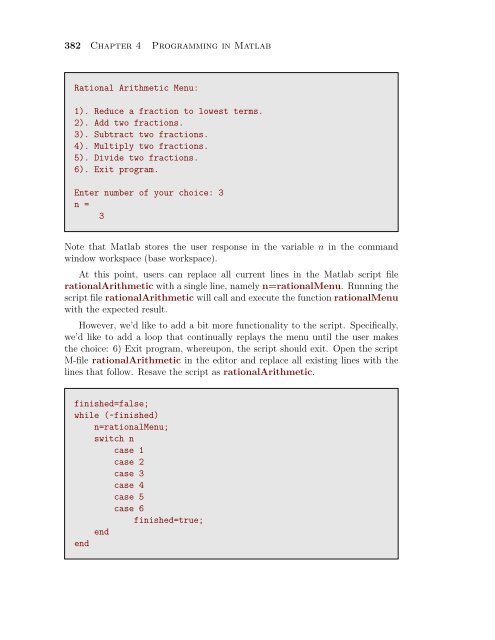Chapter 4: Programming in Matlab - College of the Redwoods
Chapter 4: Programming in Matlab - College of the Redwoods
Chapter 4: Programming in Matlab - College of the Redwoods
Create successful ePaper yourself
Turn your PDF publications into a flip-book with our unique Google optimized e-Paper software.
382 <strong>Chapter</strong> 4 <strong>Programm<strong>in</strong>g</strong> <strong>in</strong> <strong>Matlab</strong><br />
Rational Arithmetic Menu:<br />
1). Reduce a fraction to lowest terms.<br />
2). Add two fractions.<br />
3). Subtract two fractions.<br />
4). Multiply two fractions.<br />
5). Divide two fractions.<br />
6). Exit program.<br />
Enter number <strong>of</strong> your choice: 3<br />
n =<br />
3<br />
Note that <strong>Matlab</strong> stores <strong>the</strong> user response <strong>in</strong> <strong>the</strong> variable n <strong>in</strong> <strong>the</strong> command<br />
w<strong>in</strong>dow workspace (base workspace).<br />
At this po<strong>in</strong>t, users can replace all current l<strong>in</strong>es <strong>in</strong> <strong>the</strong> <strong>Matlab</strong> script file<br />
rationalArithmetic with a s<strong>in</strong>gle l<strong>in</strong>e, namely n=rationalMenu. Runn<strong>in</strong>g <strong>the</strong><br />
script file rationalArithmetic will call and execute <strong>the</strong> function rationalMenu<br />
with <strong>the</strong> expected result.<br />
However, we’d like to add a bit more functionality to <strong>the</strong> script. Specifically,<br />
we’d like to add a loop that cont<strong>in</strong>ually replays <strong>the</strong> menu until <strong>the</strong> user makes<br />
<strong>the</strong> choice: 6) Exit program, whereupon, <strong>the</strong> script should exit. Open <strong>the</strong> script<br />
M-file rationalArithmetic <strong>in</strong> <strong>the</strong> editor and replace all exist<strong>in</strong>g l<strong>in</strong>es with <strong>the</strong><br />
l<strong>in</strong>es that follow. Resave <strong>the</strong> script as rationalArithmetic.<br />
f<strong>in</strong>ished=false;<br />
while (~f<strong>in</strong>ished)<br />
n=rationalMenu;<br />
switch n<br />
case 1<br />
case 2<br />
case 3<br />
case 4<br />
case 5<br />
case 6<br />
f<strong>in</strong>ished=true;<br />
end<br />
end