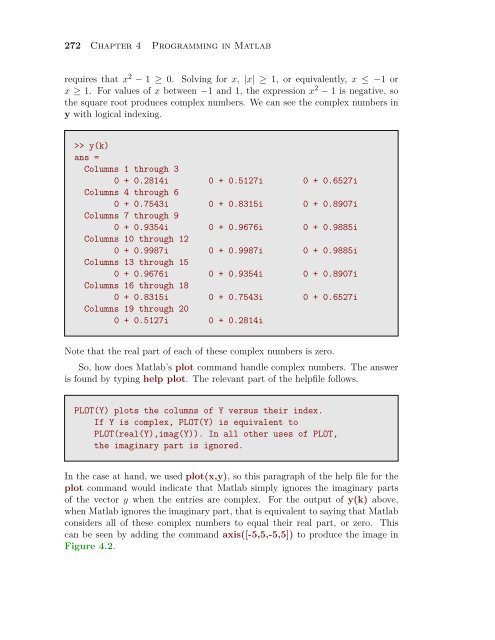Chapter 4: Programming in Matlab - College of the Redwoods
Chapter 4: Programming in Matlab - College of the Redwoods
Chapter 4: Programming in Matlab - College of the Redwoods
You also want an ePaper? Increase the reach of your titles
YUMPU automatically turns print PDFs into web optimized ePapers that Google loves.
272 <strong>Chapter</strong> 4 <strong>Programm<strong>in</strong>g</strong> <strong>in</strong> <strong>Matlab</strong><br />
requires that x 2 − 1 ≥ 0. Solv<strong>in</strong>g for x, |x| ≥ 1, or equivalently, x ≤ −1 or<br />
x ≥ 1. For values <strong>of</strong> x between −1 and 1, <strong>the</strong> expression x 2 − 1 is negative, so<br />
<strong>the</strong> square root produces complex numbers. We can see <strong>the</strong> complex numbers <strong>in</strong><br />
y with logical <strong>in</strong>dex<strong>in</strong>g.<br />
>> y(k)<br />
ans =<br />
Columns 1 through 3<br />
0 + 0.2814i 0 + 0.5127i 0 + 0.6527i<br />
Columns 4 through 6<br />
0 + 0.7543i 0 + 0.8315i 0 + 0.8907i<br />
Columns 7 through 9<br />
0 + 0.9354i 0 + 0.9676i 0 + 0.9885i<br />
Columns 10 through 12<br />
0 + 0.9987i 0 + 0.9987i 0 + 0.9885i<br />
Columns 13 through 15<br />
0 + 0.9676i 0 + 0.9354i 0 + 0.8907i<br />
Columns 16 through 18<br />
0 + 0.8315i 0 + 0.7543i 0 + 0.6527i<br />
Columns 19 through 20<br />
0 + 0.5127i 0 + 0.2814i<br />
Note that <strong>the</strong> real part <strong>of</strong> each <strong>of</strong> <strong>the</strong>se complex numbers is zero.<br />
So, how does <strong>Matlab</strong>’s plot command handle complex numbers. The answer<br />
is found by typ<strong>in</strong>g help plot. The relevant part <strong>of</strong> <strong>the</strong> helpfile follows.<br />
PLOT(Y) plots <strong>the</strong> columns <strong>of</strong> Y versus <strong>the</strong>ir <strong>in</strong>dex.<br />
If Y is complex, PLOT(Y) is equivalent to<br />
PLOT(real(Y),imag(Y)). In all o<strong>the</strong>r uses <strong>of</strong> PLOT,<br />
<strong>the</strong> imag<strong>in</strong>ary part is ignored.<br />
In <strong>the</strong> case at hand, we used plot(x,y), so this paragraph <strong>of</strong> <strong>the</strong> help file for <strong>the</strong><br />
plot command would <strong>in</strong>dicate that <strong>Matlab</strong> simply ignores <strong>the</strong> imag<strong>in</strong>ary parts<br />
<strong>of</strong> <strong>the</strong> vector y when <strong>the</strong> entries are complex. For <strong>the</strong> output <strong>of</strong> y(k) above,<br />
when <strong>Matlab</strong> ignores <strong>the</strong> imag<strong>in</strong>ary part, that is equivalent to say<strong>in</strong>g that <strong>Matlab</strong><br />
considers all <strong>of</strong> <strong>the</strong>se complex numbers to equal <strong>the</strong>ir real part, or zero. This<br />
can be seen by add<strong>in</strong>g <strong>the</strong> command axis([-5,5,-5,5]) to produce <strong>the</strong> image <strong>in</strong><br />
Figure 4.2.