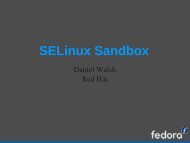Create successful ePaper yourself
Turn your PDF publications into a flip-book with our unique Google optimized e-Paper software.
114 • <strong>Linux</strong> Symposium 2004 • Volume <strong>One</strong><br />
<strong>Linux</strong> OS/400 <strong>Linux</strong> AIX<br />
1.50<br />
CPU<br />
CPU<br />
0<br />
1.0<br />
CPU<br />
Hypervisor<br />
CPU<br />
1<br />
0.50<br />
CPU<br />
CPU<br />
2<br />
1.0<br />
CPU<br />
CPU<br />
3<br />
Figure 1: POWER5 Partitioned System<br />
2 Processor Virtualization<br />
2.1 Virtual Processors<br />
When running in a partition, the operating<br />
system is allocated virtual processors (VP’s),<br />
where each VP can be configured in either<br />
shared or dedicated mode of operation. In<br />
shared mode, as little as 10%, or 10 processing<br />
units, of a physical processor can be allocated<br />
to a partition and the hypervisor layer<br />
timeslices between the partitions. In dedicated<br />
mode, 100% of the processor is given to the<br />
partition such that its capacity is never multiplexed<br />
with another partition.<br />
It is possible to create more virtual processors<br />
in the partition than there are physical processors<br />
on the system. For example, a partition allocated<br />
100 processing units (the equivalent of<br />
1 processor) of capacity could be configured to<br />
have 10 virtual processors, where each VP has<br />
10% of a physical processor’s time. While not<br />
generally valuable, this extreme configuration<br />
can be used to help test SMP configurations on<br />
small systems.<br />
On POWER5 systems with multiple logical<br />
partitions, an important requirement is to be<br />
able to move processors (either shared or dedicated)<br />
from one logical partition to another.<br />
In the case of dedicated processors, this truly<br />
means moving a CPU from one logical partition<br />
to another. In the case of shared processors,<br />
it means adjusting the number of processors<br />
used by <strong>Linux</strong> on the fly.<br />
This “hotplug CPU” capability is far more interesting<br />
in this environment than in the case<br />
that the covers are going to be removed from a<br />
real system and a CPU physically added. <strong>The</strong><br />
goal of virtualization on these systems is to dynamically<br />
create and adjust operating system<br />
images as required. Much work has been done,<br />
particularly by Rusty Russell, to get the architecture<br />
independent changes into the mainline<br />
kernel to support hotplug CPU.<br />
Hypervisor interfaces exist that help the operating<br />
system optimize its use of the physical processor<br />
resources. <strong>The</strong> following sections describe<br />
some of these mechanisms.<br />
2.2 Virtual Processor Area<br />
Each virtual processor in the partition can create<br />
a virtual processor area (VPA), which is a<br />
small (one page) data structure shared between<br />
the hypervisor and the operating system. Its<br />
primary use is to communicate information between<br />
the two software layers. Examples of<br />
the information that can be communicated in<br />
the VPA include whether the OS is in the idle<br />
loop, if floating point and performance counter<br />
register state must be saved by the hypervisor<br />
between operating system dispatches, and<br />
whether the VP is running in the partition’s operating<br />
system.<br />
2.3 Spinlocks<br />
<strong>The</strong> hypervisor provides an interface that helps<br />
minimize wasted cycles in the operating system<br />
when a lock is held. Rather than simply<br />
spin on the held lock in the OS, a new hypervi-