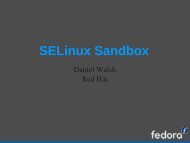You also want an ePaper? Increase the reach of your titles
YUMPU automatically turns print PDFs into web optimized ePapers that Google loves.
<strong>Linux</strong> Symposium 2004 • Volume <strong>One</strong> • 171<br />
demanding case is a blade server) aggravates<br />
the cooling problem as the neighboring boxes<br />
are also generating heat.<br />
6 System Power Budget<br />
<strong>The</strong> processors are only part of the system. We<br />
therefore need to understand the power consumption<br />
of the entire system to see how significant<br />
processor frequency management is on<br />
the power consumption of the whole system.<br />
A system power budget is obviously platform<br />
specific. This sample DC (direct current)<br />
power budget is for a 4-processor AMD<br />
Opteron processor based system. <strong>The</strong> system<br />
has three 500W power supplies, of which one<br />
is redundant. Analysis shows that for many<br />
operating scenarios, the system could run on<br />
a single power supply.<br />
This analysis is of DC power. For the system<br />
in question, the efficiency of the power supplies<br />
are approximately linear across varying<br />
loads, and thus the DC power figures expressed<br />
as percentages are meaningful as predictors of<br />
the AC (alternating current) power consumption.<br />
For systems with power supplies that are<br />
not linearly efficient across varying loads, the<br />
calculations obviously have to be factored to<br />
take account of power supply efficiency.<br />
System components:<br />
• 4 processors @ 89W = 356W in the maximum<br />
pstate, 4 @ 22W = 88W in the minimum<br />
pstate. <strong>The</strong>se are worst case figures,<br />
at maximium case temperature, with the<br />
worst case instruction mix. <strong>The</strong> figures in<br />
Table1 are reduced from these maximums<br />
by approximately 10% to account for a reduced<br />
case temperature and for a workload<br />
that does not keep all of the processors’<br />
internal units busy.<br />
• Two disk drives (Western Digital 250<br />
GByte SATA), 16W read/write, 10W idle<br />
(spinning), 1.3W sleep (not spinning).<br />
Note SCSI drives typically consume more<br />
power.<br />
• DVD Drive, 10W read, 1W idle/sleep.<br />
• PCI 2.2 Slots – absolute max of 25W per<br />
slot, system will have a total power budget<br />
that may not account for maximum power<br />
in all slots. Estimate 2 slots occupied at a<br />
total of 20W.<br />
• VGA video card in a PCI slot. 5W. (AGP<br />
would be more like 15W+).<br />
• DDR DRAM, 10W max per DIMM, 40W<br />
for 4 GBytes configured as 4 DIMMs.<br />
• Network (built in) 5W.<br />
• Motherboard and components 30W.<br />
• 10 fans @ 6W each. 60W.<br />
• Keyboard + Mouse 3W<br />
See Table 1 for the sample power budget under<br />
busy and light loads.<br />
<strong>The</strong> light load without any frequency reduction<br />
is baselined as 100%.<br />
<strong>The</strong> power consumption is shown for the same<br />
light load with frequency reduction enabled,<br />
and again where the idle loop incorporates the<br />
hlt instruction.<br />
Using frequency management, the power consumption<br />
drops to 43%, and adding the use of<br />
the hlt instruction (assuming 50% time halted),<br />
the power consumption drops further to 33%.<br />
<strong>The</strong>se are significant power savings, for systems<br />
that are under light load conditions at<br />
times. <strong>The</strong> percentage of time that the system<br />
is running under reduced load has to be known<br />
to predict actual power savings.