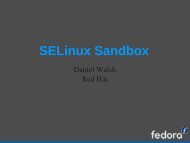You also want an ePaper? Increase the reach of your titles
YUMPU automatically turns print PDFs into web optimized ePapers that Google loves.
<strong>Linux</strong> Symposium 2004 • Volume <strong>One</strong> • 39<br />
--- Makefile<br />
+++ Makefile<br />
@@ -140,6 +140,6 @@<br />
# Unless you want to build a kernel, I recommend just using<br />
# that...<br />
-TARGETS+=kernel-headers<br />
-#TARGETS+=linux<br />
+#TARGETS+=kernel-headers<br />
+TARGETS+=linux<br />
#TARGETS+=system-linux<br />
@@ -150,5 +150,5 @@<br />
#TARGETS+=zlib openssl openssh<br />
# Dropbear sshd is much smaller than openssl + openssh<br />
-#TARGETS+=dropbear_sshd<br />
+TARGETS+=dropbear_sshd<br />
# Everything needed to build a full uClibc development system!<br />
@@ -175,5 +175,5 @@<br />
# Some stuff for access points and firewalls<br />
-#TARGETS+=iptables hostap wtools dhcp_relay bridge<br />
+TARGETS+=iptables hostap wtools dhcp_relay bridge<br />
#TARGETS+=iproute2 netsnmp<br />
Figure 1: Changes to the buildroot Makefile<br />
# mkdosfs /dev/sda1<br />
mkdosfs 2.10 (22 Sep 2003)<br />
# syslinux /dev/sda1<br />
APPEND initrd=root_fs.gz \<br />
console=ttyS0,57600 \<br />
root=/dev/ram0 boot=/dev/hda1,msdos rw<br />
# cp syslinux.cfg /mnt<br />
# cp root_fs_i386.gz /mnt/root_fs.gz<br />
# cp build_i386/buildroot-kernel /mnt/linux<br />
So we now have a copy of our root filesystem<br />
and <strong>Linux</strong> kernel on the compact flash disk. Finally,<br />
we need to configure the bootloader. In<br />
case you missed it a few steps ago, we are using<br />
the syslinux bootloader for this example.<br />
I happen to have a ready to use syslinux configuration<br />
file, so I will now install that to the<br />
compact flash disk as well:<br />
# cat syslinux.cfg<br />
TIMEOUT 0<br />
PROMPT 0<br />
DEFAULT linux<br />
LABEL linux<br />
KERNEL linux<br />
And now, finally, we are done. Our embedded<br />
<strong>Linux</strong> system is complete and ready to boot.<br />
And you know what? It is very, very small.<br />
Take a look at Table 1.<br />
With a carefully optimized <strong>Linux</strong> kernel<br />
(which this kernel unfortunately isn’t) we<br />
could expect to have even more free space.<br />
And remember, every bit of space we save is<br />
money that embedded <strong>Linux</strong> developers don’t<br />
have to spend on expensive flash memory. So<br />
now comes the final test; it is now time to boot<br />
from our compact flash disk. Here is what you<br />
should see.<br />
[----kernel boot messages snipped--]